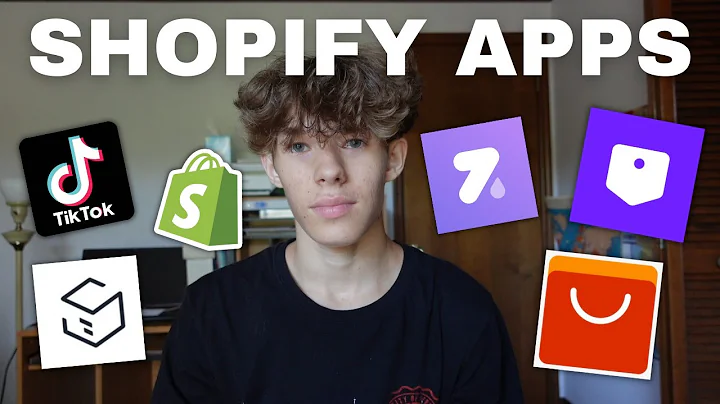Streamline Your Business: Connect Wix & Shopify in 2023
Table of Contents
- Introduction
- Why Connect Wix and Shopify?
- Steps to Connect Wix and Shopify
- Step 1: Open Shopify and Enable Products
- Step 2: Sign in to Wix and Create a New Site
- Step 3: Publish the Wix Site
- Step 4: Locate Automations in Wix
- Step 5: Create a New Automation
- Step 6: Set Up the Trigger in Wix
- Step 7: Connect Shopify and Wix Accounts
- Step 8: Set Up the Second Action in Wix
- Pros and Cons of Connecting Wix and Shopify
- Conclusion
Connecting Wix and Shopify: A Step-by-Step Guide
In today's digital world, it is essential for businesses to have a strong online presence. One way to achieve this is by integrating different platforms and tools to streamline processes and enhance customer experience. In this article, we will guide you through the process of connecting Wix, a popular website builder, with Shopify, a leading e-commerce platform.
1. Introduction
Connecting Wix and Shopify allows you to synchronize your online store with your website, enabling seamless integration and efficient management of your products and customer data. By connecting these two platforms, you can take advantage of the strengths of each and create a cohesive and powerful online presence.
2. Why Connect Wix and Shopify?
The main motivation behind connecting Wix and Shopify is to establish an integration that allows for a seamless flow of data between the two platforms. This integration offers several benefits, including:
- Centralized Management: By connecting Wix and Shopify, you can manage your products, inventory, and orders in one place, saving time and effort.
- Enhanced Marketing Capabilities: With the integration, you can leverage the marketing and SEO features of both platforms to reach a wider audience and drive more traffic to your store.
- Improved Customer Experience: Integrating Wix and Shopify enables you to provide a seamless and consistent shopping experience for your customers, from browsing your website to making a purchase.
3. Steps to Connect Wix and Shopify
Step 1: Open Shopify and Enable Products
The first step is to open your Shopify account and ensure that your products are enabled. This allows Wix to access and synchronize your product information.
Step 2: Sign in to Wix and Create a New Site
Next, sign in to your Wix account and create a new site. Wix provides easy-to-use templates and customization options to design your website according to your preferences.
Step 3: Publish the Wix Site
Once you have designed your website, publish it to make it accessible to your audience. This step is crucial for the integration process.
Step 4: Locate Automations in Wix
In Wix, navigate to the dashboard and scroll down to find the "Automations" section. This is where you will create the integration between Wix and Shopify.
Step 5: Create a New Automation
Click on "New Automation" to start setting up the integration. Choose a suitable trigger for the automation, such as new customers signing up on your website.
Step 6: Set Up the Trigger in Wix
Connect the trigger to your Shopify account. This requires copying the website URL and email associated with your Shopify store.
Step 7: Connect Shopify and Wix Accounts
In the second action of the automation, select Wix and choose the relevant automation option. This step might require accepting the terms and setting up permissions.
Step 8: Set Up the Second Action in Wix
Complete the automation setup by configuring the second action in Wix. This could involve actions like creating a user or updating information on your website.
By following these step-by-step instructions, you can successfully connect Wix and Shopify and enjoy the benefits of seamless integration.
4. Pros and Cons of Connecting Wix and Shopify
Pros
- Streamlined Management: Connecting Wix and Shopify simplifies product management, inventory control, and order processing, enabling efficient business operations.
- Enhanced Marketing Opportunities: The integration allows businesses to utilize the marketing features of both platforms, increasing visibility and driving more qualified traffic to the online store.
- Consistent Branding: By integrating Wix and Shopify, businesses can maintain a consistent brand image across their website and online store, enhancing customer trust and loyalty.
Cons
- Complexity: The integration process between Wix and Shopify may require technical knowledge and familiarity with the platforms, making it challenging for beginners.
- Potential Costs: While both Wix and Shopify offer free plans, certain features and advanced functionalities may require paid subscriptions, adding to the overall cost.
5. Conclusion
Integrating Wix and Shopify offers numerous advantages for businesses looking to establish a strong online presence and streamline operations. By following the step-by-step guide provided in this article, you can successfully connect the two platforms and leverage their respective capabilities. Remember to weigh the pros and cons based on your specific business requirements and choose the integration strategy that best aligns with your goals.