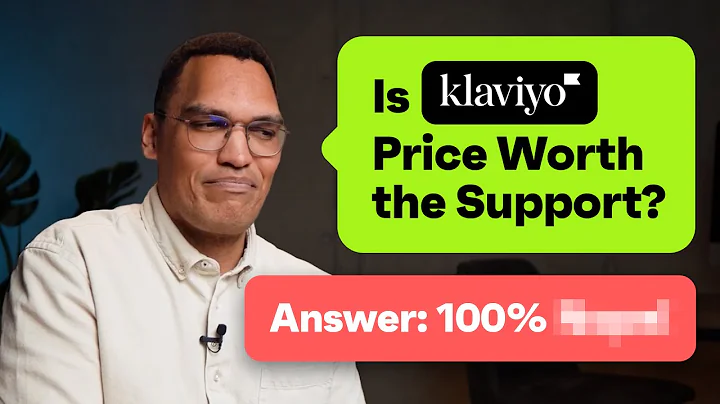Step-by-Step Guide to Building an Exceptional Dropshipping Store
Table of Contents
- Introduction
- Building a Brand Identity
- Finding a domain name
- Creating a logo
- Store Setup
- Choosing the store type
- Setting up the store in Shopify
- Page Creation
- Creating essential pages (shipping, refund, contact, etc.)
- Store Settings
- Configuring payment processor
- Adjusting checkout settings
- Theme Configuration
- Customizing the theme colors and logos
- Designing the home page
- Designing the product page
- App Installation
- Installing currency converter app
- Installing product review app
- Conclusion
Article
How to Build an Exceptional dropshipping Store: A Step-by-Step Guide
Introduction
Building a successful dropshipping store requires careful planning and strategic execution. In this step-by-step guide, we will walk you through each stage of building an exceptional dropshipping store that is optimized for conversions. From branding and store setup to theme configuration and app installation, we will cover everything you need to know to create a profitable dropshipping business.
Building a Brand Identity
The first step in building a dropshipping store is establishing a strong brand identity. This includes finding a suitable domain name that reflects your store's niche and creating a professional logo. Finding a domain name can be done using online tools such as leandomainesearch.com. Once you have secured the domain name, you can use platforms like Canva or hire a freelancer on Fiverr to create an appealing logo for your store.
Store Setup
After establishing a brand identity, it's time to set up your store on Shopify. You will need to choose the type of store you want to create - general, one product, or niche store. Each type has its own advantages, but for this guide, we will focus on building a one product store, as it tends to have higher conversion rates.
Page Creation
Creating essential pages is crucial for providing information to your customers and building trust. These include pages such as shipping information, refund policy, contact page, and frequently asked questions. To save time, we have provided pre-written page templates in the guide that you can easily customize to suit your store's needs.
Store Settings
Configuring the store settings is important to ensure smooth operations and customer satisfaction. This includes setting up a payment processor, configuring checkout settings, and selecting shipping options. We recommend using Stripe as the payment processor and offering multiple shipping options to cater to different customer preferences.
Theme Configuration
Customizing the theme of your store is essential for creating a visually appealing and user-friendly shopping experience. In this stage, you will adjust the color scheme, upload your logos, design the home page, and customize the product page. Pay attention to details such as navigation menus, announcement bars, and footer design to ensure a cohesive and professional look.
App Installation
To enhance the functionality of your dropshipping store, we recommend installing two essential apps: a currency converter and a product review app. The currency converter app allows customers to view prices in their local currency, boosting trust and conversion rates. The product review app automatically imports reviews from trusted sources to provide social proof and credibility to your products.
Conclusion
By following this step-by-step guide, you can build an exceptional dropshipping store that is optimized for conversions. From establishing a strong brand identity to configuring store settings and customizing the theme, each stage is crucial for success. Remember to continuously monitor and fine-tune your store to meet customer needs and stay ahead of the competition.
Highlights
- Building a successful dropshipping store requires careful planning and strategic execution.
- The first step is establishing a strong brand identity, including finding a suitable domain name and creating a professional logo.
- Setting up the store on Shopify involves choosing the type of store and configuring payment processors.
- Creating essential pages like shipping information and refund policy adds credibility to the store.
- Customizing the theme and design of the store is crucial for creating a visually appealing and user-friendly experience.
- Installing essential apps like a currency converter and product review app enhances functionality and boosts trust.
- Continuous monitoring and fine-tuning of the store is necessary for success in the competitive dropshipping industry.
FAQ
Q: How much does it cost to build a dropshipping store?
A: The cost of building a dropshipping store can vary depending on factors such as domain registration fees, logo design costs, Shopify subscription fees, and app installation costs. However, with careful planning and budgeting, it is possible to keep the costs affordable.
Q: Can I start a dropshipping store without having a product to sell?
A: It is recommended to find a product to sell before starting the store. This allows you to tailor the branding and store setup specifically for the chosen product. However, it is possible to explore product options within the dropshipping niche and make a decision before fully setting up the store.
Q: How long does it take to build a dropshipping store?
A: The time required to build a dropshipping store can vary depending on factors such as the complexity of design customization, the number of pages to create, and the extent of app integration. However, with a clear plan and dedication, it is possible to build a store within a few weeks.
Q: Can I change the store type after it is set up?
A: While it is possible to change the store type after it is set up, it can involve significant redesign and restructuring efforts. It is recommended to carefully consider the store type before setting up the store to ensure optimal performance and conversion rates.
Q: How often should I update and optimize my dropshipping store?
A: It is recommended to continuously monitor and optimize your dropshipping store to stay competitive and meet changing customer needs. Regularly updating product listings, improving user experience, and implementing new marketing strategies are important for sustained success.
Q: Do I need to have technical skills to build a dropshipping store?
A: While having technical skills can be beneficial, it is not necessary to have extensive coding or development knowledge to build a dropshipping store on platforms like Shopify. These platforms provide user-friendly interfaces and templates that make the process accessible to beginners.