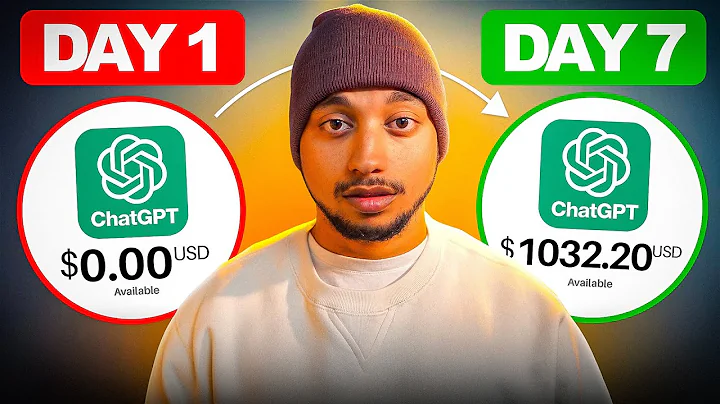Smoothly Migrate from Magento to Shopify
Table of Contents:
- Introduction
- Understanding the Migration Process
- Importance of 301 Redirects
- Documentation for Different Platform Migrations
- Code Validation and Data Processing
- Managing Options and Variables
- Limitations and Exceptions
- The Importance of Manual Execution
- Avoiding Traffic and Sales Loss
- Migration Checklist
Introduction
If you're considering migrating from Magento to Shopify, it's important to understand the process and how to ensure a smooth transition. At Optimum 7, we have extensive experience in handling migrations like these, and in this video, we will walk you through the steps involved. We'll cover everything from data processing to managing options and variables, with a focus on avoiding any loss in organic visibility, traffic, or sales. So let's dive into the details and guide you through this migration process.
Understanding the Migration Process
Migrating from one platform to another involves careful handling of data and ensuring a seamless transfer. At Optimum 7, we leverage the API to push data, including products, customers, and orders, from Magento to Shopify. This allows us to validate the data and ensure that there are no broken pages or broken data. It's essential to note that the database structures of Magento and Shopify differ, so a structured approach is crucial.
Importance of 301 Redirects
One critical aspect of the migration process is implementing 301 redirects. These redirects play a vital role in preserving organic visibility, preventing loss of sales, and maintaining conversions. At Optimum 7, we make sure to include the 301 redirects in our migration process. This way, you can rest assured that you won't experience any drop in traffic or sales due to a change in URL structures.
Documentation for Different Platform Migrations
While this video focuses on the migration from Magento to Shopify, the documentation we provide can be adapted for various platform migrations. The steps and details may vary depending on the platforms involved, their API, and any specific limitations or exceptions. At Optimum 7, we have an extensive repository on GitHub, where we have stored all the code and validation processes for different migrations. This allows us to handle each migration with precision, regardless of the platform.
Code Validation and Data Processing
Migrating a website with millions of dollars in annual revenue cannot be accomplished through automated software alone. At Optimum 7, we emphasize manual execution and code validation to ensure the accuracy and integrity of the migrated data. Through our meticulous process, we validate products, customers, orders, and even HTML elements, such as product page content. Our experience in performing countless migrations enables us to handle any complexities that may arise.
Managing Options and Variables
When migrating from Magento to Shopify, it's crucial to address the differences in how options and variables are managed on each platform. Shopify imposes limitations on the number of options a product can have, which may require adjustments during the migration. At Optimum 7, we evaluate all such information through our code, considering the unique requirements of each platform. Our expertise allows us to navigate these intricacies seamlessly.
Limitations and Exceptions
Platform migrations often entail dealing with limitations and exceptions specific to each platform. For instance, URL structures, special characters, and errors may vary. At Optimum 7, we have encountered numerous such scenarios and have developed a comprehensive understanding of how to handle them. Our process accounts for these variations, ensuring a successful and error-free migration.
The Importance of Manual Execution
Performing a platform migration manually is crucial for preserving organic ranks and preventing a sudden drop in traffic. Automated software lacks the precision and validation required for a smooth transition. At Optimum 7, we pride ourselves on executing migrations with utmost care, keeping your website's authority and rankings intact. Our manual approach ensures a seamless migration experience.
Avoiding Traffic and Sales Loss
One of the most significant concerns during a migration is the potential loss of traffic and sales. At Optimum 7, we prioritize the preservation of organic visibility and conversion rates. We have worked with numerous clients who had negative experiences with automated software, resulting in substantial drops in traffic and sales. By working with us, you can avoid these pitfalls and safeguard your online business.
Migration Checklist
To help you plan and execute your migration, we have created a detailed 125-step platform migration checklist. The checklist covers every aspect of the migration process, including platform selection, planning, storefront, backend, checkout, data migration, integrations, and marketing strategies. Make sure to download and refer to this checklist to ensure a thorough and successful migration.
Conclusion
Migrating from Magento to Shopify can be a complex process, but with the right approach and expertise, it can be accomplished smoothly. At Optimum 7, we have the knowledge and experience to handle such migrations with precision. Our focus on manual execution, code validation, and attention to detail ensures that your organic visibility, traffic, and sales remain unaffected. Don't risk losing valuable assets by using automated software. Trust Optimum 7 for a seamless and successful migration experience.
Highlights:
- Extensive experience in migrating from Magento to Shopify
- Understanding the importance of 301 redirects for preserving organic visibility and preventing sales loss
- Documentation and code validation for handling migrations across different platforms
- Expertise in managing options, variables, and limitations specific to each platform
- Manual execution for accurate and error-free migrations
- Prevention of traffic and sales loss during the migration process
- Detailed platform migration checklist for comprehensive planning and execution
FAQ:
Q: Do I need to manually execute the migration process?
A: Yes, manual execution is crucial for a successful migration. Automated software lacks the precision and validation required for a seamless transition.
Q: What are the potential risks of using automated software for migration?
A: Automated software may result in broken pages, data loss, and drops in organic visibility, traffic, and sales. It's crucial to prioritize manual execution.
Q: How can Optimum 7 help in preserving organic visibility and preventing sales loss?
A: Optimum 7 specializes in manual migrations, code validation, and attention to detail. Our expertise ensures that your website's authority, rankings, and sales remain unaffected during the migration process.