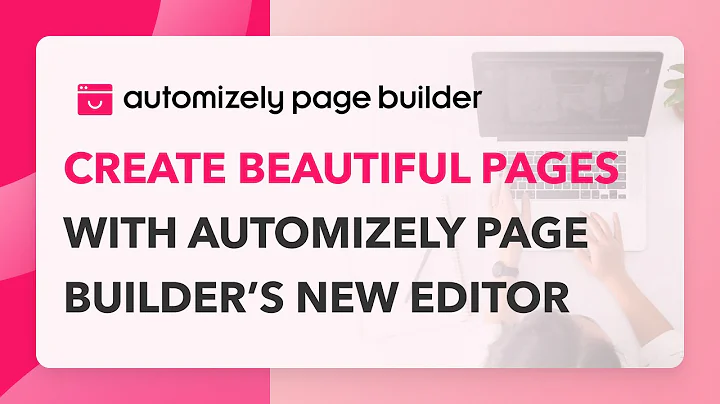Simplify Your Shipping with ShipStation and Shopify
Table of Contents
- Introduction to ShipStation and Shopify
- Benefits of Using ShipStation
- How ShipStation Works
- Pricing Tiers of ShipStation
- How to Sign Up for ShipStation
- Connecting Sales Channels
- Adding Shipping Carriers
- Configuring a Label Printer
- Setting Up Ship From Locations
- Importing Orders and Managing Shipments
- Analytics and Reporting in ShipStation
- Tips for Maximizing ShipStation's Efficiency
- Special Offer for Shopify Users
- Conclusion
Introduction to ShipStation and Shopify
ShipStation is a popular web-based shipping software that helps e-commerce businesses manage and ship their orders with ease. This guide will walk you through the process of using ShipStation with Shopify, whether you're just starting your e-commerce business or looking to switch to a better shipping solution. By the end of this guide, you'll be fully equipped to streamline your e-commerce order fulfillment and make shipping a breeze.
Benefits of Using ShipStation
ShipStation offers numerous benefits for e-commerce businesses. By using ShipStation, you can:
- Import orders from all major e-commerce platforms and marketplaces.
- Compare shipping rates across carriers and choose the best option.
- Print shipping labels and packing slips in bulk with just a few clicks.
- Automate repetitive shipping tasks to save time.
- Sync inventory levels and order status across channels.
- Centralize your inbound orders, inventory, and logistics in one place.
These benefits result in time savings, lower costs, and increased accuracy, making ShipStation an invaluable tool for businesses fulfilling high volumes of orders.
How ShipStation Works
ShipStation serves as a complete order fulfillment command center, connecting your sales channels, inventory, and logistics. When you first visit shipstation.com, you'll find three sections that provide an overview of how ShipStation works:
- Connect: ShipStation connects all major e-commerce platforms, marketplaces, and carriers, allowing you to import orders from different channels.
- Manage: Once orders are imported, you can manage them within ShipStation. This includes printing labels, sending shipment tracking, updating inventory, and more.
- Automate: ShipStation automates repetitive tasks such as status updates, customer emails, and inventory syncing, saving you time.
The homepage gives you a clear understanding of how ShipStation serves as the hub that connects your sales channels and automates various aspects of order fulfillment.
Pricing Tiers of ShipStation
ShipStation offers several paid subscription plans that are scaled for different business sizes and shipping volumes. While there is no free plan, new users can sign up for a free 30-day trial without needing to provide credit card information. This trial period allows you to thoroughly test the platform before making a commitment.
The four main paid pricing tiers of ShipStation are:
- Startup: This tier costs $25 per month and allows for up to 500 shipments per month and up to three users.
- Accelerate: The most popular tier, priced at $65 per month, offers up to 3,000 shipments per month and up to five users.
- Scale: For $155 per month, you can enjoy up to 7,500 shipments monthly and up to 10 users.
- Enterprise: For businesses with higher shipping volumes and more advanced needs, custom pricing can be arranged by contacting ShipStation support. This tier provides access to more than 10 users.
It's important to assess your current and projected order volumes to choose the right plan for your business. However, even at the higher tiers, ShipStation's pricing is reasonable considering the features and capabilities it offers.
How to Sign Up for ShipStation
Signing up for ShipStation is quick and easy. Here are the steps to get started:
- Go to shipstation.com.
- Click on the "Try It for Free" button.
- Enter your business email address and choose a password for your new account.
- Fill in all the company details, such as your name, industry, and projected monthly shipment volumes.
- Agree to the terms of service and confirm your email address by clicking the confirmation link sent to you.
- Wait for your account to be provisioned, which should be done after receiving a welcome email.
- Click to log in and access your dashboard.
Within a few minutes, you'll have a fully functioning ShipStation account ready to connect your sales channels and start shipping. The free trial provides 30 days to thoroughly test the platform at no cost.
Connecting Sales Channels
To start using ShipStation, you need to connect your e-commerce sales channels. This allows ShipStation to import orders from these platforms for fulfillment. Under Account Settings, click on Sales Channels, and select "Add New." ShipStation supports all major platforms such as Shopify, eBay, and Etsy.
Connect to the desired platform by entering the required credentials and allowing data access. Once connected, ShipStation will test the connection, and you can then make the channel live. You can connect multiple sales channels to centrally manage orders across platforms and marketplaces in one dashboard.
Adding Shipping Carriers
ShipStation provides access to discounted shipping rates and automates label generation by connecting with shipping carriers. In the main menu, go to "Shipping Carriers" to see a list of supported domestic and international carriers. Choose the major carriers you plan to ship with, such as UPS, FedEx, and DHL, and click on "Add Provider" to securely connect your shipping accounts.
Connecting your carriers allows ShipStation to access your negotiated rates. You can compare rates across carriers and easily print labels. It's crucial not to skip this step as it significantly enhances the shipping process.
Configuring a Label Printer
To streamline label printing in ShipStation, you'll need to configure a label printer. Under the "Printing" section, select "Printers" and choose your target printer model. Adjust the settings, such as label size, print mode (laser or direct thermal), and label orientation. Save your settings once you've configured your preferred label printer.
Many common models like Zebra and Dymo are pre-loaded into ShipStation, allowing you to print batches of shipping labels with just one click. This feature saves you time and simplifies the label printing process.
Setting Up Ship From Locations
ShipStation requires your business location details to calculate transit times and label rates accurately. Under the "Shipping" section, navigate to "Ship From Locations." Fill in the necessary information, including your location name, company address, phone number, and any special instructions related to shipping from that specific location.
If you have multiple warehouses or store locations, add them all to ShipStation. It's easy to toggle between locations when processing orders, ensuring accurate shipping information.
Importing Orders and Managing Shipments
Once you've completed the initial setup, it's time to start importing orders and managing shipments using ShipStation. Head over to the "Orders" section and select "Awaiting Shipment" to view unfulfilled orders. Click the "Update" button in the top right corner to sync the latest orders from your connected sales channels.
Give ShipStation a few minutes to connect and import your unfulfilled orders from platforms like Shopify or eBay. The orders will be populated in the system, and you can click on individual orders to view details, customize tracking, print labels, and perform other necessary tasks.
Analytics and Reporting in ShipStation
ShipStation provides excellent analytics and reporting capabilities, giving you full visibility into critical shipping key performance indicators (KPIs). Under the "Reports" section, you can access various reports that allow you to measure your shipping performance, identify issues, and uncover savings opportunities. Some key insights you can gather include the number of shipments by date, carrier or service, delivery speed, exceptions, carrier scorecards, frequently shipped products, and inventory forecasts.
These analytics help you make data-driven decisions to improve your shipping operations. ShipStation also integrates with Google Analytics for deeper analysis, but the built-in reporting feature alone is incredibly powerful.
Tips for Maximizing ShipStation's Efficiency
To make the most of ShipStation and maximize its efficiency, here are some tips:
- Keep learning and testing new features offered by ShipStation.
- Continually refine your workflows based on your unique business needs.
- Regularly review reports and analyze shipping metrics to identify areas for improvement.
- Leverage the automation features to save time and streamline repetitive tasks.
- Utilize ShipStation's integration with other third-party tools and platforms for enhanced functionality.
By following these tips, you can unleash the full potential of ShipStation and transform your e-commerce business.
Special Offer for Shopify Users
If you're starting your Shopify journey, there is a special offer available for you. By signing up with the link provided in our description, you can open your Shopify store for only $1 per month for three consecutive months. This limited-time offer allows you to experience the power of ShipStation in conjunction with Shopify at an affordable price.
Be sure to take advantage of this offer and set up your Shopify store with ShipStation to streamline your order fulfillment and shipping processes.
Conclusion
ShipStation is a robust shipping software that provides e-commerce businesses with the tools they need to efficiently manage and fulfill their orders. From importing orders to printing labels and tracking shipments, ShipStation offers a comprehensive solution for streamlining the shipping process.
By following the steps outlined in this guide and utilizing ShipStation's features and capabilities, you can save time, reduce costs, and improve the overall efficiency of your e-commerce business. Whether you're just starting out or looking to enhance your existing shipping operations, ShipStation is a powerful tool that can elevate your business to new heights.
Don't miss out on the opportunity to try ShipStation for free with their 30-day trial. Sign up today and see how ShipStation can revolutionize your shipping operations.