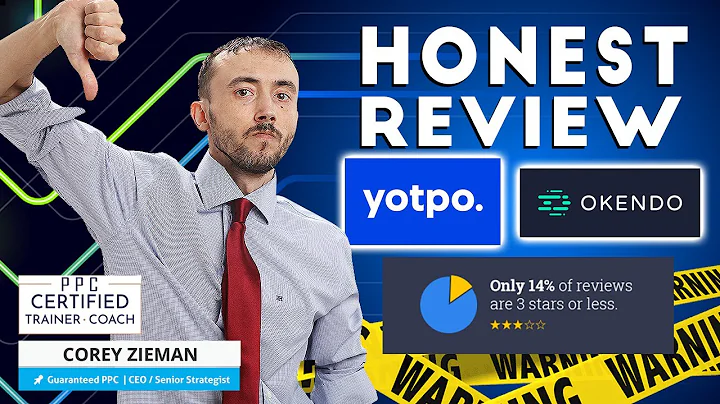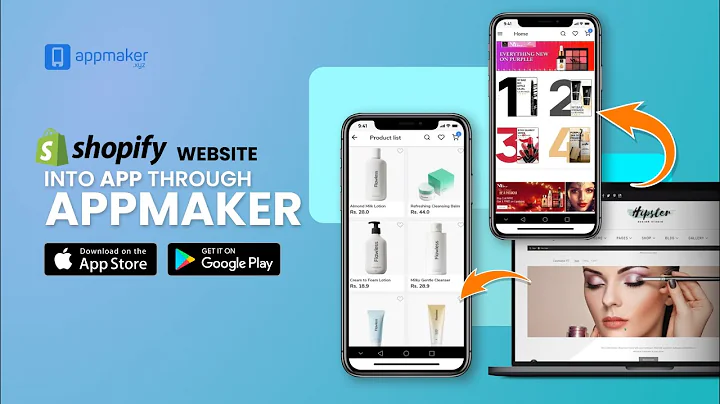Shopify vs WooCommerce: Make the Right Choice for Your Online Store
Table of Contents
- Introduction
- What is Shopify?
- How to start with Shopify
- What is WooCommerce?
- How to start with WooCommerce
- Cost of using Shopify vs WooCommerce
- Pros of using Shopify
- Cons of using Shopify
- Pros of using WooCommerce
- Cons of using WooCommerce
- Conclusion
Shopify vs WooCommerce: Which Platform is Better for Your Online Store?
In today's digital era, building a successful online store requires choosing the right platform. With numerous options available, it can be overwhelming to decide which one suits your needs. Two of the most popular platforms for ecommerce websites are Shopify and WooCommerce. In this article, we will delve into the pros and cons of each platform to help you make an informed choice.
What is Shopify?
Shopify is an all-in-one platform that powers 21% of online stores on the internet. It offers a wide array of tools and features to set up an online store in less than 24 hours, without the need for technical skills. With Shopify, you can easily accept payments, manage inventory, and handle other crucial aspects of running an ecommerce business. The platform also takes care of web hosting, security, and caching, allowing you to focus on growing your store.
How to start with Shopify
To create a Shopify store, follow these simple steps:
- Get a 14-day trial from Shopify.
- Register a domain name.
- Create or import products.
- Choose a Shopify theme.
- Set up payment gateways and shipping methods.
- Drive traffic to your store and start selling.
What is WooCommerce?
WooCommerce is an open-source e-commerce plugin built for WordPress. It is the most popular ecommerce platform, powering 28% of online stores on the internet. Unlike Shopify, using WooCommerce requires you to have a WordPress installation, which is also free. WooCommerce provides extensive customization options, allowing you to have complete control over your website's design and functionality.
How to start with WooCommerce
To set up a WooCommerce store, follow these steps:
- Set up a domain and web hosting server.
- Install WordPress.
- Install the WooCommerce plugin.
- Choose and customize a theme.
- Set up payment gateways and shipping methods.
- Import or create products.
- Drive traffic to your store and start selling.
Cost of using Shopify vs WooCommerce
When it comes to cost, both Shopify and WooCommerce offer different pricing structures. Shopify offers a 14-day free trial, allowing you to build your store and start selling. After the trial period, you need to upgrade to a paid plan, which starts at $29 per month and can go up to $200 per month, depending on your requirements. Shopify also provides a branded subdomain, but if you want a custom domain, you need to purchase it separately.
On the other hand, WooCommerce is a free plugin. However, you need to consider the cost of a hosting server, which can range from $3.99 to $7.99 per month, depending on the provider. Additionally, you will need to purchase a domain, which costs around $14, and an SSL certificate, which is priced at $69. While the initial investment may be higher for WooCommerce, the recurring charges are significantly lower compared to Shopify.
Pros of using Shopify
- Quick and easy setup process.
- User-friendly interface, suitable for beginners.
- Offers a wide range of beautiful themes.
- Takes care of hosting, updates, and security.
- Simplifies dropshipping.
- Excellent customer support.
- Mobile-friendly themes for a seamless user experience.
Cons of using Shopify
- Limited customization options for store design.
- Less control over the website.
- Premium apps can be expensive.
- Basic plan may be costly for beginners.
- Transaction fees based on the chosen subscription.
- Premium themes are pricey.
- Difficulty ranking on search engines like Google.
Pros of using WooCommerce
- Free to use without any transaction fees.
- Provides complete control over your website.
- Access to a vast selection of free themes and plugins.
- Better blogging capabilities.
- Strong SEO features for improved search engine ranking.
- Supports dropshipping.
- Allows the sale of physical and digital products, services, and subscriptions.
Cons of using WooCommerce
- Steeper learning curve for beginners.
- Additional costs for premium themes and plugins.
- Requires manual management of hosting, backups, updates, etc.
- Need to invest in security measures.
- Hosting can be a significant cost factor.
Conclusion
Choosing between Shopify and WooCommerce depends on your specific needs and preferences. If you value ease of use, quick setup, and comprehensive support, Shopify is a great option. On the other hand, if you seek complete control, advanced customization options, and budget-friendly solutions, WooCommerce may be more suitable. Consider your priorities, long-term goals, and budget before making a decision. With either platform, you can build a successful online store that caters to your customers' needs and maximizes your revenue potential.
Highlights:
- Shopify: All-in-one platform powering 21% of online stores.
- WooCommerce: Open-source e-commerce plugin for WordPress, powering 28% of online stores.
- Shopify pros: Quick setup, user-friendly interface, beautiful themes, managed hosting, dropshipping support, excellent customer support.
- Shopify cons: Limited customization, less control, premium app expenses, transaction fees, higher pricing for beginners, difficulty ranking on search engines.
- WooCommerce pros: Free, full control, extensive theme and plugin options, better blogging capabilities, SEO-friendly, supports dropshipping, versatile product selling options.
- WooCommerce cons: Steeper learning curve, additional costs for premium features, manual management required, security concerns, hosting expenses.
FAQs:
Q: Can I try both Shopify and WooCommerce before deciding which platform to use?
A: Yes, Shopify offers a 14-day free trial, and WooCommerce is a free plugin that you can experiment with before making a final decision.
Q: Is Shopify suitable for beginners with no technical skills?
A: Yes, Shopify's user-friendly interface makes it easy for beginners to set up and manage an online store without technical expertise.
Q: Can I customize the design of my Shopify store?
A: While Shopify does offer customization options, they are more limited compared to WooCommerce, where you have complete control over your site's design.
Q: Do I need to pay transaction fees with WooCommerce?
A: No, WooCommerce does not charge any transaction fees. However, payment gateway fees may apply, depending on the chosen provider.
Q: Which platform is better for SEO?
A: WooCommerce, being built on WordPress, offers better SEO capabilities, making it easier to rank your pages on search engines like Google.