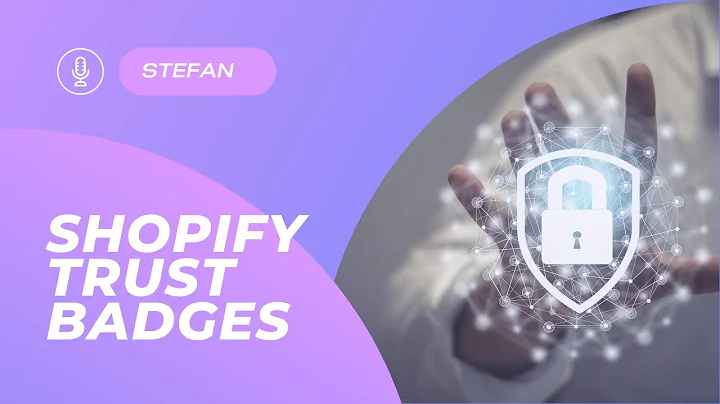Optimizing Core Web Vitals for Shopify and Wordpress
Table of Contents
- Introduction
- Understanding Core Web Vitals
- Importance of Improving Core Web Vitals
- How to Access the Core Web Vitals Report
- Metrics of Core Web Vitals
- Largest Contentful Paint (LCP)
- First Input Delay (FID)
- Cumulative Layout Shift (CLS)
- Interaction to Next Page (INP)
- Why You Should Improve Core Web Vitals
- Steps to Improve Core Web Vitals
- Turning off and Outsourcing Non-Critical Third-Party Apps and Plugins
- Minifying and Deferring Remaining Third-Party Plugins and Non-Critical JavaScript
- Converting Images to AVIF or WebP
- Implementing Lazy Loading for Images
- Making Image Sizes Responsive
- Pre-loading Website Fonts and Critical CSS Files
- Conclusion
Improving Core Web Vitals on Your Website
In today's digital landscape, website performance plays a crucial role in user experience and search engine rankings. One particular aspect that website owners need to focus on is improving their Core Web Vitals. In this article, we'll dive deep into what Core Web Vitals are, why they're worth improving, and provide you with six actionable steps to enhance them on your website.
Introduction
Before we delve into the nitty-gritty details, let's understand what Core Web Vitals are and why they matter. Core Web Vitals are a set of metrics that Google uses to assess the overall performance and user experience of a website. They measure aspects such as page loading speed, interactivity, and visual stability. By improving these metrics, you can enhance user engagement, boost conversion rates, and potentially improve your search engine rankings.
Understanding Core Web Vitals
Core Web Vitals are reported in Google Search Console and PageSpeed Insights, providing website owners with valuable insights into how their site performs. Unlike other metrics, Core Web Vitals measure actual user experiences rather than laboratory data. This user-focused approach allows website owners to gain a better understanding of how visitors interact with their site and identify areas for improvement.
The four main metrics that make up Core Web Vitals are:
Largest Contentful Paint (LCP)
LCP measures the time it takes for the largest element on a web page to load and become fully visible to the user. It is an essential metric for assessing page speed and overall usability. Ideally, the LCP should be less than 2.5 seconds, as a longer loading time can lead to user frustration and increased bounce rates.
First Input Delay (FID)
FID measures the time it takes for a web page to respond to the first user interaction, such as clicking a button or following a link. It focuses on the responsiveness of a website and is particularly relevant for JavaScript-heavy sites. A good FID score is 1,100 milliseconds or less, as longer delays can negatively impact user experience.
Cumulative Layout Shift (CLS)
CLS measures how much the visible elements on a web page shift unexpectedly during the loading process. This metric aims to evaluate visual stability and prevent elements from moving and causing user frustration. A score of 0.1 or lower indicates minimal layout shift, while a higher score indicates a need for improvement.
Interaction to Next Page (INP)
INP measures the time it takes for a web page to become interactive after the user follows a link. It assesses the overall usability of a page beyond the initial click. A good INP score is around 200 milliseconds, indicating a responsive and user-friendly website.
Importance of Improving Core Web Vitals
Improving Core Web Vitals is not only essential for providing a better user experience but can also positively impact your search engine rankings. While Core Web Vitals is just one of many ranking factors, studies have shown that websites with better performance tend to rank higher on search engine results pages.
By investing time and effort into optimizing your Core Web Vitals, you can set yourself apart from the competition and create a website that not only offers valuable content but also delivers a seamless user experience. In the next section, we will discuss how to access the Core Web Vitals report to understand your website's current performance.
How to Access the Core Web Vitals Report
To access the Core Web Vitals report, you can use Google Search Console or PageSpeed Insights. In Google Search Console, navigate to the "Experience" section and select "Core Web Vitals." This will provide you with a dashboard displaying graphs of your website's mobile and desktop performance.
By analyzing these graphs, you can determine how well your website is performing in terms of Core Web Vitals. Additionally, clicking on individual URLs will provide more detailed information about specific pages and areas that require improvement.
PageSpeed Insights also offers Core Web Vitals data alongside other performance metrics. Simply enter your website URL into the tool, and it will generate a report showing your website's performance scores and suggestions for improvement.
Understanding how your website currently performs in terms of Core Web Vitals is crucial for identifying areas that need attention. In the next section, we will explore the specific steps you can take to improve your website's Core Web Vitals scores.
Steps to Improve Core Web Vitals
-
Turning off and Outsourcing Non-Critical Third-Party Apps and Plugins: Evaluate the apps and plugins installed on your website and deactivate or remove any that are unnecessary or negatively impact performance.
-
Minifying and Deferring Remaining Third-Party Plugins and Non-Critical JavaScript: Minify your CSS and JavaScript files by removing unnecessary spaces, comments, and redundancies. Defer loading non-critical scripts to improve page load times.
-
Converting Images to AVIF or WebP: Compress and convert your images to AVIF or WebP formats, which offer better compression and faster loading times compared to PNG or JPEG.
-
Implementing Lazy Loading for Images: Utilize lazy loading techniques to ensure that images only load when they are within the user's viewport, saving bandwidth and improving page load times.
-
Making Image Sizes Responsive: Assign explicit height and width attributes to your images or make them responsive so that they dynamically adjust their dimensions based on the user's screen size.
-
Pre-loading Website Fonts and Critical CSS Files: Pre-load fonts and critical CSS files to reduce the time it takes for your website to become interactive and visually stable.
Implementing these steps can significantly improve your website's Core Web Vitals, providing a better user experience and potentially boosting your search engine rankings. However, it's important to note that optimizing Core Web Vitals is an ongoing process that requires monitoring and continuous improvement.
Conclusion
In today's digital age, website performance is paramount in providing a positive user experience and achieving online success. By understanding and improving your website's Core Web Vitals, you can create a fast, interactive, and visually stable website that delivers a seamless browsing experience for your visitors.
Investing time and effort into optimizing your Core Web Vitals will not only benefit your users but also increase your chances of ranking higher on search engine results pages. So, start implementing the steps outlined in this article to enhance your website's performance and drive better results for your online presence.
Remember, improving Core Web Vitals is an ongoing process, so continue monitoring your website's performance and making necessary adjustments for optimal results.