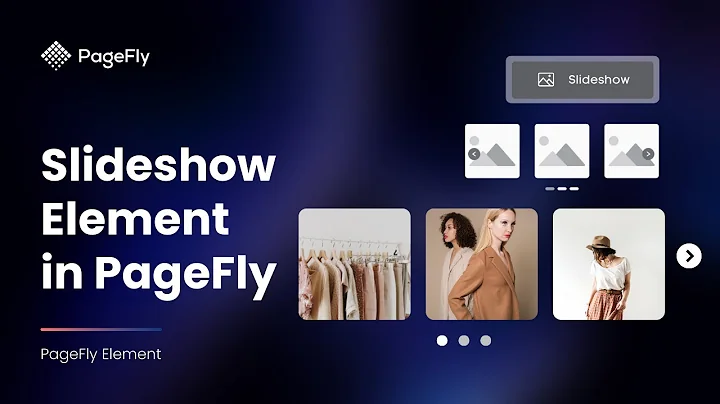Optimize Your Shopify Store with Yoast for Better SEO
Table of Contents
- Introduction
- Setting up Yoast Plugin in Shopify
- Optimizing Yoast SEO
- 3.1. Focus Key Phrase
- 3.2. Readability Analysis
- 3.3. SEO Analysis
- Fixing SEO Issues
- 4.1. Image Alt Attributes
- 4.2. Outbound Links
- 4.3. Key Phrase Distribution
- Other Components of Yoast Plugin
- 5.1. Google Preview
- 5.2. Facebook Preview
- 5.3. Twitter Preview
- 5.4. Schema
- 5.5. Advanced and Cornerstone Content
- Conclusion
Using the Yoast Plugin to Optimize SEO in Shopify
In this article, we will explore how to effectively utilize the Yoast plugin in Shopify to optimize SEO. SEO, or Search Engine Optimization, plays a crucial role in improving a website's visibility and ranking in search engine results. By making strategic edits using the Yoast plugin, you can enhance the SEO of your Shopify store.
1. Introduction
Before diving into the specifics of using the Yoast plugin, let's start with a brief overview of SEO and its significance in the e-commerce realm. Search engines are the primary source of traffic for websites, and SEO aims to improve a website's visibility when users search for relevant keywords. With the Yoast plugin, you can easily optimize your Shopify store to attract more organic traffic and potential customers.
2. Setting up Yoast Plugin in Shopify
To begin optimizing your Shopify store with the Yoast plugin, you first need to install and set up the plugin. This process involves a few simple steps:
- Go to the Shopify app store and search for the "Yoast SEO" plugin.
- Install the plugin and follow the instructions to activate it.
- Once activated, you can access the Yoast plugin through the "More Actions" option in the top right corner of your Shopify dashboard.
3. Optimizing Yoast SEO
Now that you have successfully installed the Yoast plugin, it's time to optimize your SEO using its various features. The Yoast plugin offers several key functionalities to help enhance your website's SEO:
3.1. Focus Key Phrase
The focus key phrase is a crucial aspect of SEO optimization. It represents the main keyword or phrase that you want your webpage to rank for in search engine results. With the Yoast plugin, you can easily specify the focus key phrase for each blog post or page on your Shopify store.
3.2. Readability Analysis
Yoast's readability analysis evaluates the readability of your content. It provides valuable insights into improving the structure and style of your writing. The plugin checks various factors such as the use of transition words, subheading distribution, paragraph length, sentence length, passive voice, and consecutive sentences. It offers recommendations on how to enhance your content's readability to engage your audience effectively.
3.3. SEO Analysis
The SEO analysis feature of the Yoast plugin assesses the optimization of your content for search engines. It evaluates multiple aspects, including key phrase distribution, internal links, text length, image optimization, meta descriptions, and key phrase density. The plugin provides suggestions and guidelines for optimizing these aspects to improve your website's search engine rankings.
4. Fixing SEO Issues
After conducting the SEO analysis, the Yoast plugin identifies any potential issues that need to be addressed to ensure better optimization. Let's explore some common issues and how to fix them:
4.1. Image Alt Attributes
The Yoast plugin highlights images on your page that lack alt attributes or have incomplete alt attributes. Alt attributes play a vital role in helping search engines understand the content of images. To fix this issue, ensure that images on your Shopify store have alt attributes that include at least half of the words from your key phrase.
4.2. Outbound Links
The plugin's SEO analysis identifies if your page lacks outbound links. Outbound links are links that redirect users to external websites. Including relevant outbound links can demonstrate the credibility and authority of your content. If the analysis shows no outbound links on your page, consider including them to provide additional value to your readers.
4.3. Key Phrase Distribution
Yoast's SEO analysis may indicate uneven distribution of your focus key phrase throughout your content. For optimal SEO, it is essential to incorporate the key phrase in various sections of your blog post or webpage. Review the analysis and identify areas where the key phrase is missing. By strategically incorporating the key phrase, you can improve the overall optimization of your content.
5. Other Components of Yoast Plugin
Apart from the essential optimization features discussed above, the Yoast plugin offers several additional components worth exploring:
5.1. Google Preview
The Google Preview feature allows you to see how your page will appear in search engine results. It enables you to optimize the meta description, title width, and other elements that determine how your page is displayed to users on Google.
5.2. Facebook Preview
The Facebook Preview feature provides a preview of how your content will appear when shared on Facebook. By optimizing Facebook previews, you can make your posts more visually appealing and engaging for users on social media.
5.3. Twitter Preview
Similar to the Facebook Preview, the Twitter Preview feature allows you to preview how your content will be displayed when shared on Twitter. It helps you optimize your posts for better visibility and engagement on the Twitter platform.
5.4. Schema
Schema markup is a form of structured data that enhances how search engines understand and display your website's content. The Yoast plugin provides support for adding schema markup to your Shopify store, which can lead to improved visibility and rich snippets in search results.
5.5. Advanced and Cornerstone Content
The Yoast plugin offers advanced settings and features like cornerstone content. Advanced settings allow you to fine-tune various aspects of the plugin, while cornerstone content helps you prioritize and highlight your most important and high-quality pages or blog posts.
6. Conclusion
In conclusion, the Yoast plugin offers an array of powerful tools and features to optimize the SEO of your Shopify store. By carefully implementing the suggestions and utilizing the plugin's functionalities, you can improve your website's visibility, attract more organic traffic, and ultimately drive better business results. Start incorporating Yoast into your SEO strategy today, and reap the benefits of enhanced search engine rankings and increased audience engagement.
Highlights
- The Yoast plugin enables Shopify store owners to optimize their website's SEO for better visibility and ranking.
- With the Yoast plugin, you can improve the focus key phrase, readability, and overall content SEO.
- The plugin identifies potential SEO issues and provides recommendations for fixing them.
- Yoast offers additional features such as Google Preview, Facebook Preview, Twitter Preview, schema markup, advanced settings, and cornerstone content.
- By leveraging the power of the Yoast plugin, Shopify store owners can enhance their website's SEO and attract more organic traffic.
FAQ
Q: Can the Yoast plugin be used on other e-commerce platforms besides Shopify?
A: Yes, the Yoast plugin is compatible with various content management systems, including WordPress and Magento.
Q: Is the Yoast plugin free to use on Shopify?
A: The Yoast plugin offers both free and premium versions. While the free version provides essential SEO optimization features, the premium version offers more advanced functionalities.
Q: Can the Yoast plugin guarantee top search engine rankings?
A: While the Yoast plugin is a powerful SEO tool, it cannot guarantee top rankings. SEO involves multiple factors, and the plugin serves as a helpful guide to optimize your store's SEO, but success ultimately depends on various other factors such as content quality and competition.
Q: How often should I review and optimize my SEO using the Yoast plugin?
A: It is recommended to regularly review and optimize your SEO using the Yoast plugin, especially when creating new content or making significant changes to your website. Regular optimization helps maintain a strong online presence and keeps up with evolving search engine algorithms.