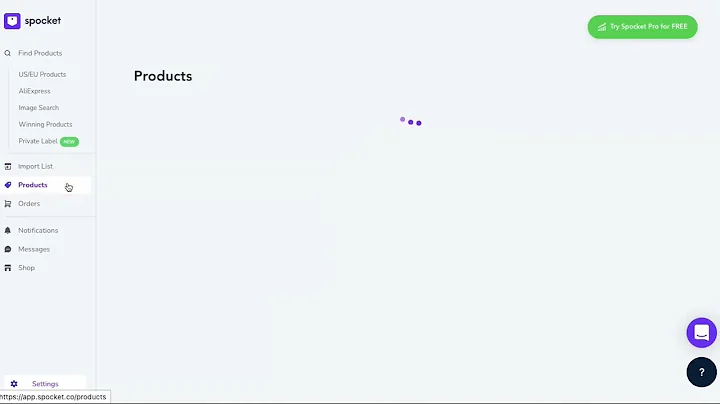Optimize your inventory with Stocky's comprehensive reporting features
Table of Contents
- Introduction
- Dashboard
- Low Stock Vendors
- Low Stock Products
- Low Stock Variants
- Best Sellers Report
- ABC Analysis
- Sale Items
- Orders Report
- Product and SKU Variance Report
- Stock On Hand Report
- Purchase Order Reports
- Stock Adjustments Report
- Stock Transfers Report
- Profit Beta Report
- Inventory Age Report
Introduction
In this article, we will explore the various reporting features that Stocky has to offer. Stocky is a retail solution developed by Shopify that provides comprehensive reporting capabilities. These reporting features are designed to help retailers effectively manage their inventory and make data-driven decisions to optimize their business operations.
Dashboard
The Stocky dashboard serves as the primary landing page and provides a quick overview of the available reports and key insights. It displays callouts for products and reports, such as low stock products, lost revenue, best sellers, and draft purchase orders. The dashboard also offers tabs for different reporting categories, allowing users to access the specific reports they require.
Low Stock Vendors
The low stock vendors report in Stocky enables users to identify vendors from which stock needs to be ordered. This report shows the items that are out of stock, the quantity needed to be ordered, and the potential revenue that could be generated if the items were in stock. It takes into account the forecasting and lead times set for each vendor. Users can create purchase orders directly from this report to streamline the ordering process.
Low Stock Products
The low stock products report provides a comprehensive view of the stock levels for all products. Users can identify which variants of a product are out of stock and determine the quantity that needs to be ordered. Additionally, users have the option to filter the report by specific vendors to get a more granular look at low stock products from specific suppliers. This report simplifies the process of adding products to purchase orders by allowing users to add products directly from the report.
Low Stock Variants
The low stock variants report allows users to focus on individual variants of a product that are running low on stock. This report provides in-depth information on the stock levels of each variant, allowing users to identify specific variants that need to be ordered. Users can filter the report based on various criteria such as location, vendor, and tags. The ability to create purchase orders directly from the report streamlines the reordering process.
Best Sellers Report
The best sellers report in Stocky provides valuable insights into the top-performing products in a store based on historical sales data from the past 30 days. This report helps users identify the products that are driving the most revenue and sales. It utilizes an ABC analysis, grading products into categories based on their contribution to revenue. Users can filter the report by variant or product and export the data for further analysis.
ABC Analysis
The ABC analysis report in Stocky categorizes products based on their contribution to revenue. It provides a clear understanding of which products generate the most revenue and which products may require attention. Products are graded as A, B, C, or No Grade based on their revenue contribution. A products represent 80% of the revenue, B products represent 15%, and C products represent 5%. This report helps users identify which products need to be reordered and which ones should be cleared from the store.
Sale Items
The sale items report highlights products with a low item grade (C grade) that should be put on sale to drive sales. It provides insights into the total holding cost, average cost, total retail value, and other relevant information for items that are suitable for sale. Users can filter the report based on vendors, item grade, minimum age, minimum depletion days, and minimum stock level to gain a better understanding of the items that should be discounted.
Orders Report
The orders report in Stocky displays all the orders made in a store, providing important details such as order number, number of items purchased, associated tax, discounts, and refunds. It also includes the cost of goods sold and gross profit for each order. Users can analyze order data, filter the report based on specific criteria, and visualize the order trends over time using a graph. This report offers valuable insights into store performance and profitability.
Product and SKU Variance Report
The product and SKU variance report offers detailed sales data for each product variant in a store. Users can customize the report by adding or removing columns to suit their specific needs. The report allows filtering based on different criteria, such as date periods, sales location, inventory quantities, stock location, vendors, product titles, variant types, SKUs, and barcodes. This report provides a granular view of sales data, enabling users to make informed decisions regarding inventory management.
Stock On Hand Report
The stock on hand report provides an overview of the total cost and total retail value of products across all store locations. Users can analyze stock levels at each location, down to the variant SKU. The report allows filtering based on locations, vendors, and product types. It offers valuable insights into stock quantities and values, assisting users in effectively managing inventory across multiple locations.
Purchase Order Reports
Stocky offers comprehensive purchase order reports that help users keep track of their purchase orders. These reports display essential information such as order numbers, items purchased, taxes, discounts, refunds, and cost of goods sold. Users can filter the reports based on vendors and individual purchase orders. Additionally, users can access detailed product reports associated with each purchase order, providing deeper insights into specific products and variants.
Stock Adjustments Report
The stock adjustments report in Stocky provides visibility into the inventory adjustments made in a store. Users can view details such as who made the adjustments, the date and time of adjustments, and the reasons behind them. This report helps identify the factors influencing stock movements, such as stock additions, deductions, or corrections. Having this information allows users to better understand and manage their inventory effectively.
Stock Transfers Report
The stock transfers report allows users to track and monitor transfers made between different store locations. Users can filter the report based on specific locations to view the status of stock transfers and the number of items moved between locations. This report provides valuable insights into the movement of stock within the store, ensuring optimal stock levels at each location.
Profit Beta Report
The profit beta report offers detailed information on the profitability of a store. Users can analyze the overall profitability of the store as well as drill down to specific vendors, products, variants, types, and tagged items. This report provides a comprehensive view of costs, revenues, refunds, gross profit, and profit margin for each item. Users can utilize this report to identify the most profitable products and make informed business decisions.
Inventory Age Report
The inventory age report displays the age of products in a store, indicating how long they have been in stock. Users can review the first received date and compare it with the depletion days to determine if any items need to be put on sale or cleared from the store. This report helps users identify old or slow-moving inventory, enabling them to take appropriate actions to optimize their inventory management.
In this article, we have explored the various reports available in Stocky. These reports offer valuable insights into inventory management, sales analysis, profitability, and stock movements. With Stocky's reporting features, retailers can make data-driven decisions to optimize their inventory, increase revenue, and streamline their business operations.
Highlights
- Stocky provides comprehensive reporting features for effective inventory management.
- The dashboard offers a quick overview of available reports and key insights.
- Low stock reports help identify products and variants that need to be reordered.
- The best sellers report showcases top-performing products based on historical sales data.
- ABC analysis categorizes products based on their revenue contribution.
- Sale items report highlights products suitable for discounting to drive sales.
- Orders report provides key details on all orders made in the store, including profitability.
- Product and SKU variance report offers granular sales data for each variant.
- Stock on hand report provides an overview of stock quantities and values across locations.
- Purchase order reports keep track of purchase orders and associated product details.
- Stock adjustments report provides visibility into inventory adjustments.
- Stock transfers report tracks stock movements between store locations.
- Profit beta report offers detailed profitability analysis for the store and specific items.
- Inventory age report helps identify old or slow-moving inventory for effective management.
FAQ
Q: Can I create purchase orders directly from the low stock reports?
A: Yes, Stocky allows users to create purchase orders directly from the low stock reports. This streamlines the process of reordering products.
Q: Can I filter the reports based on specific criteria?
A: Yes, Stocky offers robust filtering options for all reports. Users can filter based on vendors, locations, product types, tags, and more.
Q: Can I export the data from the reports for further analysis?
A: Yes, Stocky allows users to export the report data in CSV format, which can be imported into Excel or other data analysis tools.
Q: How can the ABC analysis help in inventory management?
A: The ABC analysis categorizes products based on their revenue contribution, providing insights into which products need to be reordered and which ones should be cleared from the store.
Q: Can I access historical data in the reports?
A: Yes, Stocky offers historical data in certain reports, such as stock on hand and stock adjustments, allowing users to analyze trends over time.
Q: Are there any beta reports available in Stocky?
A: Yes, Stocky offers beta reports such as the profit beta report, which provides detailed profitability analysis for the store and specific items.
Q: Can I customize the product and SKU variance report?
A: Yes, Stocky allows users to customize the columns and add additional filters to the product and SKU variance report based on their specific needs.