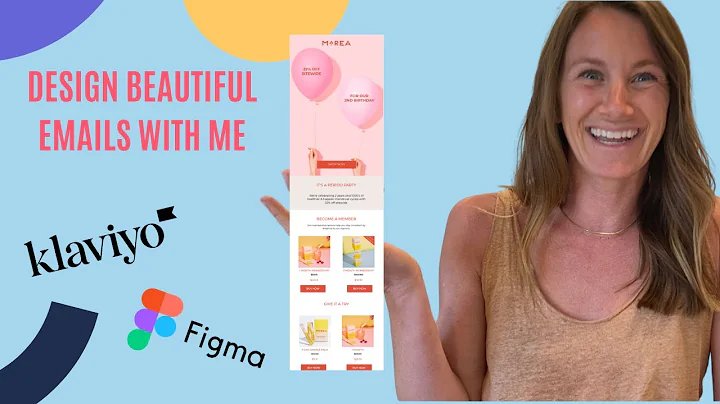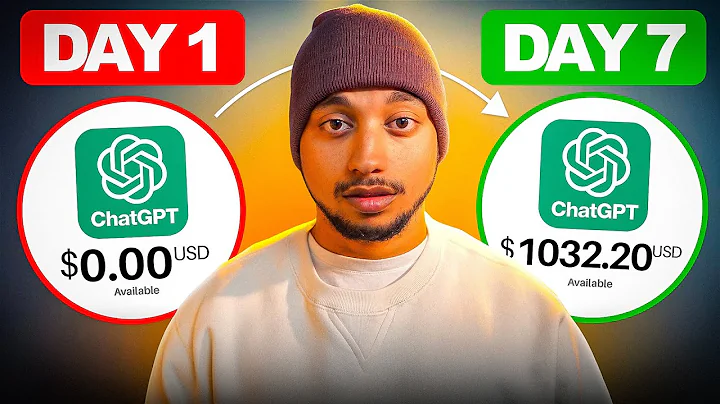Migrate from Outdated E-commerce Platforms: 6 Steps Guide
Table of Contents
- Introduction
- Evaluating Your Current Platform
- Choosing a New Platform
- Migration Preparation Checklist
- Designing Your Site and Customizing a Template
- Testing and Quality Assurance
- 301 Redirects and Pixel Migration
- Conclusion
Migrating from Outdated E-commerce Platforms: A Comprehensive Guide
Are you still using an outdated e-commerce platform like Volusion, 3D Cart, or Miva? If so, it's time to consider migrating to a more modern and scalable platform. In this guide, we'll walk you through the process of evaluating your current platform, choosing a new one, preparing for migration, designing your site, testing and quality assurance, and more.
Evaluating Your Current Platform
Before you can choose a new platform, you need to evaluate your current one. What are you able to do on your current platform, and what are you not able to do? How important is it for your business processes, new sales, marketing, and acquisition of new accounts? Will it let you scale? These are all important questions to consider.
You also need to identify the areas where your current platform is lacking. Is it in customer support, marketing, SEO and content, technical SEO elements such as page speed, upsells to maximize average order volume, or churn of existing customers to deal with the lifetime value of a customer? Growth should be a very big part of what you do in 2023, so it's important to evaluate your current platform's ability to support growth.
Choosing a New Platform
Once you've evaluated your current platform, it's time to choose a new one. If you're doing less than a million dollars, you don't need an enterprise platform like Shopify Plus or Bigcommerce Enterprise. These systems are going to cost you $1,500 a month or more. If you're doing 1.5 million annually, it might make sense for you to go to Shopify Plus or Bigcommerce Enterprise. If you're doing over three, four, or five million dollars, you should go on an enterprise platform.
The choice for a platform is pretty basic: Shopify, Bigcommerce, Shopify Plus, or Bigcommerce Enterprise. If you have a lot of money and customizations, Magento Enterprise might be an option. Hosted carts like Shopify and Bigcommerce are preferred over open-source systems like Magento because they are more stable and easier to customize.
Migration Preparation Checklist
Once you've chosen a new platform, you need to prepare for migration. This includes downloading a migration preparation checklist, which should include data migration, design customization, and testing and quality assurance. Data migration includes products, orders, customers, any custom pages or blog posts you have on your site, all of the images, any reviews that you might have, any rich snippets that you might have, and any custom sections on your current site.
If you have tens of thousands of products and hundreds of thousands of customers, you are not going to import/export these to the new system. The data is different, the character limits are different, the special characters are different, and the database structures are different. This needs to be pushed through API and validated; otherwise, you're going to have a million errors, and your migration is going to take 12 months.
Designing Your Site and Customizing a Template
The design of your site and customizing a template is where the functionality comes into play. If you had a pre-checkout upsell functionality on WooCommerce and you want to have the same one on Bigcommerce or Shopify, there are apps for it, or you need to custom build it. If you have a business process that might be conditional, you have to build all of those functionalities into the system.
You might sell a product that's custom, and based on that, you need to price it out on the product page. All of these things are possible, but your design depends on your functionality, and your functionality depends on your design. Why? Because you want to get that conversion.
Testing and Quality Assurance
Once everything is done, testing and quality assurance are crucial. One of the most important things here is the 301 redirects to make sure that you don't lose any SEO rankings and you don't lose any authority. You also need to make sure that all of your pixels and your tags and your Google Tag Manager and your GA4 are migrated properly so you get accurate data and accurate conversion data.
301 Redirects and Pixel Migration
301 redirects are crucial to ensure that you don't lose any SEO rankings or authority when migrating to a new platform. You also need to make sure that all of your pixels and tags are migrated properly to ensure accurate data and conversion tracking.
Conclusion
In conclusion, migrating from an outdated e-commerce platform is a crucial step in scaling your business. By evaluating your current platform, choosing a new one, preparing for migration, designing your site, testing and quality assurance, and ensuring proper 301 redirects and pixel migration, you can ensure a smooth and successful migration. Don't let the opportunity cost of staying on an outdated platform hold you back from growth and success.