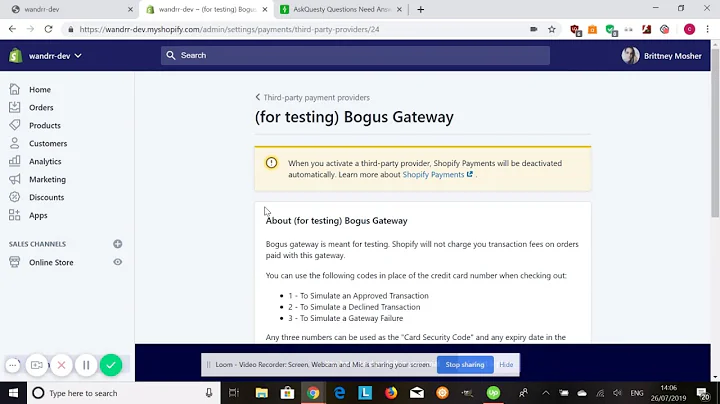Maximizing Shopify Success with Google Analytics
Table of Contents:
- Introduction
- Setting up Google Analytics
- Creating a Google Analytics account
- Enabling Enhanced E-commerce in Google Analytics
- Connecting Google Analytics with Shopify
- Using Google Analytics to gather data
- Analyzing user interactions and website performance
- Tracking customer engagement
- Optimizing advertising costs
- Increasing conversions
- Measuring content monetization
- Analyzing online sales
- Measuring lead generation
- Conclusion
Setting up Google Analytics for Your Shopify Store
Introduction
Starting an online store is an exciting endeavor, but it's important to track and measure its performance to ensure its success. One of the essential tools you need to have is Google Analytics. In this guide, we will walk you through the process of setting up Google Analytics for your Shopify store and leveraging its features to gather crucial data.
Setting up Google Analytics
To get started with Google Analytics, you need to create a Google Analytics account. Google Analytics provides you with valuable insights into the behavior of your website visitors, allowing you to make informed decisions about your marketing efforts and website optimization.
Creating a Google Analytics account
To create a Google Analytics account, you'll need to follow a few simple steps. First, sign up for Google Analytics using your Google account. Provide an account name, such as "Shopify," and select the appropriate industry category. Next, choose how you intend to use Google Analytics, whether it's to measure customer engagement, optimize advertising costs, increase conversions, analyze online sales, measure lead generation, or any combination of these options. Accept the Google terms of service to proceed.
Enabling Enhanced E-commerce in Google Analytics
Once you have created your Google Analytics account, you'll need to enable enhanced e-commerce reporting. In the admin section of Google Analytics, navigate to the view column and click on "E-commerce Settings." Toggle "Enable E-commerce" and "Enable Enhanced E-commerce Reporting" to on. These settings will allow Google Analytics to track and analyze the performance of your Shopify store effectively.
Connecting Google Analytics with Shopify
To connect Google Analytics with your Shopify store, you need to access the settings page in your Shopify dashboard. Click on "Apps and Sales Channels" and select "Online Store." From here, you can set up Google Analytics by pasting the Google Analytics code you obtained into the designated box. This step is similar to setting up the Facebook pixel, which we will cover later. Sign up for Google Analytics if you don't have an account already, as this will enable you to track interactions and behaviors of your website visitors, providing you with valuable data.
Using Google Analytics to gather data
With Google Analytics properly set up, you can now start gathering data about your website's performance and user interactions. Google Analytics provides detailed reports on essential metrics such as page views, bounce rate, average session duration, and more. By analyzing this data, you can gain insights into your audience's behavior, identify areas for improvement, and make data-driven decisions.
Analyzing user interactions and website performance
Google Analytics offers various reports that allow you to analyze user interactions and evaluate your website's performance. The Behavior Flow report provides a visual representation of how visitors navigate through your site, helping you identify any bottlenecks or areas where visitors drop off. The Site Speed report gives you insights into your website's loading times, allowing you to optimize for better user experience. By understanding how users interact with your site, you can make data-backed decisions to improve usability and engagement.
Tracking customer engagement
Customer engagement is crucial for the success of your online store. Google Analytics provides valuable data on how visitors engage with your website, including metrics like time on page, number of pages per session, and social media interaction. By tracking and analyzing customer engagement, you can tailor your marketing strategies and content to better resonate with your target audience, increasing customer loyalty and driving conversions.
Optimizing advertising costs
An effective way to optimize your advertising costs is by utilizing the data provided by Google Analytics. With detailed insights into the performance of your advertising campaigns, you can identify which channels and campaigns generate the highest return on investment. By allocating your advertising budget more effectively, you can maximize your advertising efforts and drive more targeted traffic to your Shopify store.
Increasing conversions
Enhancing your conversion rate is a key goal for any online business. Google Analytics helps you track conversions by providing data on the number of conversions, conversion rate, and average order value. By analyzing this data, you can identify bottlenecks or pain points in your conversion process and make necessary optimizations to increase your conversion rate. This can include improving website design, streamlining the checkout process, or implementing effective call-to-action strategies.
Measuring content monetization
If you create and distribute content as part of your marketing strategy, Google Analytics can help you measure its monetization. By analyzing metrics such as page views, time on page, and bounce rate for your content pages, you can assess the effectiveness of your content in generating engagement and conversions. This data can guide your content creation efforts and help you allocate resources to create content that resonates with your audience and contributes to your bottom line.
Analyzing online sales
Google Analytics provides detailed reports on your online sales, allowing you to track revenue, transactions, average order value, and more. By monitoring these metrics, you can evaluate the success of your marketing efforts, understand purchasing patterns, and identify opportunities for growth. This data can inform your pricing strategies, product recommendations, and marketing campaigns, helping you drive more sales and boost your revenue.
Measuring lead generation
For businesses that rely on lead generation, Google Analytics offers insights into the effectiveness of your lead generation campaigns. By setting up goals and tracking conversions, you can determine the performance of your lead generation efforts and optimize them for better results. You can also analyze user behavior on lead capture forms and landing pages to identify areas for improvement and enhance your lead generation strategies.
Conclusion
Setting up Google Analytics for your Shopify store is a crucial step in ensuring the success of your online business. By leveraging the power of data and analytics, you can make informed decisions about your marketing strategies, website optimization, and customer engagement. By regularly analyzing the data provided by Google Analytics, you can continuously improve your online store, drive more traffic, increase conversions, and ultimately achieve your business goals.
Highlights:
- Learn how to set up Google Analytics for your Shopify store
- Understand the importance of tracking and measuring website performance
- Leverage Google Analytics to gather valuable data on user interactions and behaviors
- Optimize your advertising costs and increase conversions
- Measure content monetization and analyze online sales
- Utilize Google Analytics to improve lead generation efforts
- Make data-driven decisions to grow your online business
FAQ:
Q: How do I set up Google Analytics for my Shopify store?
A: To set up Google Analytics for your Shopify store, access the settings page in your Shopify dashboard, click on "Apps and Sales Channels," select "Online Store," and paste the Google Analytics code into the designated box. Sign up for Google Analytics if you don't have an account already.
Q: What can I track with Google Analytics?
A: Google Analytics allows you to track various metrics such as page views, bounce rate, average session duration, conversions, revenue, and more. It provides insights into user behavior, website performance, advertising effectiveness, and content monetization.
Q: How can Google Analytics help me optimize my advertising costs?
A: By analyzing the performance of your advertising campaigns in Google Analytics, you can identify the most effective channels and campaigns. This helps you allocate your advertising budget more efficiently and maximize your return on investment.
Q: Can Google Analytics help me increase my conversions?
A: Yes, Google Analytics provides data on conversions, conversion rate, and average order value. By analyzing this data, you can identify areas for improvement in your conversion process and make necessary optimizations to increase your conversion rate.
Q: How can I measure the effectiveness of my lead generation campaigns using Google Analytics?
A: By setting up goals and tracking conversions in Google Analytics, you can assess the performance of your lead generation efforts. You can also analyze user behavior on lead capture forms and landing pages to optimize your lead generation strategies.