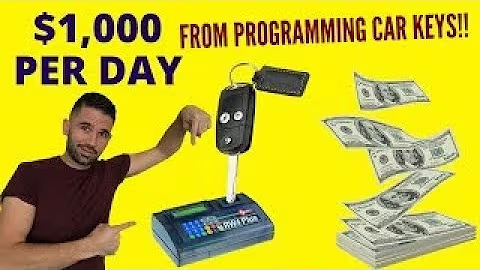Maximize Your Website's Potential with Google Analytics
Table of Contents:
- Introduction
- Real-Time Data
- Audience Analysis
- Geographic Location
- Language
- User Engagement
- Demographic Insights
- Interest Targeting for Ads
- Behavioral Analysis
- New vs. Returning Customers
- User Flow
- Site Speed
- Acquisition Channels
- Referral Traffic
- Social Media
- Organic Search
- Direct Traffic
- Source and Medium Analysis
- Search Console Integration
- Actionable Insights and Improvements
- Popular Pages and Landing Pages
- Exit Pages
- Website Speed Optimization
- Conclusion
How to Read and Utilize Data from Google Analytics
In the world of digital marketing, data is king. Understanding how your website is performing is crucial for making informed decisions and optimizing your online presence. Google Analytics is a powerful tool that provides valuable insights into visitor behavior, audience demographics, and acquisition channels. This guide will walk you through the process of reading and interpreting the data from Google Analytics, helping you make data-driven decisions to improve your website's performance.
1. Introduction
Before diving into the specifics, it's essential to understand the basics of Google Analytics. This section provides an overview of what the tool offers and how it can benefit your business.
2. Real-Time Data
The ability to monitor real-time metrics can be a game-changer for businesses looking to optimize their website. Discover how to track the number of visitors currently on your site, their locations, screen sizes, referral sources, and visited pages.
3. Audience Analysis
Understanding your audience is key to tailoring your content and marketing strategies. Explore how Google Analytics provides insights into your visitors' locations, languages, operating systems, browsers, and even their engagement levels.
a. Geographic Location
Discover which countries and cities your visitors are from, enabling you to tailor your marketing campaigns to specific regions.
b. Language
Understand the primary language of your visitors to ensure your content is translated or localized appropriately.
c. User Engagement
Learn how engaged your visitors are by analyzing metrics such as session duration, page views, and bounce rate. Use this data to optimize your website and improve user experience.
4. Demographic Insights
Delve deeper into your audience demographics with Google Analytics' demographic reports. Gain insights into the age and gender of your typical visitors, allowing you to tailor your marketing messages to resonate with your target audience.
5. Interest Targeting for Ads
Google Analytics' Interest report provides valuable information about your audience's interests and affinities. Discover how to leverage this data to create more targeted and effective advertising campaigns, particularly on platforms like Facebook.
6. Behavioral Analysis
Understanding how visitors interact with your website can provide valuable insights for optimization. Explore different aspects of behavioral analysis, including the distinction between new and returning customers, user flow, and site speed.
a. New vs. Returning Customers
Differentiate between new and returning visitors to measure the success of your marketing efforts in driving repeat traffic.
b. User Flow
Visualize how visitors navigate through your website, identify popular landing pages, and discover the most common exit pages. Use this information to improve navigation and enhance the user experience.
c. Site Speed
Analyze your website's speed and receive suggestions for improvement. Website speed plays a significant role in user satisfaction and SEO rankings.
7. Acquisition Channels
Knowing how visitors find your website is crucial for optimizing your marketing efforts. Explore different acquisition channels and their implications for your business.
a. Referral Traffic
Identify websites that refer traffic to your site. Determine the effectiveness of your backlinks and partnership collaborations.
b. Social Media
Analyze the traffic coming from various social media platforms. Optimize your social media strategies based on which platforms generate the most engagement and conversions.
c. Organic Search
Understand how people find your website through search engines. Discover keywords that drive traffic and identify opportunities to improve your organic search visibility.
d. Direct Traffic
Learn more about visitors who arrive directly on your site, either by typing your URL or through bookmarks. Understand the loyalty of your audience and the effectiveness of offline marketing efforts.
8. Source and Medium Analysis
Dig deeper into source and medium data to gain a comprehensive understanding of your website's traffic sources. Identify the most effective sources, optimize your marketing efforts, and discover new avenues for reaching your target audience.
9. Search Console Integration
Combine Google Analytics with Google Search Console to gain even more valuable insights into your website's search performance. Analyze data on popular pages, countries, devices, and queries to further optimize your website and content strategy.
10. Actionable Insights and Improvements
Make data-driven improvements to your website and marketing strategies based on the insights gained from Google Analytics.
a. Popular Pages and Landing Pages
Identify the pages that attract the most traffic and optimize them to maximize engagement and conversion rates.
b. Exit Pages
Analyze the pages from which visitors tend to leave your website. Optimize these pages to reduce bounce rates and increase conversions.
c. Website Speed Optimization
Implement suggestions provided by Google Analytics to improve your website's speed, ensuring optimal user experience.
11. Conclusion
In conclusion, Google Analytics is a powerful tool that provides valuable insights into visitor behavior, audience demographics, and acquisition channels. Understanding how to interpret and utilize this data is crucial for optimizing your website's performance and achieving your marketing goals.
Highlights:
- Understand the basics of Google Analytics and how it can benefit your business.
- Monitor real-time data to track visitor behavior, locations, and referral sources.
- Gain insights into audience demographics, interests, and affinities for targeted marketing.
- Analyze user engagement, new vs. returning customers, and user flow for website optimization.
- Identify effective acquisition channels, including referral traffic, social media, organic search, and direct traffic.
- Combine Google Analytics with Google Search Console for more comprehensive insights.
- Take actionable insights to improve popular pages, reduce bounce rates, and optimize website speed.
FAQ:
Q: How can Google Analytics help my business?
A: Google Analytics provides valuable insights into visitor behavior, audience demographics, and acquisition channels. By leveraging these insights, you can optimize your website, tailor your marketing strategies, and make data-driven decisions.
Q: Can Google Analytics track real-time data?
A: Yes, Google Analytics offers a real-time data feature that allows you to monitor the number of visitors currently on your site, their locations, referral sources, and visited pages in real-time.
Q: How can I identify my target audience using Google Analytics?
A: Google Analytics provides insights into your audience's geographic location, language, demographics, interests, and user engagement. By analyzing this data, you can gain a better understanding of your target audience and tailor your marketing strategies accordingly.
Q: How can I optimize my website based on Google Analytics data?
A: Google Analytics offers valuable data on user engagement, user flow, popular pages, and exit pages. By analyzing this data, you can make informed decisions to optimize your website's navigation, content, and overall user experience.
Q: Can Google Analytics help me understand how visitors find my website?
A: Yes, Google Analytics provides data on different acquisition channels, including referral traffic, social media, organic search, and direct traffic. By analyzing this data, you can identify the most effective sources and optimize your marketing efforts.
Q: How can I improve my website's speed based on Google Analytics recommendations?
A: Google Analytics offers suggestions for improving your website's speed. By implementing these recommendations, such as optimizing image sizes or enabling browser caching, you can enhance user experience and potentially improve your search engine rankings.
Q: Is it necessary to integrate Google Analytics with Google Search Console?
A: Integrating Google Analytics with Google Search Console can provide you with even more comprehensive insights into your website's search performance, including data on popular pages, countries, devices, and queries. This integration can help you further optimize your website and content strategy.
Q: Can Google Analytics help me track the success of my marketing campaigns?
A: Yes, Google Analytics provides data on the effectiveness of your marketing campaigns by tracking metrics such as traffic sources, conversion rates, and user engagement. By analyzing this data, you can measure the success of your campaigns and make data-driven decisions for future marketing strategies.