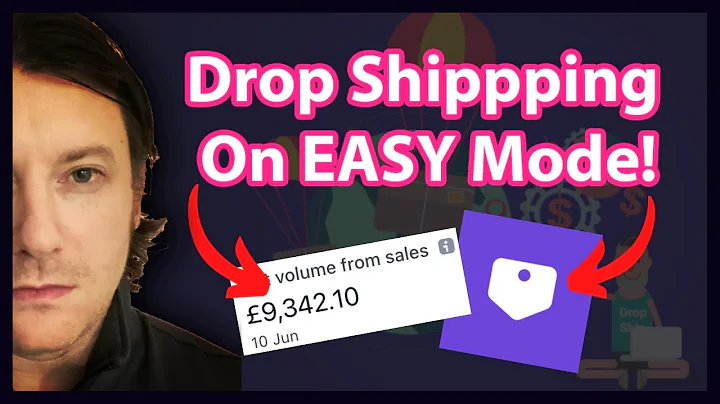Maximize Your Earnings with Up Promote Affiliate Marketing
Table of Contents
- Introduction
- Getting Started
- Exploring the Guide Tab
- Updating Personal Details and Payment Information
- Accessing Marketing Tools
- Commission Overview
- Using the Affiliate Link
- Social Sharing
- Customizing and Shortening Affiliate Links
- Using Coupons for Promotion
- Inviting Others to Join the Team
- Network Tab and Recruitment Performance
- Performance Data Analysis
- Product Analytics
- Commission Details and Payment
Introduction
Welcome to Up Promote! In this guide, we will walk you through the process of becoming an Ambassador for a brand through Up Promote's affiliate marketing system. We will explain how to navigate your own portal and make the most out of the system. Each Merchant you work with will provide you with a separate portal where you can access promotional materials, marketing tools, and analytics to monitor your performance. Let's dive in and get started!
Getting Started
When you first start using the Up Promote system, we recommend that you explore three bottom tabs: the Guide tab, the Settings tab, and the Marketing Tools tab. These tabs will provide you with essential information and resources to help you succeed as an Ambassador. Clicking on the Guide tab will allow you to access your Merchant's instructions, which will outline the benefits, payment details, performance expectations, promoting channels, content requirements, and more.
Exploring the Guide Tab
Within the Guide tab, you will find detailed instructions from your Merchant. It is crucial for your Merchant to be transparent and provide all the necessary information during the recruitment process. If you come across any missing information or have any questions, feel free to reach out to the Merchant via email or through the chat function if it's enabled. The chat bubble can be found at the bottom right corner of the app.
Updating Personal Details and Payment Information
To ensure a smooth payment process, it is essential to update your personal details in the Settings tab. This will allow the Merchant to get to know you better. Providing your payment details is a requirement to receive payment for your efforts. In the Payment tab, you can choose a payment method and add your payment information. Remember to save any changes you make.
Accessing Marketing Tools
The Marketing Tools tab is where you can access a collection of media assets provided by the Merchant. These promotional materials can include copywriting samples, images with embedded codes, videos links, or any other type of asset. If you require additional marketing materials or tools, don't hesitate to contact the Merchant. They are there to support you in your promotional activities.
Commission Overview
At the top of your dashboard, you will find the Commission Overview section. This section provides an overview of your pending, approved, and paid commissions. It is crucial to keep track of your earnings through this section. Switching to the side tab will allow you to access your program details.
Using the Affiliate Link
Your affiliate link is a vital promotion tool provided by Up Promote. By utilizing this link, any sales made through it will be tracked and credited to you. By default, the affiliate link directs customers to the Merchant's store homepage. However, you have the flexibility to promote specific products or collections by using the "Get Product Link" feature.
Social Sharing
To amplify your promotional efforts, social sharing buttons are available on the dashboard. These buttons make it easy for you to share your affiliate link on your social media accounts. Utilize social media platforms such as Facebook, Twitter, Instagram, and Google to reach a wider audience and increase your chances of making sales.
Customizing and Shortening Affiliate Links
In some cases, with the Merchant's permission, you can customize or shorten your affiliate link. This allows you to personalize your promotions and make the link more user-friendly. If your Merchant assigns you a coupon, it will also show up on your dashboard. Every sale made using your coupon will be credited to you. You can request additional coupons from the store owner to support your promotional activities.
Using Coupons for Promotion
Coupons can be extremely effective in driving sales and boosting your commissions. Each coupon can be used for a different promotion plan targeting specific products. If you have further questions or need assistance, reach out to the store owner to request more coupons. Increasing the quantity of coupons can significantly support your promoting activity and help you achieve better results.
Inviting Others to Join the Team
If your Merchant has activated multi-level marketing (MLM) on their side, you will have a unique Network link. This link can be used to invite other Affiliates to join your team. Growing your network can lead to increased sales and higher earnings. Additionally, there is a Network tab where you can monitor your recruitment performance and track how your downline Affiliates are performing in terms of sales.
Network Tab and Recruitment Performance
The Network tab provides valuable insights into your recruitment performance. Here, you can see how your downline Affiliates have been selling and monitor their performance. This information helps you identify individuals who excel at promoting and allows you to provide support or guidance where needed. Building a strong network can significantly impact your overall success as an Ambassador.
Performance Data Analysis
To further optimize your promotional strategies, the Performance tab provides in-depth performance data. Here, you can track the number of referrals, commission amounts, number of sales, and clicks. The tab also allows you to filter and analyze your performance over different time periods and identify the best-performing sources. Understanding your performance data is vital for making informed decisions and improving your strategies.
Product Analytics
Product Analytics is a powerful feature offered by Up Promote, provided the Merchant activates it on their site. This feature allows you to gain insight into the brand's best-selling items and the products that are most referred by you within the latest 30 days. With this information, you can identify high-demand products and focus your promotional efforts on them to increase your chances of making sales.
Commission Details and Payment
The Commission tab provides a comprehensive view of your earnings and commission details. Here, you can track the status of each commission, whether it is approved, denied, or pending. In cases where an order you referred is returned or declined, the system will create a referral with a negative commission amount to balance out the recorded referral. Once a commission is approved and paid, the status will change to reflect the payment. You can also view your payment details and the list of paid commissions in the Payment tab. If the Merchant has enabled the export invoice function, you will be able to easily export invoices for your paid referrals.
That concludes our guide on becoming an Ambassador through Up Promote's affiliate marketing system. We hope that the information provided here has been informative and useful in helping you collaborate effectively with Merchants using our tools. Remember, maintaining regular communication with your Merchant, requesting extra promotional tools and marketing materials, negotiating on commission rates, and providing feedback are all essential for building a successful partnership. Good luck on your journey as an Ambassador!