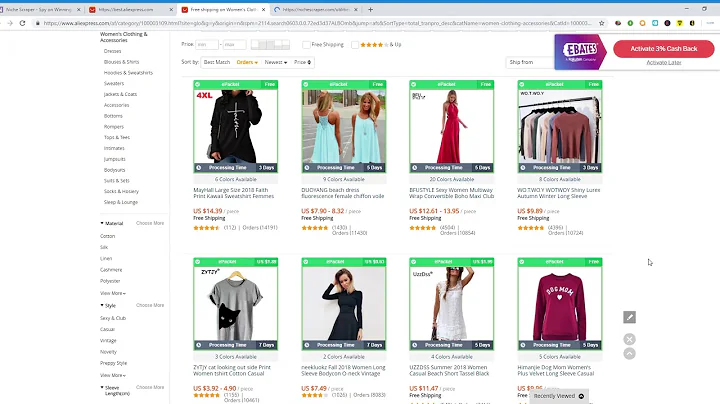Maximize Your Business Potential with Pre-Sales on Shopify
Table of Contents
- Introduction
- Advantages of Pre-Sale
- Preparing for a Pre-Sale
- Entering Product Details
- Making the Pre-Sale Noticeable
- Explaining the Terms
- Adding Incentives for Customers
- Setting Up the Pre-Sale
- Pricing and Profit Margins
- Charging Sales Tax
- Enabling Tracking and Continue Selling
- Managing Inventory
- Tracking Pre-Sale Orders
- Conclusion
How to Set Up a Pre-Sale on Shopify and Maximize Your Business Potential
Are you a business owner looking for ways to boost excitement around your new products while ensuring a proper track of orders? Pre-sales can be an excellent strategy to consider. In this article, we will guide you through the process of setting up a pre-sale in the back end of your Shopify store, providing you with the financial means to purchase items, creating buzz among your customers, and allowing your loyal base to get a first bite at what's new and exciting. So, let's dive in and discover how you can make the most of pre-sales on your Shopify store.
1. Introduction
Before delving into the details of setting up a pre-sale, let's first understand the concept and advantages of this business strategy. A pre-sale involves allowing customers to place orders for products or services before they are officially launched or available for general purchase. This not only builds anticipation and excitement but also provides valuable insights into demand and helps with inventory management.
2. Advantages of Pre-Sale
Launching a pre-sale campaign offers several advantages for business owners. Here are some key benefits:
Pros:
- Gain insights into market demand and validate product ideas before investing in production.
- Generate immediate revenue and secure funds for purchasing inventory.
- Create a sense of exclusivity and excitement among customers.
- Reward loyal customers by giving them first access to new products.
- Build brand loyalty and strengthen relationships with customers.
Cons:
- Risk of unforeseen delays in production or shipping.
- High expectations from customers who have pre-ordered.
- Needs careful planning and resource management.
3. Preparing for a Pre-Sale
Before launching a pre-sale campaign, it is essential to prepare your Shopify store and product details appropriately. Here's what you need to do:
3.1 Entering Product Details
To set up a pre-sale, start by accessing the backend of your Shopify store and navigating to the Products section. Choose the product you want to offer for pre-sale and fill in the necessary details. Include a captivating title, appealing product images, and a detailed description highlighting its unique features or benefits.
3.2 Making the Pre-Sale Noticeable
To avoid any confusion or misunderstandings, make it crystal clear to customers that the product is available for pre-order. Include the term "pre-order" or "pre-sale" prominently in the title or product description. This will ensure that customers are aware that the item is not yet available for immediate shipping.
3.3 Explaining the Terms
In the product description, outline the terms and conditions of the pre-sale. Specify the expected shipping or availability date so that customers know when to expect their orders. Consider bolding or emphasizing this information to ensure it stands out. Providing a clear timeline sets realistic expectations and helps manage customer inquiries or concerns.
3.4 Adding Incentives for Customers
To make the pre-sale experience more enticing, consider offering incentives to customers who participate. This could include bonus items, exclusive discounts, or sample products. By providing additional value, you show appreciation for their patience and build stronger customer relationships.
4. Setting Up the Pre-Sale
Now that your product page is optimized for pre-sale, it's time to configure the backend settings and ensure a smooth sales process. Here are the steps to follow:
4.1 Pricing and Profit Margins
Set the price of your product, keeping in mind the manufacturing or production costs and desired profit margins. While not mandatory, entering the cost per item allows you to gauge your profitability. Ensure you have appropriate pricing strategies in place to accommodate potential discounts or incentives offered during the pre-sale.
4.2 Charging Sales Tax
If applicable, enable the option to charge sales tax according to the regulations of your state or country. This ensures compliance with tax laws and helps streamline accounting processes.
4.3 Enabling Tracking and Continue Selling
To enable a pre-sale, activate the "Track quantity" option. This allows you to monitor the number of pre-orders and helps determine the required inventory. Additionally, turn on the "Continue selling when out of stock" feature. This ensures that even if you have no inventory currently available, customers can still place their pre-orders.
4.4 Managing Inventory
As the pre-sale progresses, keep a close eye on the number of orders received. When orders are placed, you will notice negative numbers in your inventory, indicating the pre-order quantity. Use this information to plan production or order additional inventory as necessary.
5. Tracking Pre-Sale Orders
Once your pre-sale campaign is active, it's crucial to stay organized and track pre-sale orders accurately. Regularly monitor your product page and check the number of orders received. Keep a record of customer details, including shipping addresses, to fulfill orders promptly once the product is available.
6. Conclusion
Setting up a pre-sale on Shopify can be a highly effective strategy for entrepreneurs and businesses looking to generate excitement and revenue. By properly preparing your store, clearly communicating the terms, and providing incentives to customers, you can maximize the benefits of a pre-sale campaign. Use the features available in Shopify's backend to track pre-sale orders and manage inventory efficiently. With the right planning and execution, a pre-sale can become a valuable tool in your business toolkit, driving growth and customer engagement.
Highlights:
- Pre-sales offer numerous benefits for businesses, including gathering market insights, generating immediate revenue, and building customer loyalty.
- Carefully entering product details and making the pre-sale notice visible are essential steps in preparing for a pre-sale campaign.
- Clearly communicate the terms and provide incentives to customers participating in the pre-sale.
- Use Shopify's backend settings to properly configure the pre-sale, including pricing, sales tax, inventory tracking, and continuing sales even when out of stock.
- Regularly monitor pre-sale orders and maintain accurate records for efficient order fulfillment.
- Pre-sales can be an effective tool for business growth, driving customer engagement and brand loyalty.
FAQs
Q: Can I offer discounts or promotions during a pre-sale?
A: Yes, offering discounts or promotional offers during a pre-sale is a great way to incentivize customers and make the experience more exciting.
Q: How can I manage inventory during a pre-sale?
A: Shopify's inventory tracking feature allows you to monitor pre-order quantities and plan production or order additional inventory as needed.
Q: What if there are delays in production or shipping?
A: It's crucial to communicate any potential delays with customers and keep them informed. Providing updates and maintaining transparent communication can help manage expectations.
Q: Can I accept international pre-orders?
A: Yes, Shopify allows you to set up shipping options for international customers during the pre-sale.
Q: Is it possible to cancel or modify a pre-order?
A: As a business owner, you have the discretion to establish your pre-sale policies. Ensure your cancellation and modification policies are clearly communicated to customers to avoid any misunderstandings.