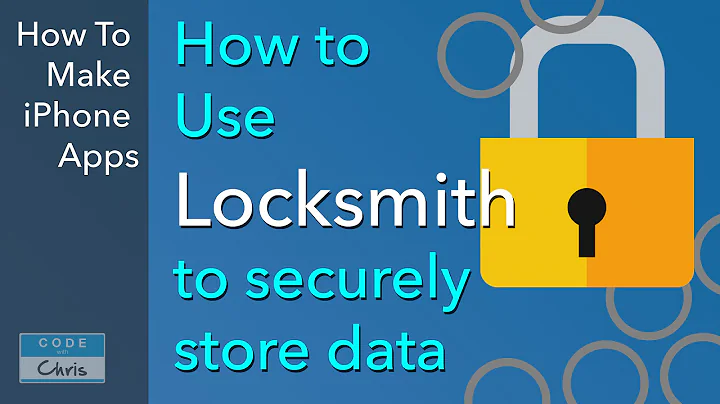Mastering Shopify Reports: Uncover Store Performance
Table of Contents
- Introduction
- Understanding Shopify Reports
- General Overview
- Importance of Shopify Reports
- Sponsored Profit Calc
- Accessing Shopify Reports
- Navigating to Analytics Dashboard
- Viewing Auto-Generated Reports
- Creating Custom Reports
- Analyzing Shopify Reports
- Total Sales Report
- Cost of Goods Sold Report
- Loyal Customers Report
- Inventory Reports
- Making Data-Driven Decisions
- Using Reports for Insights
- Optimizing Inventory Management
- Conclusion
Understanding and Analyzing Shopify Reports
As an e-commerce store owner, it is crucial to have a comprehensive understanding of your store's performance. One of the most valuable tools Shopify provides is its reporting feature, which offers in-depth insights into various aspects of your business. In this article, we will explore how to read and interpret Shopify reports, highlighting the most important ones, and discuss the benefits they offer.
Introduction
Before diving into the details, let's briefly discuss the significance of understanding and analyzing Shopify reports. By gaining insights into your store's performance metrics, you can make informed decisions, identify areas for improvement, and optimize your business operations. Shopify reports provide valuable data that can help you measure the success of your marketing efforts, track sales performance, evaluate inventory management, and much more.
Understanding Shopify Reports
General Overview
Shopify reports provide a comprehensive overview of your store's performance, covering vital aspects such as sales, customer behavior, finances, and inventory. These reports are auto-generated by Shopify, ensuring that you have access to the necessary data without the need for manual calculations or external tools. Additionally, Shopify allows you to create custom reports tailored to your specific requirements.
Importance of Shopify Reports
Delving into Shopify reports allows you to gain valuable insights into your store's performance. By analyzing key metrics, you can identify trends, measure the effectiveness of your marketing campaigns, track customer behavior, and assess profitability. These reports serve as a roadmap to optimizing your operations and making data-driven decisions.
Sponsored Profit Calc
Before we delve further into Shopify reports, let's take a moment to introduce Profit Calc, a one-click profit calculator available on the Shopify App Store. Profit Calc offers an effortless way to calculate your profit by automatically syncing with your accounts and expenses. With its detailed analytics dashboard, it provides real-time visibility into your business's financial performance. To get started, simply select the date range you wish to analyze and access Profit Calc's 15-day free trial.
Accessing Shopify Reports
To access Shopify reports, follow these steps:
-
Navigating to Analytics Dashboard: Log in to your Shopify store and navigate to the left-hand side menu. Click on the "Analytics" section to find your analytics dashboard.
-
Viewing Auto-Generated Reports: Within the analytics dashboard, you will find numerous auto-generated reports categorized by different types. Explore these reports to gain valuable insights into your store's performance.
-
Creating Custom Reports: If the auto-generated reports do not meet your specific needs, Shopify allows you to create custom reports. Simply click the top-right button and proceed to give your report a title. You can then add different metrics to tailor the report according to your requirements.
Analyzing Shopify Reports
Let's now dive into the key Shopify reports and understand how they can offer valuable insights into your business:
Total Sales Report
Under the "Finances" section, the "Total Sales" report is one of the most important reports. It provides an overall summary of your store's performance, including gross sales, discounts, returns, net sales, taxes, shipping, and total sales. The report allows you to assess the revenue generated by your store and track sales trends over a specific period.
Cost of Goods Sold Report
If you use Shopify's cost per item feature, the "Cost of Goods Sold" report becomes invaluable. This report provides insights into the cost associated with each item sold, giving you a clear picture of your gross margin. Understanding the cost of goods sold allows you to improve pricing strategies and maximize profitability.
Loyal Customers Report
Building customer loyalty is essential for a successful e-commerce business. The "Loyal Customers" report highlights the percentage of returning customers in your store. By analyzing this report, you can gauge the effectiveness of your customer retention efforts and identify opportunities to increase repeat purchases.
Inventory Reports
Efficient inventory management is vital for meeting customer demands and maximizing sales. Shopify offers various inventory reports, including the "Days of Inventory Remaining" report, "Inventory Snapshots" report, and "Sell-Through Rates by Product" report. These reports enable you to track inventory levels, identify popular products, and make informed decisions when restocking.
Making Data-Driven Decisions
Shopify reports provide more than just data; they offer the opportunity to make data-driven decisions that can directly impact your business's success. By utilizing the insights gained from these reports, you can optimize your marketing strategies, streamline inventory management, identify profitable customer segments, and overall improve the efficiency and profitability of your e-commerce store.
Conclusion
Understanding and analyzing Shopify reports is essential for any e-commerce store owner. These reports provide valuable insights and metrics that can help you measure performance, understand customer behavior, optimize inventory management, and make informed decisions. By leveraging the power of Shopify reports, you can take your business to new heights and achieve long-term success.
Highlights:
- Shopify reports provide comprehensive insights into your store's performance.
- Auto-generated reports make it easy to access important data without manual calculations.
- Custom reports can be created to meet specific requirements.
- Important reports include total sales, cost of goods sold, loyal customers, and inventory reports.
- Analyzing Shopify reports helps in making data-driven decisions for business optimization.
FAQ
Q: Can I export Shopify reports?
A: Yes, Shopify allows you to export reports in various formats, such as CSV, for further analysis or integration with other tools.
Q: Are Shopify reports available for all pricing plans?
A: The availability of Shopify reports may vary based on your pricing plan. Higher-tier plans generally offer more extensive reporting capabilities.
Q: Can I track sales performance based on different sales channels?
A: Yes, Shopify reports allow you to filter and analyze sales performance based on different sales channels, such as the online store, retail, or third-party channels.
Q: Are there any additional analytics apps available for Shopify?
A: Yes, apart from Shopify's built-in reporting, there are numerous analytics and reporting apps available on the Shopify App Store that offer more advanced and specialized analytics features.
Q: Can I set up custom notifications based on specific report metrics?
A: While Shopify's built-in reports provide valuable insights, if you require more customized notifications or alerts based on specific metrics, you can explore integration options with third-party apps or services.