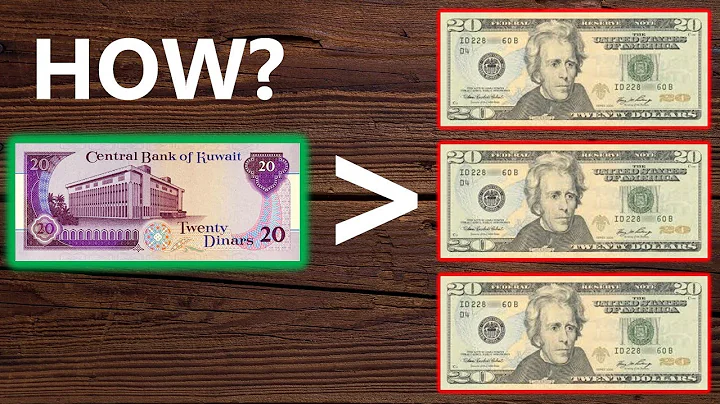Mastering Shopify Impulse Theme Customization
Table of Contents:
- Introduction
- Publishing the Impulse Theme
- Overview of the Store
- Customizing the Slideshow
- Adding Sections
- Custom Content
- Blog Posts
- Collection List
- Feature Collection
- Footer Customization
- Additional Sections
- Conclusion
Customizing Your Shopify Impulse Theme: A Comprehensive Guide
-
Introduction
Welcome to this tutorial on customizing the Impulse theme for your Shopify store. In this guide, we will explore the various customization options available and walk you through the process of making your store unique and visually appealing. Whether you're new to Shopify or an experienced user, this guide will provide valuable insights into customizing the Impulse theme to suit your brand.
-
Publishing the Impulse Theme
To begin customizing your Impulse theme, we first need to publish it on your Shopify store. We'll guide you through the necessary steps to ensure a seamless publishing process.
-
Overview of the Store
Once the Impulse theme is published, we'll take a closer look at how your store looks after the standard theme installation. We'll examine the different elements such as the logo, announcement bar, slideshow, collections, and footer. This overview will help us understand the baseline before we begin customizing.
-
Customizing the Slideshow
The slideshow is a prominent feature of the Impulse theme and offers an excellent opportunity to showcase your products or promotional materials. In this section, we'll guide you step-by-step on how to customize the slideshow by selecting images and creating engaging headings.
-
Adding Sections
Impulse provides a range of sections that allow you to add additional content and enhance the visual appeal of your store. We'll explore different sections such as custom content, blog posts, collection list, and feature collection, and guide you through the process of incorporating them into your store.
-
Custom Content
With the custom content section, you have the freedom to add personalized content to your store. We'll show you how to add images, custom HTML, and format the content to align with your brand's style and messaging.
-
Blog Posts
Adding blog posts to your store can help improve engagement and provide valuable information to your customers. We'll demonstrate how to showcase your blog posts within the Impulse theme and make it easy for visitors to access your insightful content.
-
Collection List
The collection list section allows you to display a variety of collections in a visually appealing manner. We'll explain how to select collections and customize their appearance to create an intuitive and inviting browsing experience for your customers.
-
Feature Collection
Highlighting specific collections can help drive sales and capture the attention of your visitors. We'll show you how to feature collections with different products and customize the section to align with your branding.
-
Footer Customization
The footer of your website is a valuable space that can be optimized to promote additional content or provide important links. We'll guide you through the customization options, including adding a footer menu, logos, navigations, and custom text.
-
Additional Sections
In addition to the core sections, Impulse offers various other sections that you can explore to further personalize your store. We'll walk you through sections such as slideshows, feature products, newsletter, promotional grid, contact form, and more.
-
Conclusion
By following the steps and guidelines outlined in this guide, you'll be able to create a fully customized and visually stunning Shopify store using the Impulse theme. Remember to tailor your customizations to align with your brand identity and deliver a seamless user experience. Enhance your online presence, drive conversions, and leave a lasting impression on your customers with a uniquely customized Shopify Impulse theme. Happy customizing!
Highlights:
- Customizing the Impulse theme for Shopify
- Step-by-step guide for customizing the slideshow, adding sections, and personalizing the content
- Highlighting the importance of blog posts and collection lists
- Enhancing the footer customization and additional sections
- Creating a visually stunning and unique web store experience
- Increasing brand engagement and improving user experience
- Boosting conversions and driving sales with a customized Impulse theme
FAQs:
Q: Can I customize the Impulse theme even if I'm new to Shopify?
A: Absolutely! This guide is designed to help users of all experience levels customize the Impulse theme effectively.
Q: Can I change the images and headings in the slideshow?
A: Yes, you can easily select different images and create engaging headings to customize the slideshow.
Q: Can I add personalized content to my Shopify store?
A: Yes, the custom content section allows you to add custom images, HTML, and format the content to suit your brand's style and messaging.
Q: How can I feature specific collections on my store?
A: The feature collection section enables you to highlight specific collections and customize their appearance to align with your branding.
Q: Can I customize the footer of my store?
A: Absolutely! You can add a footer menu, logos, navigations, and custom text to optimize the footer space of your website.
Q: Are there additional sections available for further customization?
A: Yes, aside from the core sections, Impulse offers a variety of additional sections such as slideshows, feature products, newsletter, promotional grid, and more.
Q: Will customizing the Impulse theme improve my online presence and drive conversions?
A: Yes, a customized Impulse theme will help enhance your brand's online presence, improve user experience, and ultimately drive conversions on your Shopify store.