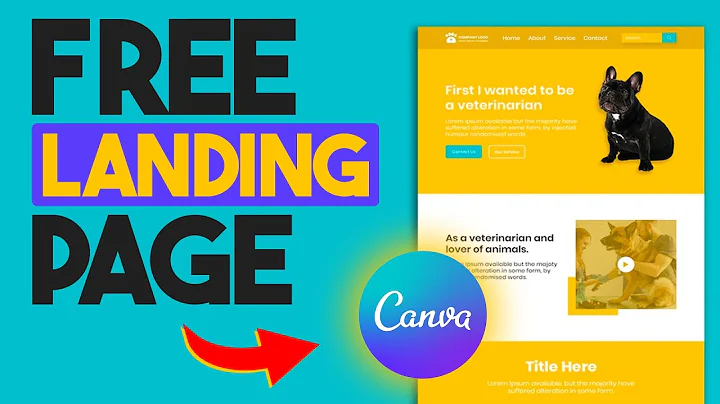Mastering Shopify: Collections, Types, Tags, Vendors
Table of Contents
- Introduction
- Understanding Shopify's Collections
- Confusion with Categories and Attributes
- The Difference between Collections and Product Types
- The Flexibility of Shopify and Doing Things Correctly
- Utilizing Collections in Shopify
- Creating Manual and Automatic Collections
- The Power of Conditions in Collections
- Visualizing Collections with Analogies
- Extending Functionality with Subcategories
- Exploring the Limitations of Collections
- Workaround Solutions for Subcategories
- Benefits and Risks of Using Apps
- The Role of Vendors and Tags
- Understanding the Purpose of Vendors and Tags
- Choosing Between Vendors and Tags
- Leveraging Tags for Subcollections
- Enhancing Organization and Searchability
- Leveraging Fields like SKU and Barcode
- Using Apps to Add Custom Fields
- Avoiding Field Pollution and Navigating Limitations
- Practical Strategies for Beer Inventory
- Organizing Products with Product Titles
- Creating Primary and Sub Categories
- Linking Vendors and Utilizing Menus
Introduction
In this article, we will delve into the intricacies of Shopify's collections, product types, vendors, and tags. Many Shopify users often find themselves confused and overwhelmed by these elements, leading to a messy implementation or reliance on suboptimal apps. We will clear up the confusion, provide step-by-step guidance, and explore the full potential of these features to enhance your Shopify store's organization, searchability, and customer experience.
Understanding Shopify's Collections
Confusion with Categories and Attributes
Coming from platforms like WooCommerce, where categories and attributes are used, Shopify's terminology can be confusing. In Shopify, what would be called categories in WooCommerce is known as collections. Additionally, Shopify's product types are often mistaken for collections, leading to further confusion. It is essential to understand the distinctions between these terms to use them correctly in your Shopify store.
The Difference between Collections and Product Types
Collections and product types serve different purposes in Shopify. Collections are groups of products that share a common characteristic, while product types define the broad category a product belongs to. It is crucial to grasp this fundamental difference to effectively organize and display your products in the desired manner.
The Flexibility of Shopify and Doing Things Correctly
Shopify offers a high degree of flexibility when it comes to organizing your store. It is essential to leverage this flexibility and follow best practices to ensure everything is done correctly. By using the right approach and taking advantage of Shopify's features, you can create a seamless shopping experience for your customers.
Utilizing Collections in Shopify
Creating Manual and Automatic Collections
When creating collections in Shopify, you have the option to make them either manual or automatic. It is always recommended to choose the automatic collection option as it saves time and ensures accuracy. Manual collections require manual sorting, which can become tedious and prone to errors, especially with a large inventory.
The Power of Conditions in Collections
One of the remarkable features of Shopify's collections is the ability to use conditions to populate them automatically. Conditions allow you to define specific rules for including products in a collection based on attributes such as product type, product title, or vendor. This feature makes managing collections more efficient and eliminates the need for manual sorting.
Visualizing Collections with Analogies
To better understand how collections work, it helps to visualize a collection as a product group in a grocery store. Each collection represents a specific category, such as bakery products. By assigning a product type to a collection, you can easily categorize and display products based on their characteristics. This visualization aids in designing collections that align with your store's hierarchy and customer browsing preferences.
Extending Functionality with Subcategories
Exploring the Limitations of Collections
While collections are excellent for organizing products, there comes a point where clients may feel the need for further subcategorization beyond collections. However, Shopify does not provide built-in support for subcategories. It is crucial to address this issue while maintaining simplicity and ensuring a smooth user experience.
Workaround Solutions for Subcategories
To address the need for subcategories, one possible workaround is to create additional collections that act as subcategories. By manually creating these subcollections, you can achieve the desired hierarchical structure. While this workaround requires some initial manual work, it provides a clean solution without relying on third-party apps.
Benefits and Risks of Using Apps
Although there are apps available for creating subcategories in Shopify, it is essential to evaluate the benefits and risks before opting for this route. Apps can introduce complexity, potential bugs, and additional costs. They also rely on external developers for maintenance and support. However, they may be suitable for specific use cases and larger inventories where automation is crucial.
The Role of Vendors and Tags
Understanding the Purpose of Vendors and Tags
Vendors and tags are additional ways to categorize and classify products in your Shopify store. Vendors usually represent the suppliers or breweries from which you source your products, while tags serve as descriptors or subcategories. Understanding their purpose and differences will help you decide when and how to effectively utilize vendors and tags.
Choosing Between Vendors and Tags
While vendors and tags can serve similar purposes, each has its advantages and limitations. Vendors are typically used for supplier management, while tags provide more flexibility and granularity for organizing products. It is important to determine which option aligns best with your specific needs and the level of detail you require.
Leveraging Tags for Subcollections
Tags are a powerful tool for creating subcollections or subcategories within your Shopify store. By assigning relevant tags to products, you can filter and display them based on specific criteria. Tags offer a versatile solution to organize your inventory further and provide customers with an intuitive browsing experience.
Enhancing Organization and Searchability
Leveraging Fields like SKU and Barcode
When looking to store additional information related to your products, utilizing existing fields such as SKU or barcode can be an effective approach. These fields allow for storing up to 255 characters of text, making them suitable for supplementary information like supplier URLs or other tracking details. Utilizing these fields smartly enhances organization without requiring custom development or relying on apps.
Using Apps to Add Custom Fields
If the existing fields in Shopify do not suffice for your specific requirements, you can turn to apps to add custom fields. These apps extend Shopify's capabilities by allowing you to create and manage custom fields tailored to your needs. While apps offer more flexibility, they introduce dependencies and require careful consideration of long-term maintenance and support.
Avoiding Field Pollution and Navigating Limitations
When using the available fields in Shopify or introducing custom fields through apps, it is crucial to avoid polluting these fields with irrelevant or duplicate data. Careful organization and thoughtful usage of fields ensure that they remain effective and avoid confusion for both the store owner and the customers. Understanding the limitations of these fields helps manage expectations and avoid potential headaches down the line.
Practical Strategies for Beer Inventory
To demonstrate how the concepts discussed so far can be applied in practice, let's explore a practical strategy for organizing a beer inventory. By utilizing product titles, primary and subcategories, and linking vendors, you can create a comprehensive organizational structure. This strategy ensures smooth customer navigation, effective filtering, and a cohesive shopping experience.
In conclusion, understanding and effectively utilizing Shopify's collections, product types, vendors, and tags are key to organizing your store and providing a delightful customer experience. By following best practices, leveraging the flexibility offered by Shopify, and making strategic decisions, you can create a well-organized, searchable, and user-friendly Shopify store that stands out from the competition.
Article
Organizing Your Shopify Store: Unlocking the Power of Collections, Product Types, Vendors, and Tags
Are you feeling confused and overwhelmed with Shopify's collections, product types, vendors, and tags? You're not alone. Many Shopify users struggle to grasp these elements fully, leading to messy implementations or reliance on suboptimal apps. But fear not, as we're here to clear up the confusion, provide step-by-step guidance, and show you how to leverage these features to enhance your Shopify store's organization, searchability, and customer experience.
Understanding Shopify's Collections
Confusion with Categories and Attributes
If you're coming from platforms like WooCommerce, Shopify's terminology can be perplexing. In Shopify, what you would consider categories in WooCommerce are referred to as collections. Additionally, many users mistake product types for collections, further adding to the confusion. To use these features correctly, it's crucial to understand the differences between them.
The Difference between Collections and Product Types
In Shopify, collections and product types serve distinct purposes. Collections are groups of products sharing a common characteristic, while product types define the broad category a product belongs to. It's essential to grasp this fundamental distinction to effectively organize and display your products as intended.
The Flexibility of Shopify and Doing Things Correctly
Shopify offers a high degree of flexibility when it comes to organizing your store. It's crucial to embrace this flexibility and follow best practices to ensure that everything is done correctly. By using the right approach and harnessing the full potential of Shopify's features, you can create a seamless and delightful shopping experience for your customers.
Utilizing Collections in Shopify
Creating Manual and Automatic Collections
When it comes to creating collections in Shopify, you have the option to make them manual or automatic. While manual collections require you to manually sort products, it's highly recommended to choose the automatic collection option. Automatic collections save time and ensure accuracy by using conditions to populate products dynamically.
The Power of Conditions in Collections
One of the most remarkable features of Shopify's collections is the ability to use conditions to populate them automatically. Conditions allow you to define specific rules for including products in a collection based on attributes such as product type, product title, or vendor. This powerful feature streamlines the management of collections and eliminates the need for manual sorting.
Visualizing Collections with Analogies
To better understand how collections work, it's helpful to visualize a collection as a product group in a grocery store. Imagine each collection as a specific category, such as bakery products. By assigning a product type to a collection, you can easily categorize and display products based on their characteristics. This visualization aids in designing collections that align with your store's hierarchy and customer browsing preferences.
Extending Functionality with Subcategories
Exploring the Limitations of Collections
While collections are excellent for organizing products, there may come a point where you or your clients feel the need for further subcategorization beyond collections. Unfortunately, Shopify doesn't provide built-in support for subcategories. However, it's crucial to address this need while maintaining simplicity and ensuring a smooth user experience.
Workaround Solutions for Subcategories
To address the need for subcategories, one possible workaround is to create additional collections that act as subcategories. By manually creating these subcollections, you can achieve the desired hierarchical structure. While this workaround requires some initial manual work, it provides a clean solution without relying on third-party apps.
Benefits and Risks of Using Apps
Although there are apps available for creating subcategories in Shopify, it's essential to evaluate the benefits and risks before embracing them. While apps offer automation and extended functionality, they can introduce complexity, potential bugs, and additional costs. Furthermore, they often depend on external developers for maintenance and support. Careful consideration and testing are necessary to ensure an app meets your specific needs without compromising the stability of your store.
The Role of Vendors and Tags
Understanding the Purpose of Vendors and Tags
Vendors and tags are additional ways to categorize and classify products in your Shopify store. Vendors typically represent the suppliers or breweries from which you source your products, while tags serve as descriptors or subcategories. Understanding their purpose and differences will help you decide when and how to effectively utilize vendors and tags.
Choosing Between Vendors and Tags
Vendors and tags may seem similar in their categorization abilities, but each has its advantages and limitations. Vendors are typically used for supplier management, making them ideal for maintaining relationships with your product sources. On the other hand, tags provide more flexibility and granularity for organizing products based on various attributes. It's important to determine which option aligns best with your specific needs and the level of detail required for your store's organization.
Leveraging Tags for Subcollections
Tags are a powerful tool for creating subcollections or subcategories within your Shopify store. By assigning relevant tags to products, you can filter and display them based on specific criteria. Tags offer a versatile solution to organize your inventory further and provide customers with an intuitive browsing experience. With proper tagging, you can guide customers through subcategories, allowing them to discover products tailored to their preferences easily.
Enhancing Organization and Searchability
Leveraging Fields like SKU and Barcode
When you need to store additional information related to your products, consider utilizing existing fields such as SKU (Stock Keeping Unit) or barcode. These fields allow for storing up to 255 characters of text, making them suitable for supplementary information like supplier URLs or other tracking details. By utilizing these fields smartly, you can enhance the organization of your store without the need for custom development or third-party apps.
Using Apps to Add Custom Fields
If you find that the existing fields in Shopify do not suffice for your specific requirements, you can turn to third-party apps to add custom fields. These apps extend Shopify's capabilities by allowing you to create and manage custom fields tailored to your needs. While apps offer more flexibility, they introduce dependencies and require careful consideration of long-term maintenance and support.
Avoiding Field Pollution and Navigating Limitations
When using the available fields in Shopify or introducing custom fields through apps, it's crucial to avoid polluting these fields with irrelevant or duplicate data. Careful organization and thoughtful usage of fields ensure that they remain effective and do not confuse both store owners and customers. Understanding the limitations of these fields helps manage expectations and avoids potential complexities down the line.
Practical Strategies for Beer Inventory
To put all these concepts into practice, let's explore a practical strategy for organizing a beer inventory in a Shopify store. By utilizing product titles, primary and subcategories, and linking vendors, you can create a comprehensive organizational structure. For example, you can include the beer name and location in product titles and employ primary and subcategories to ensure seamless navigation for customers seeking specific types of beers. By linking vendors to breweries and leveraging tags, you can further enhance searchability and simplify the shopping experience.
In conclusion, understanding and effectively utilizing Shopify's collections, product types, vendors, and tags are vital for organizing your store and providing a delightful customer experience. By following best practices, leveraging the flexibility offered by Shopify, and making strategic decisions, you can create a well-organized, searchable, and user-friendly Shopify store that stands out from the competition.