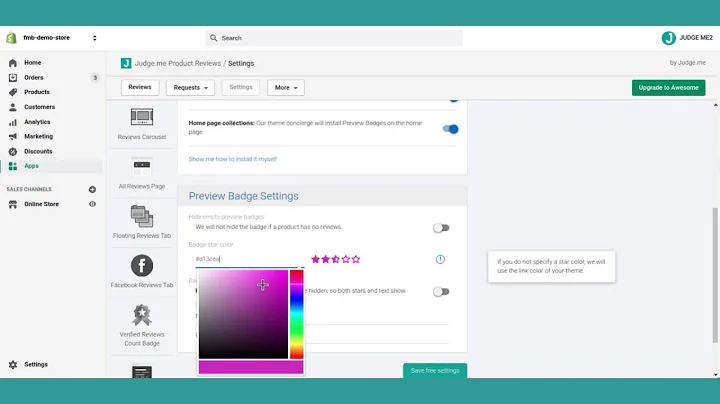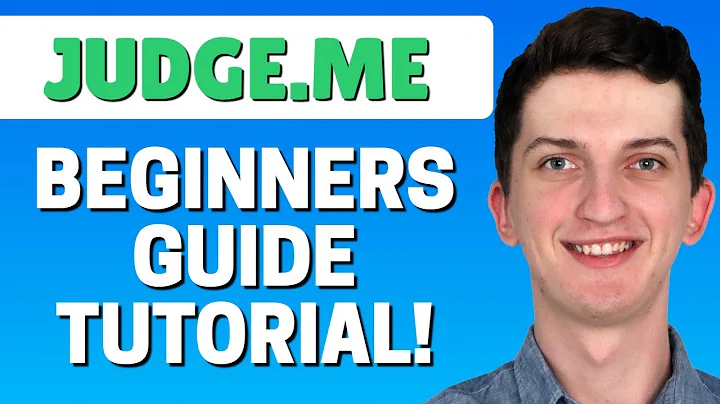Mastering Shopify Analytics: Unleash Your Store's Potential
Table of Contents
- Introduction
- Why Shopify Analytics is Important
- Understanding Shopify Reports
- 3.1 Acquisition Reports
- 3.2 Behavior Reports
- 3.3 Marketing Reports
- Analyzing Acquisition Reports
- 4.1 Sessions Over Time
- 4.2 Sessions by Refer
- 4.3 Sessions by Location
- Analyzing Behavior Reports
- 5.1 Conversion Rate
- 5.2 Top Online Store Search
- 5.3 Top Online Store Search with No Results
- 5.4 Product Recommendation Conversion Over Time
- 5.5 Sessions by Landing Page
- 5.6 Sessions by Device
- 5.7 Online Store Speed
- Conclusion
Understanding Shopify Analytics and Maximizing Success
In the world of e-commerce, data is king. Without understanding and analyzing the analytics of your Shopify store, you are essentially gambling with your business. To ensure that you are making informed decisions based on solid foundations, it's essential to dive deep into your Shopify analytics and make data-driven improvements to your store and marketing strategies.
In this article, we will explore the importance of Shopify analytics and guide you through the process of reading and analyzing various reports to optimize your store's performance. Buckle up and get ready to take your e-commerce business to the next level!
Introduction
Hi there! I'm Rehab, and on this YouTube channel, I share videos related to e-commerce entrepreneurship and more. In today's video, I'm going to show you in detail how you can read and analyze your Shopify reports. While my previous video covered the top five metrics you should be tracking on your store, this video will take things to the next level.
Before we dive into the data and reports, I'd like to invite you to check out the free workshop I'm offering. In this workshop, I'll demonstrate the exact framework you should apply to your business to attract, convert, and retain customers. It's a valuable resource that will help you improve your business and boost your revenue and profit. So don't miss out—take this free workshop!
1. Why Shopify Analytics is Important
Understanding your Shopify analytics is vital for the success of your e-commerce business. By analyzing your reports, you gain valuable insights into your store's performance, customer behavior, and marketing effectiveness. These insights enable you to make data-driven decisions, optimize your strategies, and improve your overall business performance.
Without thorough analysis of your Shopify reports, your efforts may be akin to gambling. It's crucial to build your decisions on solid foundations and reliable data rather than mere assumptions or guesswork. By diving into your analytics, you'll gain a deep understanding of what's working, what's not, and how to improve.
2. Understanding Shopify Reports
To effectively analyze your Shopify analytics, you need to understand the different types of reports available. Shopify provides three main types of reports: acquisition reports, behavior reports, and marketing reports. In this article, we will focus on the behavior and acquisition reports, as marketing data may vary depending on third-party platforms or software you use.
2.1 Acquisition Reports
Acquisition reports provide insights into how visitors find your website and become customers. By analyzing these reports, you can track the sources of your traffic, identify spikes and drops in visitors, and understand the quality of the traffic you receive.
2.1.1 Sessions Over Time
The "Sessions Over Time" report displays the number of visitors to your store over a specific period. By analyzing this report, you can identify patterns, spikes, and drops in traffic. This information allows you to understand which days are bringing the most traffic and investigate the reasons behind any unusual spikes or drop-offs.
To delve deeper, you can apply filters to this report. For example, you can examine the conversion rate for each day to evaluate the quality of the traffic. It's essential to not only focus on attracting more visitors but also to ensure you are targeting the right audience. Analyzing both the number of visitors and the conversion rate provides a holistic view of your traffic's effectiveness.
2.1.2 Sessions by Refer
The "Sessions by Refer" report provides insights into the sources of your traffic. It shows from where visitors are referred to your website, such as search engines or other websites. Examining this report helps you evaluate the effectiveness of different referral sources and make informed decisions about your marketing strategies.
To evaluate the quality of the traffic from each source, you can analyze the conversion rates. Low conversion rates from specific sources may indicate issues with targeting or the quality of your traffic. If you run ads directly on Shopify, this report can be particularly useful. However, if you use third-party platforms for marketing, you might rely on their analytics instead.
2.1.3 Sessions by Location
The "Sessions by Location" report reveals the geographic distribution of your visitors. This information is valuable for understanding where your potential customers are located and can help you identify new markets to target. For example, if you notice a significant number of visitors from a specific country, it might be worth considering advertising or marketing campaigns tailored to that location.
By leveraging filters and additional columns, you can gain further insights into this report. Understanding which countries generate the most traffic allows you to adapt your strategies accordingly, whether it's optimizing your website for specific regions or tailoring products or services to suit particular markets.
2.2 Behavior Reports
Under the behavior section of Shopify analytics, you will find reports that provide valuable insights into how your customers interact with your store. Understanding customer behavior is crucial for improving user experience, optimizing conversions, and boosting sales.
2.2.1 Conversion Rate
The conversion rate is a critical metric that measures the percentage of visitors who complete a desired action on your website, such as making a purchase. While this metric was covered in detail in my previous video, it's worth mentioning again as it's a fundamental aspect of measuring success in e-commerce.
By closely monitoring and optimizing your conversion rate, you can identify areas for improvement, such as optimizing your website design, streamlining the checkout process, or enhancing product descriptions and images. A high conversion rate indicates that your website effectively persuades visitors to take action, while a low conversion rate points to areas that need improvement.
2.2.2 Top Online Store Search
The "Top Online Store Search" report reveals the keywords customers are searching for on your store. This report provides a wealth of information that can help you understand what your customers are looking for and optimize your website accordingly.
By analyzing the keywords customers use, you can identify any navigation issues, ensure prominent display of popular products, and identify potential areas for improvement. For example, if customers frequently search for a specific product category using your site's search bar, it may indicate that the navigation or link placement needs improvement.
Utilizing the keywords from this report can also help you optimize product titles and descriptions. By incorporating the exact words your customers are using, you increase the chances of your products appearing in search results and improve the overall shopping experience.
2.2.3 Top Online Store Search with No Results
The "Top Online Store Search with No Results" report provides insights into the keywords customers search for that yield no matching results on your store. This report is crucial for identifying missed opportunities and understanding customer needs.
If you notice customers frequently searching for products that you don't offer, it may be an indication to consider expanding your product range. Alternatively, if customers search for unrelated keywords to your store or niche, it could indicate a mismatch between your marketing efforts and the actual audience you attract. Analyzing this report helps you identify potential gaps in your product offerings and align your marketing strategies with customer expectations.
2.2.4 Product Recommendation Conversion Over Time
The "Product Recommendation Conversion Over Time" report illustrates the effectiveness of product recommendations on your website. By tracking conversions and sales generated through product recommendations, you can evaluate the impact of cross-selling and upselling strategies.
If you notice that customers are not taking product recommendations seriously or not purchasing the recommended products, it may be an opportunity to improve your recommendations or implement upselling and cross-selling techniques. Maximizing your average cart value can help boost revenue and increase customer satisfaction.
2.2.5 Sessions by Landing Page
The "Sessions by Landing Page" report highlights where your traffic is directed upon entering your website. Analyzing this report allows you to understand which landing pages receive the most traffic and investigate any unexpected changes in traffic patterns.
For example, if you notice a sudden increase in traffic to a specific landing page, you can investigate the cause behind it. On the other hand, if a landing page that previously received significant traffic is no longer performing well, it may indicate issues with links or promotions. Analyzing this report helps you identify strengths and weaknesses in your landing pages, enabling you to optimize their performance.
2.2.6 Sessions by Device
The "Sessions by Device" report provides insights into the devices used by visitors to access your store. This report shows the number of sessions from mobile devices, desktops, tablets, and other devices. Understanding the distribution of sessions across devices is crucial for optimizing your store's user experience.
With the increasing prevalence of mobile browsing, ensuring your mobile version is optimized is key. If you notice a significant majority of visitors coming from mobile devices, prioritize improving the mobile browsing experience. By doing so, you maximize the chances of engaging and converting mobile users, ultimately driving sales.
2.2.7 Online Store Speed
The "Online Store Speed" report measures the speed at which your store loads for visitors. Loading speed is a critical factor in user experience and can significantly impact bounce rates and overall customer satisfaction. Analyzing this report allows you to identify any potential speed-related issues that may affect your store's performance.
If your store speed is poor, it's essential to take the necessary steps to improve it. Optimizing images, reducing server response times, and minimizing the use of bulky scripts are a few strategies to consider. By reducing load times, you create a smoother shopping experience for your customers, increasing the likelihood of conversions and customer satisfaction.
6. Conclusion
In conclusion, understanding and analyzing your Shopify analytics is crucial for the success of your e-commerce business. By utilizing the reports available to you, you can gain valuable insights into your store's performance, customer behavior, and marketing effectiveness. Armed with this knowledge, you can make data-driven decisions, optimize your strategies, and drive the growth of your business.
Remember, your Shopify reports provide a treasure trove of information waiting to be uncovered. Dive into each report, analyze the data, and leverage the insights gained to make informed decisions that will propel your business forward. Continuously monitoring and adjusting your strategies based on your analytics will improve your store's performance, boost conversions, and maximize your overall success.
So, take the leap, become a data-driven e-commerce entrepreneur, and unleash the power of Shopify analytics to skyrocket your business.
FAQs
Q: How often should I analyze my Shopify reports?
A: It's recommended to analyze your Shopify reports regularly, preferably on a weekly or monthly basis. This allows you to stay on top of emerging trends, identify any issues or opportunities, and make timely adjustments to your strategies.
Q: Can I use Shopify reports for email marketing and paid ads?
A: Yes, Shopify provides marketing reports that you can use if you are running marketing campaigns directly on the platform. However, if you utilize third-party platforms or software for your campaigns, you may need to rely on their analytics instead.
Q: How can I optimize my store for mobile devices?
A: To optimize your store for mobile devices, prioritize responsive design, ensure fast loading times, simplify navigation, and streamline the checkout process for smaller screens. Regularly test your store's mobile version on different devices to ensure a seamless user experience.
Q: How can I improve the conversion rate of my store?
A: Improving your store's conversion rate requires a holistic approach. Optimize your website design, enhance product descriptions and images, simplify the checkout process, and utilize persuasive calls-to-action. Additionally, implementing trust signals, offering incentives, and providing excellent customer support can also boost conversions.
Q: How do I identify missed sales opportunities using Shopify analytics?
A: Analyze the "Top Online Store Search with No Results" report to identify keywords customers search for that yield no matching results. This report can help you identify potential gaps in your product offerings and guide your decision-making on expanding your product range.
Q: Are there any Shopify plans that restrict access to certain reports?
A: Yes, Shopify plans may vary in terms of report availability. Some advanced reports may only be accessible with higher-tier plans. However, the reports discussed in this article are generally available across plans, ensuring you can gain valuable insights regardless of your subscription level.
Q: Can I integrate third-party analytics tools with Shopify?
A: Yes, Shopify allows integration with various third-party analytics tools such as Google Analytics. By leveraging these tools, you can gain more comprehensive insights into your store's performance and customer behavior.
Q: How can I improve my online store speed?
A: To improve your online store speed, optimize images, minify CSS and JavaScript files, simplify the code, leverage caching, and ensure reliable hosting. Regularly test your website speed using tools like PageSpeed Insights and analyze the recommendations to identify areas for improvement.
Q: Is it essential to follow up on traffic sources and conversion rates?
A: Yes, tracking traffic sources and conversion rates is essential for understanding the effectiveness of your marketing efforts. It helps you identify which sources generate the most valuable traffic and allows you to optimize your marketing strategies accordingly.
Q: Where can I find the Shopify reports mentioned in this article?
A: To access Shopify reports, log in to your Shopify admin dashboard and navigate to the Analytics section. From there, you can explore the different reports available and dive into the insights they provide.