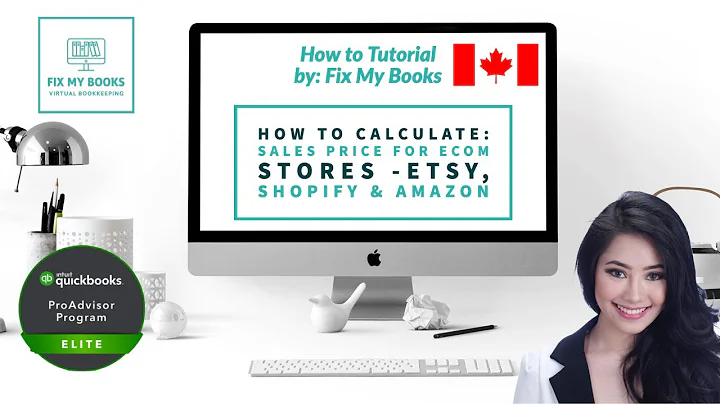Mastering Google Shopping Feed Optimization in 2023
Table of Contents
- Introduction
- Importance of Google Shopping Feed Optimization
- Understanding Your Google Ads Product Feed
- The Role of Feed Optimization in Google Ads Performance
- Step 1: Feed Optimization in Google Merchant Center
- Checking Feed Diagnostics in Google Merchant Center
- Resolving Errors and Warnings in Your Product Feed
- Step 2: Signing Up for Necessary Programs
- Taking Advantage of Google Merchant Center Programs
- Using Trusted Store Badge and Promotions
- Leveraging Reviews for Feed Optimization
- Step 3: Optimizing Product Titles and Descriptions
- Using SEO Techniques for Product Titles
- Choosing the Right Google Product Category
- Providing Detailed Product Characteristics and Identifiers
- Making Use of Product Labels and Custom Labels
- Best Practices for Feed Optimization in 2023 and Onwards
- Differentiating Product Titles for Product Pages and Shopping Listing
- Adding Brand Name to Product Titles
- Optimizing Product Images for Square and Full Frame Display
- Avoiding Text on Images
- Optimizing Product Pricing and Reviews
- Conclusion
Google Shopping Feed Optimization: Best Practices for 2023 and Beyond
In the ever-changing landscape of Google ads, having a well-optimized Google Shopping feed is more crucial than ever for the success and scalability of your eCommerce brand. With the constant evolution of best practices and optimization techniques, you need to stay ahead of the curve to maximize your performance in 2023 and onwards. In this article, we will guide you step-by-step on how to optimize your Google Shopping feed effectively and follow the best practices to achieve outstanding results.
Introduction
Before diving into the intricacies of feed optimization, let's understand the importance of having a well-optimized Google Shopping feed for your eCommerce brand. Your Google ads product feed serves as a crucial foundation for your Google ads account and Google Merchant Center. It contains all the essential information about your products, making it the backbone of your advertising efforts. By optimizing your feed and following the best practices, you ensure that your products are accurately represented and displayed to potential customers, significantly impacting your ads' performance.
Step 1: Feed Optimization in Google Merchant Center
The first step towards feed optimization begins in the Google Merchant Center. Start by checking the Diagnostics section in your Merchant Center account to assess the health of your feed. Aim for a feed that shows a hundred percent active items, indicating that your feed is fully optimized. If there are any errors or warnings, address them promptly to ensure optimal feed performance. Google provides detailed information about the issues, making it easier for you to fix them accordingly.
Step 2: Signing Up for Necessary Programs
To enhance feed optimization and overall performance, take advantage of the programs offered by Google Merchant Center. Sign up for the Shopping Experience Scorecard, which provides a trusted store badge, boosting your ranking in shopping tabs. Additionally, explore the Marketing section to add promotions, free shipping offers, and promo codes to attract customers. Another recommendation for 2023 is to leverage reviews through review apps like Loops to add another layer of feed optimization and build customer trust.
Step 3: Optimizing Product Titles and Descriptions
The core of feed optimization lies in optimizing your product titles and descriptions. Consider utilizing SEO techniques to optimize your product titles, either directly on your eCommerce platform or through feed optimization apps. Ensure that your titles accurately describe your products, using relevant keywords that align with customer search queries. Moreover, choose the appropriate Google product category for each product to facilitate Google's understanding of your offerings. If your products have distinct characteristics, such as color or material, fill them out in the detailed product characteristics section. Avoiding GTIN issues is crucial by properly managing product identifiers and using custom attributes if necessary.
Best Practices for Feed Optimization in 2023 and Onwards
In addition to optimizing your feed, following best practices is essential to stay competitive and achieve optimal results in 2023 and beyond. Consider differentiating your product titles on your product pages compared to your shopping listings to cater to different audiences. Adding your brand name at the end of your titles is recommended to enhance brand visibility while prioritizing relevant keywords. When it comes to images, ensure they are square-sized, displaying the entire product prominently and devoid of any text. Pay attention to product pricing and reviews to maintain competitiveness and build customer trust.
Conclusion
Feed optimization plays a vital role in the success of your Google ads campaigns and the overall performance of your eCommerce brand. By implementing effective feed optimization strategies and following the best practices outlined in this article, you can significantly improve your ads' performance, increase sales, and establish a strong foundation for your Google ads account. Stay ahead of the curve in 2023 and beyond by continuously optimizing your Google Shopping feed and adapting to the evolving landscape of Google ads.