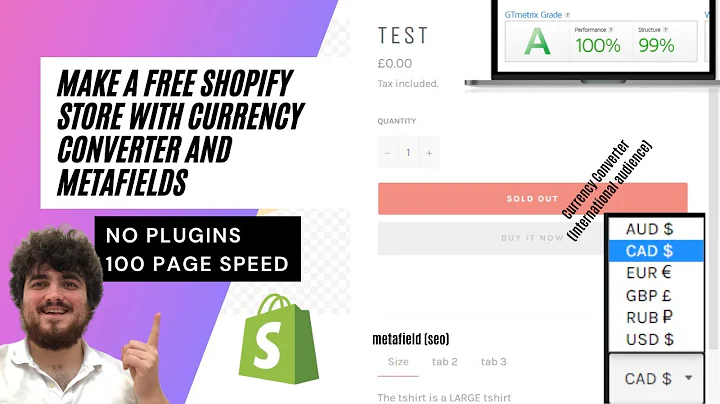Master Mailchimp in Just 15 Minutes!
Table of Contents:
- Introduction to Mailchimp
- Setting up Your Mailchimp Account
- Connecting Your Website to Mailchimp
- Creating and Sending Email Campaigns
- Using Email Automations
- Verifying Email Address
- Choosing a Plan with Mailchimp
- Setting Audience Preferences
- Creating a Registration Form for Your Website
- Sending Welcome Emails
Setting up Your Mailchimp Account
Setting up your Mailchimp account is the first step towards effective email marketing. Follow these simple instructions to get started:
- Sign up for a new Mailchimp account by visiting mailchimp.com and clicking on "Sign Up Free" at the top right corner of the page.
- Enter your email address, username, and password, and click on "Signup."
- Go to your email inbox and click on the activation link in the email sent by Mailchimp.
- Complete the account setup by choosing a plan. The free plan is recommended for beginners, with the option to upgrade later for additional features.
- Provide your name, business name, and a physical address as required by international anti-spam laws.
- Save your audience and campaign defaults, and complete any additional steps as needed.
- Set up the email address you want to use for sending emails by going to the "Website" section and clicking on "Domains." Add and verify your email domain.
- Configure audience settings by going to "Audience" and selecting "Preference Center." Set the campaign defaults, including the from name and email address.
- Connect your website to Mailchimp by going to "Connect Website" and entering your website's URL. Follow the instructions provided to insert the HTML code into your website's header.
- Test your registration form by visiting your website and checking if the pop-up form appears after a specified time. Verify that new contacts are added to your audience.
Now that your Mailchimp account is set up, you're ready to start growing your email list and sending out email campaigns.
Creating and Sending Email Campaigns
Once you have set up your Mailchimp account, it's time to create and send out beautiful email campaigns. Follow these steps to get started:
- Click on "Create" and then select "Email" to create a new email campaign.
- Choose a name for your campaign and specify the recipients.
- Customize the from information and subject line of your email to make it compelling for recipients.
- Select the email builder you prefer - the classic or new builder (recommended).
- Design your email by choosing a template, modifying the layout, adding images, and updating the text.
- Make use of buttons, links, and other elements to engage your audience.
- Review and edit your email, ensuring it looks perfect.
- Schedule your email campaign for a specific date and time or send it immediately.
- Monitor your campaign's performance by checking the campaign reports. Track metrics like open rates, click-through rates, and unsubscribe rates.
- Make adjustments and improvements for future email campaigns based on the insights gained from campaign reports.
By following these steps, you can create visually stunning and effective email campaigns that reach and engage your audience.
Using Email Automations
Email automations are a powerful tool in Mailchimp that allows you to set up automated sequences of emails. Follow these steps to leverage the power of email automations:
- Access the automations feature by clicking on "Automations" in the Mailchimp dashboard.
- Understand the starting point of your automation. Typically, starting with a sign-up to your email list is a common trigger.
- Visualize your email sequences by dragging and dropping elements such as send email, time delay, and conditions.
- Send a welcome email to new subscribers, providing them with any promised lead magnets and setting expectations for future emails.
- Use time delays to determine when subsequent emails will be sent. This allows you to create a drip campaign that nurtures your subscribers over time.
- Utilize tags to segment your audience based on interests or sources, allowing for more personalized and targeted email communication.
- Make use of conditional statements (if/else conditions) to tailor the journey based on subscriber behavior or preferences.
- Regularly review your automation to optimize performance and ensure that it aligns with your email marketing goals.
- Consider using customer journeys (available with paid plans) for more complex automation sequences.
- Monitor the performance of your email automations through relevant metrics provided in Mailchimp's reports.
With email automations, you can save time, nurture your audience, and deliver personalized email experiences that drive engagement and conversions.
Pros:
- Mailchimp offers a user-friendly interface, making it easy for beginners to set up and manage their email marketing campaigns.
- The free plan allows users to get started without any cost and upgrade as their needs grow.
- Email automations enable businesses to automate email sequences, saving time and effort in manual email communications.
- The ability to create pop-up forms for website registrations helps in growing an email list.
- Detailed campaign reports provide valuable insights into the performance of email campaigns, allowing businesses to refine their strategies.
Cons:
- Some features, such as email automations, are only available in paid plans, requiring additional investment.
- The limited design options in Mailchimp's email builder may restrict the creativity of some users.
- While Mailchimp offers a free plan, it has limitations on the number of contacts and features available.
Overall, Mailchimp is a reliable and user-friendly platform for businesses of all sizes to manage their email marketing campaigns effectively.
Highlights:
- Easy sign-up and account setup process
- Ability to connect your website to Mailchimp and create pop-up forms for registration
- Convenient email campaign creation and sending
- Powerful email automation features
- Detailed campaign reports for performance tracking
- User-friendly interface and intuitive design
- Versatility for businesses of all sizes and industries
FAQ:
Q: Can I get started with Mailchimp for free?
A: Yes, Mailchimp offers a free plan that allows you to get started without any cost. You can upgrade to a paid plan as your needs grow.
Q: Can I automate my email campaigns with Mailchimp?
A: Yes, Mailchimp's email automation feature allows you to set up automated sequences of emails based on triggers such as sign-ups or specific actions.
Q: Does Mailchimp provide campaign performance reports?
A: Yes, Mailchimp provides detailed reports on campaign performance, including metrics like open rates, click-through rates, and unsubscribe rates.
Q: Can I connect my website to Mailchimp?
A: Yes, Mailchimp allows you to connect your website and create registration forms, pop-up forms, and other forms to capture visitor information.
Q: Is Mailchimp user-friendly for beginners?
A: Yes, Mailchimp offers a user-friendly interface that makes it easy for beginners to set up and manage their email marketing campaigns.