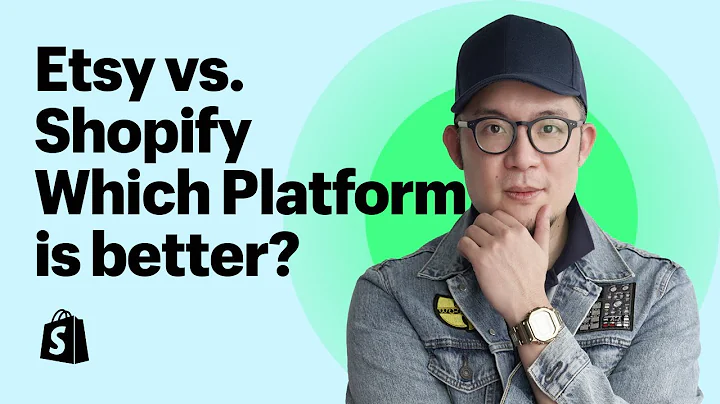Master Facebook Ads for Beginners: Step-by-Step Guide
Table of Contents
- Introduction: Running Facebook Ads as a Beginner
- The Importance of Having a Product that Sells
- Setting Up Your Shopify Store
- Connecting Your Shopify Store to Facebook
- The Power of Creative Testing
- Setting Up Creative Testing Campaigns
- Interpreting the Results of Creative Testing
- Scaling and Optimizing Your Ads
- Setting Up Cold Audience Campaigns
- Monitoring and Analyzing Your Data
- Overcoming Restrictions and Account Issues
- Conclusion
Running Facebook Ads as a Beginner
Are you a beginner looking to run Facebook ads but feeling overwhelmed by the complexity and potential costs? You're not alone. Many beginners struggle with understanding the ins and outs of running successful Facebook ads. However, with the right knowledge and strategy, you can set up and profitably run Facebook ads from scratch, even with zero experience.
The Importance of Having a Product that Sells
Before diving into Facebook ad campaigns, it's crucial to have a product that has the potential to sell. Without a marketable product, your ads will not yield the desired results. Ideally, you want a product that aligns with current trends and solves a problem for your target audience. Finding such products and understanding their market demand is essential for achieving profitable results with your advertisements.
Setting Up Your Shopify Store
To effectively run Facebook ads, you'll need to have an operational Shopify store. A well-designed and user-friendly store is essential for converting ad viewers into customers. Make sure your store is visually appealing, organized, and optimized for seamless navigation. If you need to set up a new Shopify store, you can take advantage of a free trial offer to get started without any upfront costs.
Connecting Your Shopify Store to Facebook
To successfully run ads on Facebook, you'll need to establish a connection between your Shopify store and Facebook. This connection is created through the Facebook pixel, which tracks crucial data about visitors and their activities on your online store. By correctly connecting your Shopify store to Facebook and configuring the pixel, you ensure that you receive accurate and valuable data to optimize your ads effectively.
The Power of Creative Testing
Once you have your store and pixel set up, it's time to explore creative testing. Creative testing involves testing different visuals, such as thumbnails and videos, to determine the most captivating and engaging content for your target audience. By conducting creative testing, you can identify which visuals and messaging resonate best with your audience, ultimately leading to higher conversion rates and more profitable ad campaigns.
Setting Up Creative Testing Campaigns
To implement creative testing, you need to set up specific campaigns dedicated solely to testing different creatives. By organizing your campaigns in this manner, you can gather valuable data without overspending on ads. It's recommended to start with at least five creatives, each featuring different visuals or videos. This way, you can compare their performance and identify the most effective creative for your target audience.
Interpreting the Results of Creative Testing
Once your creative testing campaigns have run for a sufficient period, you can analyze the data to determine the top-performing creative. Key metrics to consider include cost per click, click-through rate, and cost per unique link click. By assessing these metrics, you can identify the creative that yields the highest engagement and conversion rates. Armed with this knowledge, you can make informed decisions about your ad campaigns moving forward.
Scaling and Optimizing Your Ads
With the winning creative identified, it's time to scale and optimize your ads for better results. Scaling involves increasing your ad spend on well-performing campaigns and targeting a wider audience to generate more conversions. Optimization, on the other hand, involves continuously refining your targeting, ad copy, and visuals to improve performance. By implementing scaling and optimization strategies, you can maximize the impact and profitability of your Facebook ad campaigns.
Setting Up Cold Audience Campaigns
In addition to scaling and optimizing, targeting cold audiences is crucial for expanding your customer base. Cold audience campaigns allow you to reach new potential customers who may not be familiar with your brand or products. By carefully selecting audience interests and demographics, you can create ads that effectively capture the attention of new customers and entice them to engage with your store.
Monitoring and Analyzing Your Data
As you run your ads, it's vital to regularly monitor and analyze the data to assess the performance of your campaigns. By understanding key metrics such as cost per purchase, click-through rate, and return on ad spend, you can make data-driven decisions to increase your ad's effectiveness. Continuously evaluating your campaigns and making iterative adjustments based on the data will help you achieve long-term success with Facebook ads.
Overcoming Restrictions and Account Issues
Beginners often face challenges such as account restrictions or disabling due to incorrect set-up or actions on their part. To avoid such issues, it's essential to work with reputable sources that offer verified and aged business manager accounts. These accounts help beginners run ads right away and eliminate the risk of account restrictions. Partnering with established services can ensure a smooth and secure advertising experience.
Conclusion
Running Facebook ads as a beginner may seem daunting, but with the right knowledge and strategies, you can achieve profitable results. By focusing on critical elements such as product selection, creative testing, and audience targeting, you can optimize and scale your ad campaigns for success. Continual monitoring, analyzing, and adjusting based on data will further enhance your ads' effectiveness. With perseverance and a solid understanding of Facebook advertising, you can unlock the limitless potential for success in the e-commerce world.