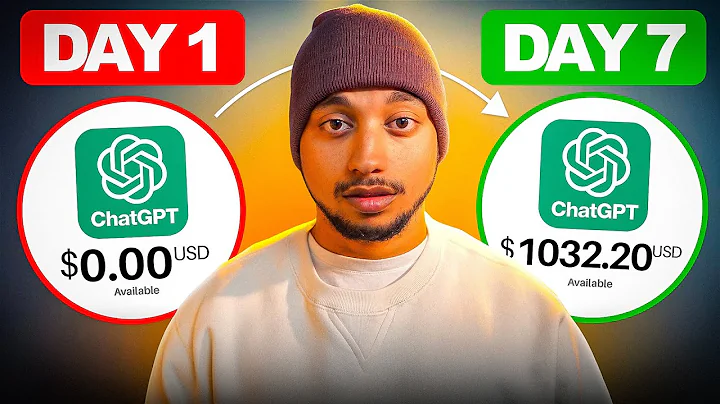Increase Sales with Abandoned Cart Emails
Table of Contents
- Introduction
- What is an Abandoned Cart Series?
- The Importance of an Abandoned Cart Series
- Setting Up MailChimp for Shopify
- Creating the First Email in the Abandoned Cart Series
- Designing the Second Email with a Crazy Coupon
- Designing the Third Email with Last Call
- Adding a Fourth Email to Understand Customer Behavior
- Conclusion
Introduction
In this article, we will discuss the importance of creating an abandoned cart series for your Shopify store. We will go step by step, showing you how to set up a free and effective abandoned cart series using MailChimp. By implementing this strategy, you will be able to recover lost revenue and increase your sales. So, let's get started and make the most out of the traffic you're driving to your store!
1. What is an Abandoned Cart Series?
Before we dive into the details, let's first understand what an abandoned cart series is. An abandoned cart series is a series of automated emails sent to customers who have added items to their cart but haven't completed the purchase. These emails are designed to remind and incentivize customers to come back to their cart and complete the purchase.
2. The Importance of an Abandoned Cart Series
Now that we know what an abandoned cart series is, let's discuss why it is important for your business. Many online shoppers tend to abandon their carts for various reasons - distraction, high shipping costs, or simply not being ready to make a purchase. By implementing an abandoned cart series, you have the opportunity to recover some of that lost revenue and turn those potential customers into paying customers.
3. Setting Up MailChimp for Shopify
To create an abandoned cart series, we will be using MailChimp, a powerful email marketing tool. If you haven't already, you will need to install the MailChimp app from the Shopify App Store. Once installed, you can easily connect your Shopify store to MailChimp and begin setting up your abandoned cart series.
4. Creating the First Email in the Abandoned Cart Series
Now that you have MailChimp set up, let's start creating the emails for your abandoned cart series. The first email in the series is crucial as it will be the initial reminder to the customer. It should be simple, direct, and designed to grab their attention. Use a catchy subject line and personalize the email to make it feel like it's coming from a customer service representative. In this email, you can inform the customer that their items are still in their cart and encourage them to complete the purchase.
5. Designing the Second Email with a Crazy Coupon
The second email in the abandoned cart series is where you can offer a special incentive to the customer. Create a sense of urgency by providing them with a limited-time coupon code that offers them a discount on their purchase. Again, personalize the email to make it feel like it's coming from a customer service representative. This email will remind the customer of the items in their cart and highlight the added benefit of a discount.
6. Designing the Third Email with Last Call
The third email in the abandoned cart series is the last call for the customer to complete their purchase. Create a sense of urgency by letting them know that there are only 24 hours remaining to claim their discount. Reinforce the benefits of the items in their cart and emphasize that this is their final chance to make the purchase.
7. Adding a Fourth Email to Understand Customer Behavior
To gain insights into customer behavior and improve your abandoned cart series, consider adding a fourth email. This email should be sent a few days after the third email and should focus on understanding why the customer didn't make a purchase. Keep the email simple and genuine, asking for their feedback and addressing any concerns they may have had. This will not only provide valuable insights but also show your customers that you care about their shopping experience.
8. Conclusion
In conclusion, creating an abandoned cart series is a powerful strategy to recover lost revenue and increase sales for your Shopify store. By following the steps outlined in this article, you can set up an effective abandoned cart series using MailChimp. Remember to personalize the emails, offer incentives, and create a sense of urgency to encourage customers to complete their purchases. Implementing an abandoned cart series will help you make the most out of your traffic and turn potential customers into paying customers.
Highlights
- Learn how to create an effective abandoned cart series for your Shopify store.
- Use MailChimp to set up automated emails that remind and incentivize customers to complete their purchases.
- Personalize the emails to make them feel like they're coming from a customer service representative.
- Offer special discounts and create a sense of urgency to encourage customers to take action.
- Gain insights into customer behavior by adding a feedback email to understand why customers don't complete their purchases.
FAQ
Q: Why is an abandoned cart series important for my Shopify store?
- A: An abandoned cart series can help you recover lost revenue by reminding and incentivizing customers to complete their purchases.
Q: How do I set up MailChimp for Shopify?
- A: Install the MailChimp app from the Shopify App Store and connect your Shopify store to MailChimp to start creating your abandoned cart series.
Q: How many emails should be included in an abandoned cart series?
- A: It is recommended to have at least three emails in an abandoned cart series, with the option to add a fourth email to gain insights into customer behavior.
Q: How do I create a sense of urgency in my abandoned cart emails?
- A: Use limited-time coupon codes and time-limited offers to create a sense of urgency and encourage customers to complete their purchases.
Q: Can I personalize the abandoned cart emails?
- A: Yes, personalizing the emails by using customer names and making them feel like they're coming from a customer service representative can improve their effectiveness.