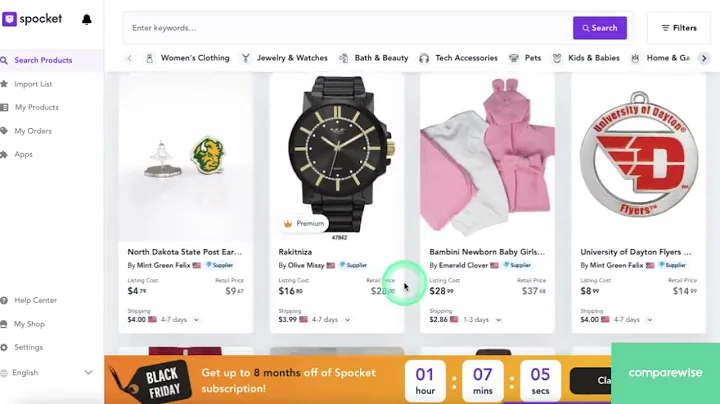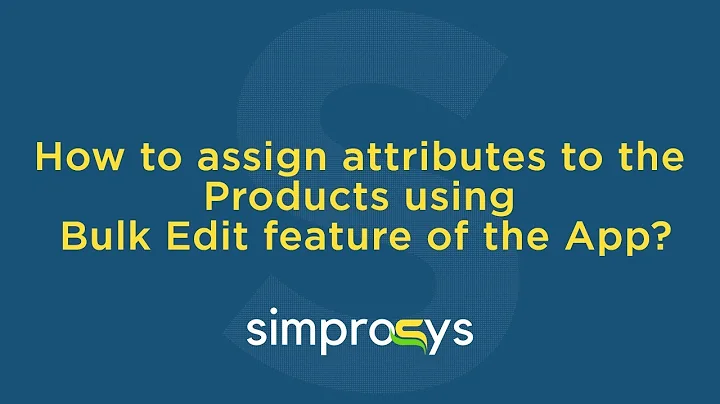Generate & Print Barcode Labels for Free!
Table of Contents
- Introduction
- Background
- Setting up a Barcode Scanner
- Generating Barcode Labels for Free
- Using Avery Design and Print Online
- Printing Barcode Labels
- Organizing and Storing Barcode Labels
- Benefits of Using Barcode Labels
- Limitations of Using Barcode Labels
- Conclusion
Introduction
In this article, we will explore the process of generating and printing barcode labels for free, which can help small business owners like yourself efficiently cash out products. We will discuss the background of the topic, the setup required for a barcode scanner, and the step-by-step process of generating and printing barcode labels using the Avery Design and Print Online website. Additionally, we will touch upon the benefits and limitations of using barcode labels in your business operations.
Background
Before we delve into the details of generating barcode labels, let's first understand the significance of barcodes in the retail industry. Traditionally, barcodes have been used to streamline the checkout process by providing a unique identifier for each product. However, small businesses often struggle with implementing barcodes due to the associated costs. Fortunately, there are free methods available to generate barcode labels, which we will explore in this article.
Setting up a Barcode Scanner
One of the essential steps in utilizing barcode labels is setting up a barcode scanner. With a barcode scanner, you can easily scan products and cash out customers efficiently. While some products may already have barcodes, many locally sourced items do not. In such cases, you will need to generate and print barcode labels yourself.
Generating Barcode Labels for Free
To generate barcode labels for free, you can use online tools such as barcodegenerator.org. This website offers a user-friendly interface that allows you to generate barcodes quickly. Simply input the name of the product, and the tool will generate a barcode for you. We recommend using the Code 128 standard for compatibility.
Using Avery Design and Print Online
After generating the barcode, you can proceed to print the labels. For this purpose, we will be using the Avery Design and Print Online website. This platform offers a wide range of label templates and allows you to customize the design according to your preferences.
Printing Barcode Labels
To print the barcode labels, start by selecting the appropriate label template that matches the labels you have purchased. You can then upload the barcode image generated from the previous step to the template. Additionally, you can add text or crop the label to enhance its appearance. Once satisfied with the design, save the project and proceed to print the labels.
Organizing and Storing Barcode Labels
It is crucial to organize and store the barcode labels for easy access and identification. Consider using folders or label holders to keep the labels categorized by product or SKU. This way, you can quickly locate the required barcode label when scanning products at the checkout counter.
Benefits of Using Barcode Labels
Implementing barcode labels in your small business can provide several advantages. First and foremost, barcode labels enable faster and more accurate product scanning, resulting in improved efficiency at the point of sale. Additionally, barcodes provide better inventory management, reducing the chances of errors and inconsistencies.
Limitations of Using Barcode Labels
While barcode labels offer numerous benefits, it is important to acknowledge their limitations. One major constraint is the requirement for a barcode scanner, which may add to the initial setup costs. Moreover, barcode labels are dependent on technology and may not be as effective in situations where scanners are unavailable or malfunctioning.
Conclusion
In conclusion, generating and printing barcode labels can significantly enhance the efficiency and accuracy of small businesses' checkout processes. With free online tools and the Avery Design and Print Online website, you can easily create customized barcode labels for your products. However, it is essential to consider the limitations of barcode labels and weigh them against the benefits before implementing them in your business operations.
Highlights
- Generating barcode labels for free can help small businesses streamline their checkout process and improve efficiency.
- Online tools such as barcodegenerator.org and the Avery Design and Print Online website make it easy to generate and print customized barcode labels.
- Organizing and storing barcode labels in folders or label holders can facilitate quick and easy access during product scanning.
- Barcode labels offer benefits such as faster product scanning and better inventory management, but they also have limitations, such as the need for a barcode scanner and dependence on technology.
- Considering the pros and cons of using barcode labels can help businesses make an informed decision about their implementation.
FAQ
Q: Are there any additional costs associated with generating and printing barcode labels using free methods?
A: No, the methods outlined in this article do not require any additional costs. The online tools and software mentioned can be used for free.
Q: Can I use any brand of labels for generating barcode labels?
A: Yes, you can use labels from different brands as long as they are compatible with the label template provided by the Avery Design and Print Online website.
Q: Are barcode labels only suitable for small businesses?
A: No, barcode labels can be beneficial for businesses of all sizes. They help streamline the checkout process and improve inventory management.
Q: Can I reuse barcode labels for different products?
A: Barcode labels are unique to each product and should not be reused. It is recommended to generate a new barcode label for each item.
Q: What happens if a barcode label gets damaged or unreadable?
A: In the event of a damaged or unreadable barcode label, you can generate a new label using the same process mentioned in this article. It is essential to ensure the accuracy and readability of barcode labels for efficient scanning.
Q: Can I print barcode labels on any type of printer?
A: Barcode labels can be printed on any printer, as long as it is capable of printing high-quality images. However, thermal printers are commonly used for barcode label printing due to their durability and clarity.