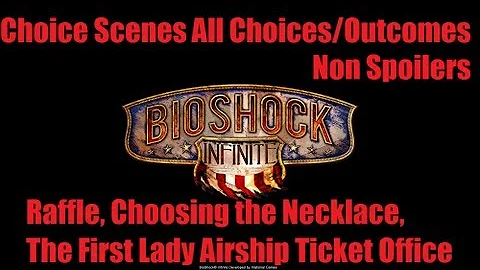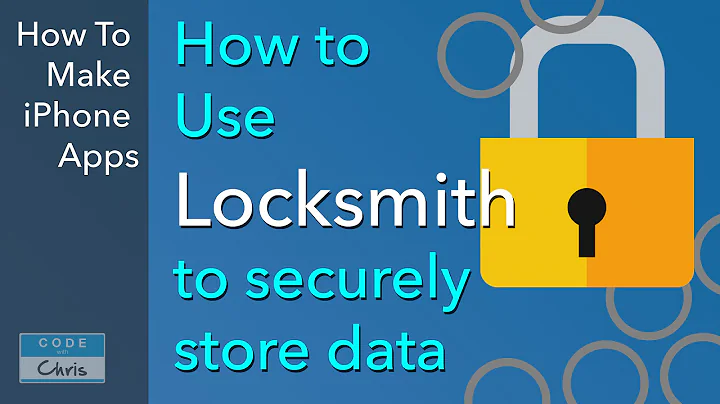Enhance Your Shopify Theme with More Sections
Table of Contents
- Introduction
- Why Adding More Sections to Your Shopify Theme is Important
- The Limitations of Default Shopify Themes
- Method 1: Hiring a Developer
- Method 2: Using Apps
- Method 3: Using Pre-built Code Snippets
- Method 4: Using Design Packs
- Method 5: Using Page Builders
- Conclusion
How to Add More Sections to Your Shopify Theme
Is your Shopify theme lacking the sections you need? Do you want to add more functionality and customization options to your store? In this article, we'll explore different methods to add more sections to your Shopify theme and enhance your online store's appearance and functionality. We'll discuss the pros and cons of each method, and provide you with a comprehensive guide to help you choose the best approach for your needs.
1. Introduction
Your Shopify theme plays a crucial role in creating a visually appealing and user-friendly online store. However, sometimes the pre-designed sections in your theme may not be enough to showcase your products or communicate your brand effectively. That's where adding more sections to your Shopify theme becomes essential.
2. Why Adding More Sections to Your Shopify Theme is Important
Having the ability to add more sections to your Shopify theme allows you to customize your store according to your unique requirements. It gives you the flexibility to highlight specific features, display brand logos, or create engaging carousels. By adding more sections, you can create a more immersive and personalized shopping experience for your customers.
3. The Limitations of Default Shopify Themes
By default, Shopify themes offer a limited number of sections, usually around 16 sections. While these sections cover basic functionalities, they may not meet the specific needs of your business or align with your branding. Adding more sections gives you the freedom to design your store the way you want it, without being limited by the predefined sections in your theme.
4. Method 1: Hiring a Developer
One way to add more sections to your Shopify theme is by hiring a developer. Developers can create custom sections within your Shopify theme code, allowing you to tailor your store's appearance and functionality. Hiring a developer offers you the highest level of customization and ensures that the sections are seamlessly integrated into your theme.
Pros:
- Highly customizable sections tailored to your specific needs.
- Professional and high-quality implementation.
- Ability to add settings and customize each section.
- Developer assistance for ongoing maintenance and updates.
Cons:
- Requires a budget to hire a developer.
- Cost can vary depending on the complexity of the sections and the developer's experience.
- May require additional time for development and implementation.
5. Method 2: Using Apps
Another method to add more sections to your Shopify theme is by using apps. Shopify offers a wide range of apps that provide additional functionalities and sections for your store. These apps are usually easy to install and use, requiring little to no coding knowledge. However, it's important to note that using multiple apps can increase costs and impact the performance of your store.
Pros:
- Wide selection of apps available for specific features.
- Easy installation and setup process.
- Can be cost-effective for individual features.
- No coding knowledge required.
Cons:
- Costs can add up when using multiple apps.
- Increased app usage can affect store loading speed.
- Limited customization options compared to custom-built sections.
- Relies on the availability and quality of third-party apps.
6. Method 3: Using Pre-built Code Snippets
If you prefer a more hands-on approach, you can utilize pre-built code snippets to add more sections to your Shopify theme. These code snippets are ready-made sections created by developers or influencers and can be easily integrated into your theme. This method offers more flexibility than using apps and allows you to control the design and functionality of the sections.
Pros:
- Customizable sections suitable for various needs.
- Lightweight and performance-friendly solution.
- One-time purchase instead of recurring app costs.
- Provides a wider range of options compared to default theme sections.
Cons:
- Finding code snippets that match your specific needs can be challenging.
- Limited availability of pre-built code snippets.
- Requires basic coding knowledge for integration.
- Limited support and maintenance compared to apps or developer-built sections.
7. Method 4: Using Design Packs
Design packs offer an intuitive and user-friendly method to add more sections to your Shopify theme. These packs are available as apps and provide a library of pre-designed sections that you can easily integrate into your theme. With design packs, you can choose from a variety of sections and customize them according to your branding and style.
Pros:
- User-friendly interface with drag-and-drop functionality.
- Extensive library of pre-designed sections to choose from.
- Settings customization options for each section.
- One-time purchase option for cost-effective solutions.
Cons:
- Limited to the available sections within the design pack.
- May not provide as much customization as fully custom-built sections.
- Potential impact on loading speed depending on the number of added sections.
- Requires app installation and integration.
8. Method 5: Using Page Builders
Page builders offer the most comprehensive customization options for adding sections to your Shopify theme. With page builders like PageFly, Shogun, or Gem Pages, you can create fully custom-designed sections using a drag-and-drop interface. Page builders offer complete creative control but can be more complex to use and may impact store performance.
Pros:
- Complete creative control over section design.
- Drag-and-drop interface for easy customization.
- Extensive options for designing custom pages.
- Ability to mix and match sections for unique layouts.
Cons:
- Higher learning curve compared to other methods.
- More expensive than other options, starting at around $29 per month.
- Potential performance impact on store loading speed.
- Requires app installation and integration.
9. Conclusion
Enhancing your Shopify theme with additional sections can significantly improve your store's appearance and functionality. Whether you choose to hire a developer, use apps, implement pre-built code snippets, utilize design packs, or employ page builders, each method has its own benefits and considerations. Consider your budget, customization requirements, and ease of use when deciding on the best approach for your store. Experiment with different methods to find the one that best suits your needs and enhances your Shopify theme to create a visually engaging and user-friendly online store.
FAQs
Q: Can I add more sections to my Shopify theme without coding knowledge?
A: Yes, there are methods such as using apps, pre-built code snippets, design packs, and page builders that require little to no coding knowledge to add more sections to your Shopify theme.
Q: Are page builders the only way to fully customize my sections?
A: While page builders offer the highest level of customization, other methods such as hiring a developer or using pre-built code snippets also allow for customizing sections according to your specific needs.
Q: Will adding more sections impact my store's loading speed?
A: Adding more sections can potentially impact your store's loading speed, especially if you use multiple apps or heavy design elements. It's important to consider website performance optimization when adding sections to your Shopify theme.
Q: Can I change the added sections after integrating them into my theme?
A: Yes, most methods allow you to modify and customize the added sections. With the help of settings, customization options, and code editing, you can easily update and adapt the sections to match your evolving needs.