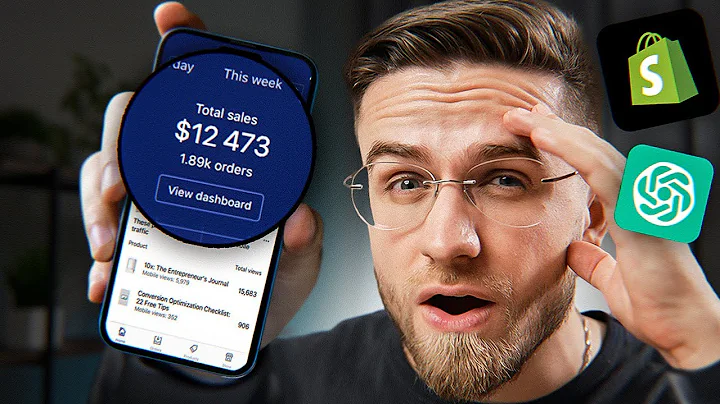Enhance User Experience and Boost Sales: Creating Subcollections on Shopify
Table of Contents
- Introduction
- Importance of Organizing Products into Collections
- Benefits of Subcollections
- Creating Subcollections on Shopify
- Creating Subcollections with Navigation Menus
- Creating Subcollections with Collection Pages
- Creating Subcollections with Collection List Sections
- Creating Subcollections with Featured Collection Sections
- Customizing Subcollection Display
- Tips for Effective Subcollection Organization
- Utilizing Filters for Enhanced User Experience
- Conclusion
Organizing Products into Subcollections on Shopify: Enhancing User Experience and Boosting Sales
Have you ever been overwhelmed by an online store's vast product catalog, struggling to find what you're looking for? As an online retailer, it's crucial to provide a seamless user experience for your customers. One effective way to achieve this is by organizing your products into collections and subcollections. This not only improves the user experience but also helps your customers easily find exactly what they are searching for.
Importance of Organizing Products into Collections
Organizing your products into collections is the first step towards creating a well-structured online store. By categorizing your products, you make it easier for customers to navigate through your offerings and find items that are relevant to their needs. For example, if you sell grocery items and solely focus on organic products, your main theme would be "organic." You can then create collections such as food, beauty products, and pet products.
Benefits of Subcollections
While collections are a great way to group products, subcollections take it a step further. Subcollections divide your main collections into more specific categories, allowing for even more targeted browsing. This becomes particularly important when you have a large catalog. Let's take the example of the food collection. Within the food collection, you can further divide it into breakfast, snacks, lunch, etc. Under breakfast, you can have subcollections like dairy, cereal, fruits, and so on. The larger your catalog, the more important subcollections become. They help customers explore your offerings in a more structured and intuitive way.
Creating Subcollections on Shopify
Shopify allows you to create subcollections in different ways, depending on your theme and preferences. Here are four methods you can use to showcase your subcollections effectively:
Creating Subcollections with Navigation Menus
One way to display your subcollections is by incorporating them into your navigation menu. With this method, subcollections become the third layer of navigation, making it easy for users to access them directly. You can create your navigation menu within the Shopify admin panel by assigning subcollections under their respective main collections. This way, when customers visit your online store, they can explore the main collections and navigate to the subcollections seamlessly.
Creating Subcollections with Collection Pages
Another approach is to create separate collection pages for each subcollection. This method allows for a more visually appealing way of showcasing subcollections. By customizing the collection page template, you can feature images, icons, and even infographics that represent your subcollections. This enhanced visual experience helps customers better understand and explore your offerings at a glance. Assigning the specific template to its corresponding collection ensures that the subcollections are displayed correctly.
Creating Subcollections with Collection List Sections
If your theme supports it, you can use collection list sections to showcase your subcollections. This method allows you to include multiple subcollections within a single section, making it easy for customers to browse through them without leaving the main collection page. You can customize the section by adding images, icons, and linking them to the respective subcollections. This visually appealing approach helps grab customers' attention and encourages them to explore further.
Creating Subcollections with Featured Collection Sections
Another effective method is using featured collection sections to highlight your subcollections. This approach provides a visually engaging display of your subcollections. By featuring the subcollections on the main collection page, customers can see a preview of each subcollection and access them directly. You can customize the layout, colors, and other visual elements to match your store's aesthetic. This method allows customers to quickly navigate to their desired subcollection and explore the products within.
Customizing Subcollection Display
Depending on your theme, you can customize the appearance of your subcollections to align with your brand. From changing colors and layouts to adjusting fonts and button styles, you have the flexibility to make your subcollections visually appealing and consistent with your store's overall design. Take advantage of these customization options to create a cohesive and attractive browsing experience for your customers.
Tips for Effective Subcollection Organization
To ensure your subcollections are organized in the most effective way, consider the following tips:
- Keep it simple: Avoid overcrowding your subcollections with too many options. Keep them focused and easily understandable.
- Use meaningful titles: Clearly label your subcollections, using descriptive and concise titles that accurately convey what they contain.
- Prioritize user experience: Design your subcollections with your customers in mind. Make it easy for them to navigate and find what they're looking for.
- Group related products: Ensure that products within each subcollection are closely related to provide a coherent browsing experience.
- Regularly update and maintain: As your product catalog evolves, review and update your subcollections to reflect any changes or new additions.
Utilizing Filters for Enhanced User Experience
In addition to subcollections, utilizing filters can further enhance the user experience on your online store. Filters allow customers to narrow down their search based on specific criteria, such as price, color, size, and more. By implementing filters, you provide customers with more control and customization, helping them find products that meet their exact preferences. Utilize this feature to create a personalized and efficient shopping experience for your customers.
Conclusion
Organizing your products into collections and subcollections on Shopify is essential for providing an exceptional user experience and maximizing sales. By structuring your catalog and showcasing your products effectively, you make it easier for customers to find what they're looking for and increase their engagement with your store. Take advantage of the various methods provided by Shopify to create visually appealing subcollections and customize them to match your brand. Remember to regularly maintain and update your subcollections to accommodate any changes in your product inventory. Enhancing the browsing experience for your customers will ultimately result in increased conversions and customer satisfaction.
Highlights
- Organizing products into collections and subcollections improves the user experience.
- Subcollections allow for more targeted browsing and exploration of a large product catalog.
- Shopify provides multiple methods to showcase subcollections, including navigation menus, collection pages, and featured collection sections.
- Customizing subcollection display enhances the visual appeal and consistency of your online store.
- Tips for effective subcollection organization include simplicity, meaningful titles, prioritizing user experience, grouping related products, and regular updates.
- Utilizing filters enhances the browsing experience by allowing customers to narrow down their search based on specific criteria.
FAQs
Q: Can I have multiple levels of subcollections within a collection?
A: Yes, you can divide your collections into multiple levels of subcollections to further refine your product organization.
Q: How do I manage and update my subcollections as my product catalog evolves?
A: It's important to regularly review and update your subcollections to reflect any changes or additions to your product inventory. This ensures that your collections remain relevant and provide an optimal browsing experience for your customers.
Q: Can I customize the appearance of my subcollections to match my store's branding?
A: Yes, Shopify provides customization options that allow you to align the appearance of your subcollections with your store's overall branding. You can adjust colors, fonts, layouts, and other visual elements to create a cohesive browsing experience.
Q: Are there any limitations on the number of subcollections I can have?
A: There are no specific limitations on the number of subcollections you can create. However, it's important to maintain a clear and organized structure to avoid overwhelming your customers with too many options.
Q: How can I make it easier for customers to find specific products within subcollections?
A: Implementing filters is a great way to help customers narrow down their search within subcollections. By offering filter options such as price, color, size, and more, you provide customers with more control and customization in finding the products they're looking for.
Q: Can I rearrange the order of the subcollections within a collection?
A: Depending on your theme and customization options, you may have the ability to rearrange the order of subcollections within a collection. This allows you to prioritize and showcase specific subcollections first, based on their importance or popularity.
Q: How do subcollections contribute to increasing sales?
A: Subcollections enhance the browsing experience for customers, making it easier for them to find and explore relevant products. By providing a well-organized and intuitive store layout, you increase the likelihood of customers discovering and purchasing more products, ultimately boosting your sales.