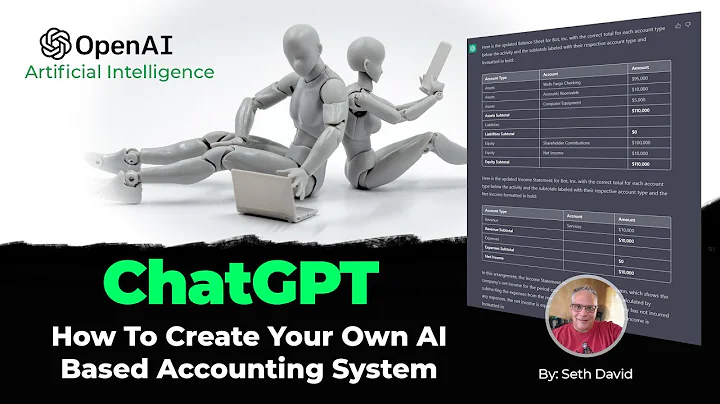Effortlessly Import Your Etsy Products to Shopify!
Table of Contents
- Introduction
- Etsy to Shopify Integration
- Importing Products from Etsy to Shopify
- Step 1: Downloading the Shuttle Application
- Step 2: Connect Your Shopify Store with Etsy
- Step 3: Choosing the Right Plan for Your Needs
- Step 4: Importing Products
- Updating Products and Inventory
- Option 1: Importing Only New Products
- Option 2: Updating Duplicates
- Option 3: Importing New Products and Updating Duplicates
- Monitoring the Transfer Process
- Checking the Imported Products
- Organizing Products in Collections
- Adding New Products in the Future
- Exploring Additional Features of Shuttle
- Conclusion
Importing Products from Etsy to Shopify with Shuttle
In this article, we will discuss the process of importing products from your Etsy store to Shopify using the Shuttle application. By seamlessly integrating these two platforms, you can easily migrate your product listings and maintain a centralized inventory management system for your e-commerce business.
Introduction
As an e-commerce entrepreneur, you may find it advantageous to expand your business by leveraging multiple platforms. Etsy and Shopify are two popular platforms available to sellers worldwide, each with its own unique features and benefits. By integrating your Etsy store with Shopify, you can take advantage of Shopify's robust e-commerce tools, such as advanced inventory management, customizable storefronts, and powerful marketing capabilities.
Etsy to Shopify Integration
The first step in the process is to integrate your Etsy and Shopify stores. To achieve this, we will be using the Shuttle application, which seamlessly transfers your Etsy product listings to Shopify. Shuttle offers a convenient and efficient way to sync your products, reviews, and inventory information between the two platforms.
Step 1: Downloading the Shuttle Application
To begin, head over to the Shopify App Store and search for the Shuttle application. Install the app on your Shopify store to get started.
Step 2: Connect Your Shopify Store with Etsy
Once the app is installed, open it and follow the instructions to connect your Shopify store with Etsy. Simply click on the "Connect Your Store" button and log in to your Etsy account. This will establish the necessary connection between the two platforms.
Step 3: Choosing the Right Plan for Your Needs
Shuttle offers different pricing plans based on the number of objects you want to transfer. Objects refer to individual products and reviews. Assess your requirements and choose the plan that best suits your needs. The base Shuttle plan, priced at $5 per month, allows for 50 objects. If you have a larger inventory, you can purchase additional objects to accommodate your product listings and reviews.
Step 4: Importing Products
Once you have selected the appropriate plan and purchased the required number of objects, you can begin importing your products. In the Shuttle app, navigate to the "Products" section and click on "Etsy Products." From there, you will have the option to transfer and update products.
- Option 1: Importing Only New Products: Choose this option if you have recently added new products to your Etsy store and want to import them into Shopify.
- Option 2: Updating Duplicates: Select this option if you have made changes to existing products on Etsy and want to update specific fields in your Shopify store, such as images.
- Option 3: Importing New Products and Updating Duplicates: This option combines both importing new products and updating existing duplicates, allowing you to ensure that your Shopify store reflects the latest information from your Etsy store.
Click "Transfer Now" to initiate the transfer process. Depending on the number of products you have, the transfer may take a few minutes to an hour. Once completed, the imported products will appear in your Shopify store, along with their corresponding descriptions, pricing, variations, and images.
Updating Products and Inventory
After the initial import, Shuttle also provides the capability to update your products and inventory from Etsy to Shopify.
Option 1: Importing Only New Products
If you have added new products to your Etsy store since the last transfer, you can choose the option to import only the new products. This ensures that your Shopify store remains up to date with your latest offerings.
Option 2: Updating Duplicates
When you make updates to existing products on Etsy, such as modifying images or revising descriptions, you can use the "Update Duplicates" option in Shuttle. By selecting specific fields, such as images, Shuttle will update the corresponding information in your Shopify store, ensuring consistency across platforms.
Option 3: Importing New Products and Updating Duplicates
To import both new products and update existing duplicates simultaneously, choose the "Duplicates and New Updates" option. This will allow you to maintain an up-to-date inventory while also incorporating any changes made on Etsy.
Monitoring the Transfer Process
During the transfer process, Shuttle provides progress updates, allowing you to monitor the import status. You can track the number of products being transferred and estimate the remaining time for completion. This feature ensures transparency and helps you plan your workflow accordingly.
Checking the Imported Products
Once the import is complete, navigate to your Shopify store's "Products" section to verify the successful transfer. You will be able to view all the imported products from your Etsy store. Additionally, Shuttle automatically organizes the products into their respective collections, streamlining the browsing experience for your customers.
Organizing Products in Collections
With Shuttle, you can effortlessly organize your imported products into collections. Collections help categorize your products, making it easier for customers to navigate your store and find what they are looking for. Take advantage of this feature to enhance the user experience and increase conversion rates.
Adding New Products in the Future
Since e-commerce businesses constantly evolve, you may need to add new products to your store in the future. Shuttle simplifies the process by allowing you to manually add new products using Shopify's intuitive interface. You can easily create new product listings and include all the necessary details, ensuring consistency across platforms.
Exploring Additional Features of Shuttle
While the primary purpose of Shuttle is to facilitate the seamless integration between Etsy and Shopify, it offers additional features and functionalities that can enhance your e-commerce operations. Explore the app to discover tools for review management, stock updates, and more.
Conclusion
Integrating your Etsy store with Shopify using the Shuttle application empowers you to harness the benefits of both platforms. By centralizing your inventory management and leveraging Shopify's advanced e-commerce capabilities, you can streamline your operations, attract more customers, and drive the growth of your e-commerce business.
Highlights:
- Seamlessly integrate your Etsy store with Shopify using Shuttle.
- Import all your product listings from Etsy to Shopify effortlessly.
- Update existing products and inventory to ensure consistency across platforms.
- Monitor the transfer process and track the progress.
- Organize your products into collections for a better browsing experience.
- Add new products in the future using Shopify's user-friendly interface.
- Explore additional features of Shuttle for enhanced e-commerce operations.
FAQ
Q: Can I transfer all my product listings from Etsy to Shopify using Shuttle?
A: Yes, Shuttle allows you to import all your product titles, descriptions, pricing, variations, and images from Etsy to Shopify with just a few clicks.
Q: Do I need to pay for the Shuttle application?
A: Yes, Shuttle offers different pricing plans based on the number of objects (products and reviews) you want to transfer. Choose the plan that suits your requirements and budget.
Q: Can I update existing products on Shopify when I make changes on Etsy?
A: Absolutely! Shuttle provides options to update specific fields, such as images, for existing products on Shopify based on the changes made on Etsy.
Q: Does Shuttle transfer my Etsy product collections to Shopify as well?
A: Yes, Shuttle automatically imports your product collections from Etsy to Shopify, ensuring a seamless browsing experience for your customers.
Q: Can I add new products to my Shopify store in the future?
A: Yes, Shuttle allows you to manually add new products using Shopify's intuitive interface, ensuring consistency across platforms.
Q: Is Shuttle compatible with Shopify's inventory management system?
A: Yes, Shuttle seamlessly syncs your inventory information between Etsy and Shopify, allowing for centralized inventory management.