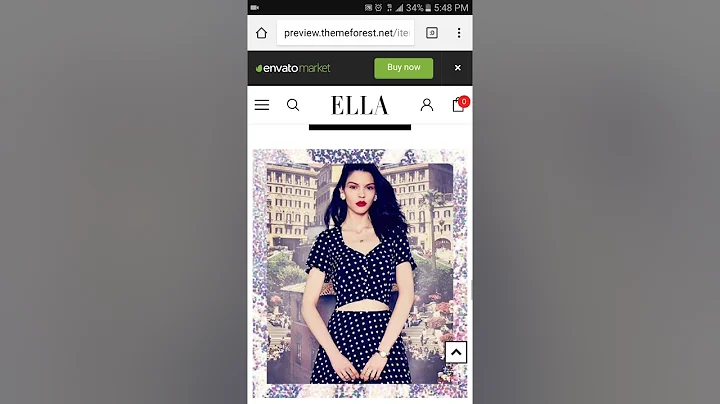Effortlessly Extract Product Data from Shopify Websites
Table of Contents
- Introduction
- What is Shopify?
- Benefits of Using Shopify
- Scraping Data from Shopify Websites
- 4.1. Introduction to Web Scraping
- 4.2. Using Parsup for Scraping Shopify Websites
- Step-by-Step Guide for Scraping Shopify Websites
- 5.1. Downloading and Installing Parsup
- 5.2. Creating a New Project in Parsup
- 5.3. Rendering the Shopify Website
- 5.4. Selecting and Extracting Product Data
- 5.5. Extracting Additional Data (e.g., Description, Rating)
- 5.6. Setting up and Running a Scrape Job
- Advanced Techniques for Scraping Shopify Websites
- Considerations and Limitations of Web Scraping
- Conclusion
Article
Introduction
In today's digital era, e-commerce has become a thriving industry. One of the leading platforms for setting up an online store is Shopify. With Shopify, new business owners can create a fully operational e-commerce website in just a few minutes. However, with a multitude of Shopify websites out there, it can be advantageous to scrape data from these websites for various purposes such as product development, competitive analysis, research pieces, and pricing. In this article, we will explore how to scrape product data from a Shopify website using Parsup, a free and user-friendly web scraping tool.
What is Shopify?
Shopify is a popular e-commerce platform that allows businesses to set up and manage online stores. It provides a user-friendly interface and a wide range of features to help businesses sell their products efficiently. Shopify offers customizable website templates, secure payment gateways, inventory management tools, and integration with other business applications. It has gained immense popularity due to its ease of use and scalability, making it an ideal choice for both small startups and large enterprises.
Benefits of Using Shopify
Before we delve into the process of scraping data from Shopify websites, let's first explore some of the benefits of using Shopify for your e-commerce store:
- Easy setup: Shopify provides a straightforward setup process, allowing even non-technical users to create an online store quickly.
- Customizable designs: With a wide range of customizable templates, Shopify allows businesses to create visually appealing and unique online stores.
- Secure payments: Shopify ensures secure payment transactions for customers by integrating with various payment gateways, including PayPal, Stripe, and Apple Pay.
- Inventory management: Shopify offers robust inventory management tools, enabling businesses to efficiently manage their product catalogs, track stock levels, and handle orders.
- App integration: Shopify supports a vast marketplace of apps and plugins, allowing businesses to enhance their stores' functionality and integrate with other business apps.
- Scalability: Shopify can easily accommodate the growth of your business, from handling a few products to managing a vast product inventory and high website traffic.
- SEO optimization: Shopify provides built-in SEO features, helping businesses optimize their online stores for search engines and improve their rankings.
- Responsive customer support: Shopify offers 24/7 customer support through various channels, ensuring businesses receive assistance whenever needed.
Despite its numerous advantages, businesses may still need to scrape data from Shopify websites to gain a competitive edge, perform market research, or extract product information for their own catalogs. The following sections will guide you through the process of scraping data from Shopify using Parsup.
Scraping Data from Shopify Websites
4.1. Introduction to Web Scraping
Web scraping is the process of extracting data from websites using automated tools or scripts. It enables businesses to gather large amounts of data quickly, efficiently, and in a structured format. Web scraping can be particularly useful for various purposes, such as lead generation, market research, price comparison, sentiment analysis, and much more. However, it is essential to note that while web scraping can offer valuable insights, it must be conducted ethically and in compliance with the website's terms and conditions.
4.2. Using Parsup for Scraping Shopify Websites
Parsup is a powerful web scraping tool that simplifies the process of extracting data from websites. It offers a wide range of features and functionalities, making it an excellent choice for scraping data from Shopify websites. Parsup is user-friendly, free to use, and provides an intuitive interface, making it accessible to both beginners and experienced users.
In the next section, we will provide a step-by-step guide on how to scrape product data from a Shopify website using Parsup.
Step-by-Step Guide for Scraping Shopify Websites
5.1. Downloading and Installing Parsup
Before we delve into the scraping process, let's first ensure that you have Parsup installed on your computer. Follow these steps to download and install Parsup:
- Visit the official Parsup website.
- Look for the download link, typically located in the top navigation menu or on the homepage.
- Click on the download link to initiate the download process.
- Once the download is complete, run the installer file and follow the on-screen instructions to install Parsup on your computer.
5.2. Creating a New Project in Parsup
Once Parsup is installed on your computer, you're ready to create a new project. Follow these steps to create a new project in Parsup:
- Open Parsup on your computer.
- Click on the "New Project" button or navigate to the "File" menu and select "New Project."
- Give your project a descriptive name that will help you identify it easily.
- Choose the source URL of the Shopify website you want to scrape and enter it in the appropriate field.
- Click on the "Create Project" button to proceed.
5.3. Rendering the Shopify Website
After creating the project, Parsup will render the Shopify website within the application. This allows you to interact with the website and select the data you want to scrape. Follow these steps to render the Shopify website in Parsup:
- Once the website is rendered, you may encounter a promotional pop-up window. To proceed, switch on the browser mode and close the pop-up window.
- Once the pop-up window is closed, turn off browser mode to continue interacting with the Shopify website.
5.4. Selecting and Extracting Product Data
Now that the Shopify website is rendered in Parsup, you can begin selecting and extracting the desired product data. Follow these steps to select and extract product data:
- Click on the product name of the first result on the page. The selected name will turn green, indicating that it has been chosen.
- The rest of the product names will be highlighted in yellow.
- Click on the second product name in the list to select multiple products simultaneously.
- On the left sidebar, rename your selection to "Product."
- You will notice that Parsup is automatically extracting the product name and URL for each selected product.
- To extract additional data such as the product image, price, or other attributes, click on the plus sign next to your product selection and choose the "Relative Select" command.
- Use the "Relative Select" command to select the desired data points on the page, such as the product's price or image URL.
- Rename your new selection accordingly (e.g., "Price").
- Expand your selection by clicking on the icon next to it.
- If certain unwanted data, such as a URL, is being automatically extracted, delete it from the selection.
- Repeat the above steps to extract other types of data you want, such as the product's image. Rename your selections accordingly.
5.5. Extracting Additional Data (e.g., Description, Rating)
In addition to product data, you can also extract additional details, such as the product description and rating, from the Shopify website. Follow these steps to extract additional data:
- On the left sidebar, click on the three dots next to the main template text.
- Rename your template to "Shopify Page." Templates help Parsup keep different page layouts separate.
- Use the plus button next to your product selection and choose the "Click" command.
- A pop-up will appear asking if the link is the next page button. Click "No" and proceed to create a new template.
- Input a new template name, such as "Product Page."
- Parsup will automatically create the new template and render the first product page on the list using the new select command.
- Select the description on the product page and rename it accordingly.
- Extract the star rating by clicking on the plus sign next to your page selection and choosing the "Select" command.
- Rename the selected rating to "Star Selection" and expand it by clicking on the icon.
- From the drop-down menu, select the "aria-label" attribute to select the star rating.
5.6. Setting up and Running a Scrape Job
Once you have set up your project and selected the desired data, it's time to run a scrape job to extract the data from the Shopify website. Follow these steps to run a scrape job:
- On the left sidebar in Parsup, click on the green "Get Data" button.
- Click on the "Run" button to initiate the scrape job.
- For longer projects or complex data extractions, it is recommended to do a test run to verify the data's correct formatting.
- After the scrape job is completed, you can download the requested information as a handy spreadsheet or a JSON file.
- The downloaded file will contain the product data, such as names, URLs, prices, images, descriptions, and ratings, depending on your selected extraction points.
Congratulations! You have successfully scraped product data from a Shopify website using Parsup. Now you can utilize the extracted data for various purposes, such as competitor analysis, market research, pricing, or building your own product catalog.
Advanced Techniques for Scraping Shopify Websites
In addition to the basic scraping techniques covered in the previous sections, there are several advanced techniques that can enhance your Shopify web scraping experience. These include:
- Handling pagination: If the Shopify website has multiple pages, you can use Parsup to navigate through the pages and extract data from each page systematically.
- Dealing with dynamic content: Some Shopify websites may use dynamic loading or AJAX to load content dynamically. Parsup allows you to handle such scenarios by waiting for the content to load before extracting the data.
- Managing login and authentication: If the Shopify website requires user authentication or login, Parsup provides features to handle this process and scrape data from authenticated areas.
Considerations and Limitations of Web Scraping
While web scraping can be a powerful tool for extracting data from websites, it is crucial to be aware of certain considerations and limitations:
- Legal and ethical implications: Before scraping data from any website, ensure that you have the legal right to do so and comply with the website's terms of service. It is always recommended to seek permission from the website owner or consult legal experts to ensure compliance.
- Website structure and changes: Websites frequently update their designs, layouts, and HTML structures, which can affect the scraping process. It is essential to regularly review and update your scraping scripts to adapt to these changes.
- Performance and speed: Scraping large amounts of data from websites can be time-consuming and put a strain on the website's server. It is advisable to implement throttling mechanisms and avoid overloading the website with excessive requests.
- Data integrity and accuracy: Web scraping relies on the consistency and accuracy of the data presented on the website. However, websites may contain errors, outdated information, or inconsistencies, which can affect the quality of the scraped data. It is important to perform data validation and ensure the accuracy of the extracted information.
- IP blocking and anti-scraping measures: Websites may employ IP blocking and other anti-scraping measures to prevent automated access. It is crucial to use proxy servers, rotate IP addresses, or employ other techniques to prevent your scraping activities from being detected and blocked.
Conclusion
Scraping data from Shopify websites can provide valuable insights and a competitive edge in the e-commerce industry. With the help of Parsup, the process becomes simplified and accessible, even for users with limited technical knowledge. By following the step-by-step guide provided in this article, you can scrape product data from Shopify websites and utilize it for various business purposes. However, it is important to approach web scraping ethically, respecting website terms and conditions, and ensuring data privacy and compliance.
Expanding your knowledge of web scraping techniques and staying up to date with the best practices will empower you to extract useful data from Shopify websites and other online sources. Remember to adapt your scraping strategies as websites evolve, and always consider the legal and ethical aspects of web scraping. Happy scraping and may your business thrive with actionable insights gained from data extraction!