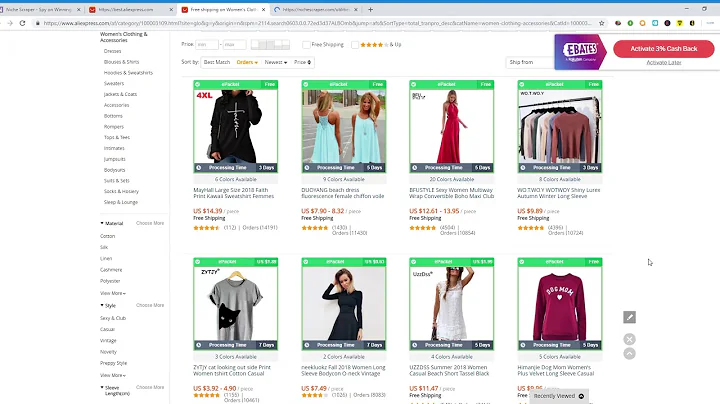Easy Steps to Share Posts on Your Instagram Feed
Table of Contents
- Introduction
- Changes with Instagram
- Sharing a post on your story
- Sharing a post on your profile
- Using the Repost app
- Downloading the Repost app
- How to repost on Instagram
- Using the free version of Repost
- Reposting a video on your profile
- Engaging partners for your post
Changes with Instagram and How to Share Posts
Instagram is a popular social media platform that allows users to share photos and videos with their followers. However, there have been some recent changes to Instagram's features that may leave users wondering how to share posts from other accounts. In this article, we will explore these changes and explain how to share posts on your story and profile using the new Instagram features. We will also introduce a useful app called Repost that can make the sharing process even easier.
Changes with Instagram
In recent updates, Instagram has made some changes to its platform in regards to sharing posts. These changes aim to ensure user privacy and provide more control over shared content. As a result, it may no longer be as straightforward to share posts from other accounts directly. However, there are still ways to share content with your followers while respecting the original creator's rights.
Sharing a Post on Your Story
One way to share a post on Instagram is through your story. By enabling the sharing option, you can add a post from another account to your own story. To do this, simply find the post you want to share, tap on the arrow icon, and select the option to add it to your story. This allows your followers to see the post and gives credit to the original creator.
Sharing a Post on Your Profile
If you prefer to share a post on your profile instead of your story, there is a way to do that as well. Copy the link of the post you want to share and use an app called Repost. This app allows you to repost content from other accounts onto your own profile. When you open Repost, it will guide you through the process of reposting a post from Instagram. Simply paste the copied link into the app and it will display the post on your profile, giving credit to the original creator.
Using the Repost App
The Repost app is a useful tool that simplifies the process of sharing posts on Instagram. With this app, you can easily repost content from other accounts to your own profile. The app is available for download on both iOS and Android devices.
Downloading the Repost App
To download the Repost app, visit the app store on your device and search for "Repost." Look for the app with a logo that resembles a play button inside an arrow loop. Once you find it, tap on the "Install" or "Get" button to download and install it on your device.
How to Repost on Instagram
Once you have the Repost app installed on your device, follow these steps to repost a post on Instagram:
- Open Instagram and find the photo or video you want to repost from another account.
- Tap on the three dots located at the top right corner of the post.
- Select the option to copy the link to the post.
- Open the Repost app on your device.
- The app will automatically detect the copied link and display the post.
- Customize the repost settings, such as adding a caption or tagging the original creator.
- Choose whether you want to repost the content on your story or your profile.
- Tap on the share button to repost the content.
Using the Free Version of Repost
The Repost app offers a free version that allows you to repost content without any additional charges. While there is a paid version of the app available, the free version is sufficient for most users. It provides all the necessary features to repost content from other accounts onto your profile.
Reposting a Video on Your Profile
If you want to repost a video from another account onto your profile, you can use the Repost app to do so. The app supports videos and will seamlessly display the video on your profile, making it appear as if you posted it yourself. This feature is particularly useful for sharing engaging video content with your followers.
Engaging Partners for Your Post
Although Instagram provides the option to share posts from other accounts, it is worth mentioning that you can also engage partners to collaborate on a post. By partnering with another user, you can jointly create and share content on both of your profiles. This allows you to reach a wider audience and build relationships with other Instagram users.
In conclusion, Instagram has made changes to its platform that affect the process of sharing posts from other accounts. However, through the use of new features and apps like Repost, you can still share content with your followers while giving credit to the original creator. Experiment with these methods and find the best way to share posts on your profile. Happy sharing!
Highlights
- Instagram has made changes to its platform to improve user privacy and control over shared content.
- You can share a post on your story by enabling the sharing option and adding it to your story.
- Repost is an app that simplifies the process of sharing posts from other accounts on your profile.
- The Repost app is available for download on iOS and Android devices.
- To repost on Instagram using Repost, copy the link of the post and open the app.
- The free version of Repost offers all the necessary features to repost content on your profile.
- Repost supports videos, making it easy to repost engaging video content.
- Engaging partners for your post allows for collaboration and reaching a wider audience.
- Experiment with different methods of sharing to find the best approach for your profile.