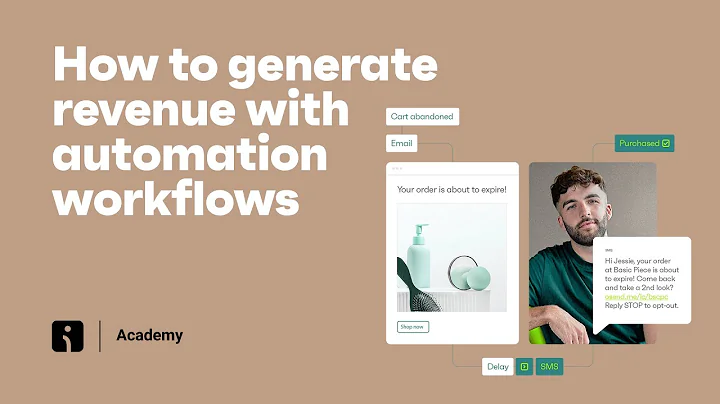Design Your Own Courier Delivery Tracking Website with Live Map and Receipts
Table of Contents:
- Introduction
- Building Your Own Delivery or Logistics Website
2.1 Front Page
2.2 About Us Page
2.3 Services Page
2.4 News Page
2.5 Contact Page
- Admin Dashboard
3.1 Tracking IDs
3.2 Updates and Dispatch
- Tracking a Parcel
4.1 Sender's Details
4.2 Receiver's Details
4.3 Parcel Description and Status
4.4 Dispatch Dates and Current Location
4.5 Using the Map Feature
- Getting Started
5.1 Domain and Hosting
5.2 Creating Subdomains
5.3 Uploading Files
5.4 Configuring the Database
- Customizing the Backend
6.1 Creating a Database
6.2 Editing the DB.php File
6.3 Uploading SQL Database
- Admin Dashboard Access
7.1 Logging In
7.2 Managing Tracking IDs
- Tracking a Parcel as a User
8.1 Entering the Tracking ID
8.2 Viewing Parcel Details
8.3 Updating the Current Location
- Conclusion
Building Your Own Delivery or Logistics Website
Building a delivery or logistics website can be a complex task, but with the right tools and guidance, you can create a functional and professional website for your business. This article will guide you through the process of building your own delivery or logistics website, from setting up the front page to tracking parcels and managing the admin dashboard.
Introduction
In the digital age, having an online presence is crucial for any business. If you are in the delivery or logistics industry, having a well-designed website can help you attract new customers, showcase your services, and streamline your operations. In this article, we will explore how to build your own delivery or logistics website, complete with a front page, about us page, services page, news page, and contact page.
Front Page
The front page of your delivery or logistics website is the first thing that visitors will see, so it is essential to make a good impression. This page should provide an overview of your company and the services you offer. It should be visually appealing, with clear and concise information about your business. You can showcase images or graphics related to delivery or logistics to make the page more engaging.
About Us Page
The about us page is an opportunity for you to introduce your company to potential customers. It should provide information about your company's history, mission, and values. You can also include details about your team and their expertise in the delivery or logistics industry. Make sure to highlight what sets your company apart from competitors and why customers should choose your services.
Services Page
The services page is where you can showcase the different services your company offers. Provide detailed descriptions of each service, including any special features or benefits. You can also include pricing information or contact details for customers to inquire about pricing. Make sure to highlight any unique selling points or advantages that your services offer.
News Page
Keeping your customers informed about the latest news and updates in the delivery or logistics industry is important. The news page on your website can serve as a platform to share relevant articles, blog posts, or industry news. Regularly updating this page will show your customers that you are knowledgeable and up-to-date with the latest trends and developments in the industry.
Contact Page
The contact page is crucial for potential customers to get in touch with you. It should include your email address, phone number, and office address. You can also include a contact form for visitors to fill out and send inquiries directly to your email. Make sure to respond promptly to any inquiries you receive through the contact page to maintain good customer service.
Admin Dashboard
The admin dashboard is where you, as the admin of the logistics website, can manage all aspects of your business. From creating tracking IDs to updating parcel information, the admin dashboard provides a centralized hub for you to oversee your operations efficiently.
Tracking IDs
In the admin dashboard, you can create unique tracking IDs for each parcel or package that your company handles. These tracking IDs enable customers to easily track the progress of their shipments. You can also use the dashboard to update tracking IDs and send out notifications to customers regarding their parcel's status.
Updates and Dispatch
The admin dashboard also allows you to update the status of parcels and manage their dispatch. You can mark parcels as picked up, on their way, or delivered. You can also specify dispatch dates and estimated delivery dates. Keeping this information accurate and up-to-date is essential for maintaining transparency and keeping customers informed.
Tracking a Parcel
As a user of the delivery or logistics website, tracking a parcel should be a simple and intuitive process. By entering the tracking ID provided, users can view detailed information about their package's whereabouts and delivery status.
Sender's Details
Upon tracking a parcel, users can view the sender's details, including name, contact information, and email address. This information allows users to connect with the sender if needed.
Receiver's Details
The receiver's details, including name, contact information, and email address, are also available to users when tracking a parcel. This enables open communication between the receiver and the logistics company.
Parcel Description and Status
Users can access information about the parcel itself, including a description and its current status. Parcels can be marked as active, on hold, delivered, or pending. This status provides users with real-time updates on the progress of their shipment.
Dispatch Dates and Current Location
The tracking page also displays dispatch dates, estimated delivery dates, and the parcel's current location. This information allows users to plan their expectations and have a clear understanding of when and where their package will arrive.
Using the Map Feature
One unique and powerful feature of this delivery or logistics website is the integration of a map. Users can see the current location of their parcel on a map, which automatically redirects to the specified location. This feature adds an extra layer of convenience and transparency for users.
Getting Started
Before you can build your delivery or logistics website, you will need a domain name and hosting. If you already have these, you can proceed with setting up subdomains or add-on domains. The file manager will allow you to upload the necessary files for your website.
Customizing the Backend
To customize the backend of your delivery or logistics website, you will need to create a database and edit the DB.php file. This will enable you to configure the database and connect it to your website for seamless functionality.
Admin Dashboard Access
To access the admin dashboard, you will need to log in using the provided username and password. From there, you can manage tracking IDs, update parcel information, and perform other administrative tasks.
Tracking a Parcel as a User
Users can track their parcels by entering the tracking ID provided. This will direct them to a page displaying detailed information about the parcel's progress and current location.
Conclusion
Building a delivery or logistics website is a significant undertaking, but with the right guidance and tools, you can create a functional and professional website for your business. By following the steps outlined in this article, you can build a website that showcases your services, allows users to track their parcels, and streamlines your business operations. Remember to provide prompt customer service and regularly update your website to ensure its effectiveness and success.