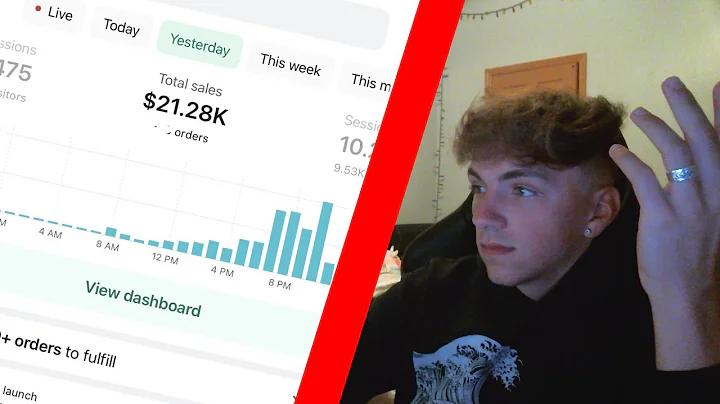Design a Captivating Homepage on Shopify's Brooklyn Theme
Table of Contents
- Introduction
- Creating a Clean and Unique Home Page
- 2.1 Deleting Default Sections
- 2.2 Writing Compelling Headings
- 2.3 Highlighting Bestselling Products
- 2.4 Using Testimonials and Reviews
- 2.5 Targeting Specific Customer Types
- 2.6 Creating a Call to Action
- 2.7 Encouraging Email Newsletter Sign-ups
- Customizing Colors and Typography
- 3.1 Choosing the Right Background Color
- 3.2 Selecting Hex Codes for Branding
- 3.3 Using Fonts for Enhanced Readability
- Finalizing the Homepage
- 4.1 Removing Shopify's Branding
- 4.2 Adding a Footer with Quick Links
- Conclusion
Creating a Beautiful and Engaging Homepage on Shopify's Brooklyn Theme
Introduction
When it comes to building an online store, having a visually appealing and user-friendly homepage is crucial to attract potential customers and keep them engaged. In this article, we will explore how to design a captivating homepage using Shopify's popular free theme, Brooklyn. We'll cover various elements such as compelling headings, showcasing bestselling products, leveraging testimonials, targeting specific customer types, creating effective calls to action, and more. Additionally, we'll discuss customizing colors and typography to match your brand, as well as finalizing the homepage by removing Shopify's branding and adding a footer with quick links.
2. Creating a Clean and Unique Home Page
2.1 Deleting Default Sections
When you start with a theme like Brooklyn, it's essential to delete all the default sections to create a clean canvas for your homepage. By doing so, you can ensure that your store stands out from others using the same theme. This blank slate allows you to build a homepage that truly reflects your brand identity and effectively tells your story.
2.2 Writing Compelling Headings
One of the most important aspects of homepage design is crafting compelling headings. Your copy should immediately introduce your products and clearly communicate what you're selling. By doing so, you capture visitors' attention and prevent them from bouncing away. Make your headings concise, informative, and visually appealing to create a positive first impression.
2.3 Highlighting Bestselling Products
Showcasing your bestselling products is a great way to capture visitors' interest. Include a section that displays your top-performing items. By featuring these products early on your homepage, you increase the likelihood of visitors staying on your site and exploring further. This can significantly impact conversions and sales.
2.4 Using Testimonials and Reviews
Integrating testimonials and reviews is an effective way to build trust and credibility with potential customers. Collect customer feedback and create compelling testimonials that highlight the positive experiences others have had with your products. Include relevant images for a more authentic touch. Displaying these testimonials on your homepage can instill confidence in visitors and encourage them to make a purchase.
2.5 Targeting Specific Customer Types
Tailoring your messaging to specific customer types can help you connect with your target audience on a deeper level. Create sections on your homepage that address the unique preferences, needs, and pain points of different customer segments. By doing so, you demonstrate that your products are designed with their specific needs in mind. This personalization can enhance customer engagement and boost conversions.
2.6 Creating a Call to Action
Having a clear call to action (CTA) is crucial to guide visitors towards the next step in their journey. Whether you want them to explore your product collections, shop t-shirt bundles, or take advantage of a special offer, make your CTA prominent and enticing. It should be visually appealing, concise, and encourage visitors to take action.
2.7 Encouraging Email Newsletter Sign-ups
An email newsletter can be a powerful marketing tool to engage with potential and existing customers. Include a section on your homepage that encourages visitors to sign up for your newsletter. Promise something of value in return, such as exclusive discounts or early access to new product releases. Building an email subscriber base allows you to nurture customer relationships and drive repeat purchases.
3. Customizing Colors and Typography
3.1 Choosing the Right Background Color
The background color of your homepage plays a significant role in creating a visually appealing design. Choose a color that reflects your brand identity and complements your product offerings. Conduct A/B testing to determine which background color resonates best with your target audience. Remember that contrasting colors can enhance readability and make your content stand out.
3.2 Selecting Hex Codes for Branding
Branding your online store involves selecting specific colors for buttons, links, accents, and other design elements. Use hex codes to ensure consistency in your color scheme. Experiment with different combinations to find the perfect balance of aesthetics and readability. Align your color choices with your brand values and audience preferences.
3.3 Using Fonts for Enhanced Readability
Typography is another essential aspect of web design that can significantly impact user experience. Choose fonts that are easy to read and align with your brand image. Consider using different font styles, sizes, and weights to create visual hierarchy and guide visitors through your content. A clean and legible font choice can enhance readability and make your homepage more engaging.
4. Finalizing the Homepage
4.1 Removing Shopify's Branding
To give your online store a more professional and polished look, it's essential to remove any visible Shopify branding. This can be achieved by editing the theme settings or through custom coding. By eliminating external branding elements, you create a seamless brand experience for your customers.
4.2 Adding a Footer with Quick Links
A footer with quick links is a valuable addition to your homepage. It allows visitors to easily navigate to important pages on your website, such as product collections, FAQs, contact information, and social media profiles. Including these links in the footer ensures that your customers can find the information they need to make informed purchasing decisions.
5. Conclusion
Designing an engaging and visually appealing homepage is crucial for the success of your online store. By following the strategies and techniques outlined in this article, you can create a unique and captivating homepage using Shopify's Brooklyn theme. Remember to craft compelling headings, showcase your bestselling products, leverage testimonials, target specific customer types, create effective calls to action, and customize colors and typography to match your brand. With a polished and professional homepage, you can engage visitors, build trust, and drive conversions.
Highlights
- Creating a clean and unique homepage on Shopify's Brooklyn theme
- Crafting compelling headings to capture visitors' attention
- Showcasing bestselling products for increased conversions
- Leveraging testimonials and reviews to build trust and credibility
- Targeting specific customer types for personalized messaging
- Creating effective calls to action for guiding visitors
- Encouraging email newsletter sign-ups for customer engagement
- Customizing colors and typography to match your brand
- Removing Shopify's branding for a seamless brand experience
- Adding a footer with quick links for easy navigation
FAQ
Q: Can I use the Brooklyn theme on other e-commerce platforms?
A: No, the Brooklyn theme is designed specifically for Shopify and is not compatible with other e-commerce platforms.
Q: Do I need coding knowledge to design a homepage on the Brooklyn theme?
A: No, you don't need coding knowledge to design a homepage on the Brooklyn theme. Shopify's user-friendly interface allows you to customize your homepage using the theme editor.
Q: Can I use the Brooklyn theme for my service-based business?
A: While the Brooklyn theme is primarily tailored for physical product-based businesses, you can still customize it to suit your service-based business needs. Focus on highlighting the benefits and features of your services to engage potential customers.
Q: How often should I update my homepage?
A: It's recommended to regularly update your homepage to keep it fresh and relevant. Consider monitoring visitor behavior and feedback to determine if any changes are necessary. Updating your homepage periodically ensures that you continue to capture visitors' attention and encourage them to explore your store.