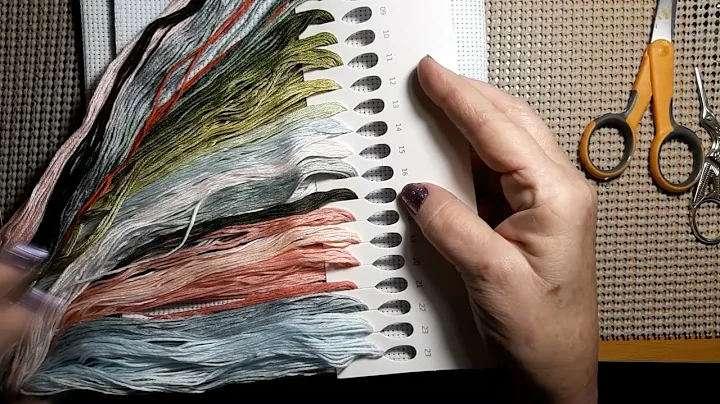Creating a Visually Stunning Instagram Feed with Canva
Table of Contents:
- Introduction
- Why Planning Your Instagram Feed is Important
- Techniques for Planning Your Instagram Feed
- Creating a Canva Template for Your Instagram Grid
- Using Columns in Your Instagram Profile
- Using Rows in Your Instagram Profile
- The Checkerboard Pattern
- Flexibility in Planning Your Instagram Feed
- Using Consistent Colors and Branding
- Incorporating Trending Topics and Spontaneity
- Balancing Batch Recording and Spontaneous Content Creation
- Conclusion
Planning Your Instagram Feed: Creating a Visually Stunning Profile
Instagram has become a powerful tool for businesses to showcase their products and connect with their target audience. As a social media manager, one of my favorite tasks is planning and curating Instagram feeds using Canva. While some may argue that planning a heavily curated feed is not necessary in the era of authenticity, I believe that a visually appealing and professional feed can leave a lasting impression on potential customers. In this article, I will share techniques for planning your Instagram feed that allow for both creativity and spontaneity, ensuring a visually beautiful profile that represents your brand effectively.
Why Planning Your Instagram Feed is Important
With numerous Instagram gurus emphasizing the need for authenticity, you might question the importance of planning your feed in advance. However, as a business owner, having a visually stunning Instagram feed can act as a powerful marketing tool. When potential customers come across your profile, the first impression they get can greatly influence their decision to engage with your brand. Planning your feed allows you to strategically showcase your products or services, create a cohesive brand identity, and capture the attention of your target audience.
Techniques for Planning Your Instagram Feed
Creating a Canva Template for Your Instagram Grid
One of the most effective ways to plan your Instagram feed is by using a Canva template. Canva offers a user-friendly interface that makes creating and editing templates quick and easy. By utilizing the frames available in the graphics section, you can recreate your Instagram grid layout. Focus on aligning and organizing the squares in a way that avoids clusters of similar images, creating a visually balanced feed.
Using Columns in Your Instagram Profile
One popular layout pattern is organizing your feed into columns. Each column can consist of a specific type of content, such as selfies, graphics, or videos. This layout provides a clean and organized look, allowing your audience to easily navigate through your profile and find the content they are interested in.
Using Rows in Your Instagram Profile
Similar to columns, you can also opt for a row layout, where each row represents a different type of content. This layout pattern is an excellent choice if you want to showcase different themes or categories within your brand. It provides a visually appealing structure and adds an element of uniqueness to your profile.
The Checkerboard Pattern
Personally, my favorite layout pattern is the checkerboard. This pattern involves alternating between posts with solid-colored background images and graphics. By following this pattern, you can achieve a visually stunning feed without making it overly curated. The checkerboard pattern strikes a balance between authenticity and aesthetics, giving your profile an effortless yet cohesive look.
Flexibility in Planning Your Instagram Feed
While planning your feed is essential for maintaining a cohesive aesthetic, it's important to have flexibility as well. Trends and spontaneous content play a significant role in keeping your feed relevant and engaging. Don't be afraid to break your pattern occasionally to accommodate timely posts, trending audios, or breaking news related to your industry. This flexibility allows you to stay up-to-date with the latest happenings and connect with your audience on a more personal level.
Using Consistent Colors and Branding
To create a visually cohesive feed, it is crucial to use consistent colors and branding throughout your Instagram profile. This consistency goes beyond just graphics; it also applies to the colors present in your photos. Incorporate your brand's color palette in both your graphics and images to maintain a unified visual experience for your audience. By doing so, you establish a strong brand identity and make your feed instantly recognizable.
Incorporating Trending Topics and Spontaneity
While planning ahead is important, it is equally essential to incorporate trending topics and allow for spontaneous content creation. By leaving room for flexibility in your content calendar, you can respond to current events, trending audios, or DM inquiries in a timely manner. This approach adds authenticity and freshness to your feed, capturing your audience's attention and encouraging engagement. Utilize prompts or placeholders in your Canva template to remind yourself of potential content ideas that may arise.
Balancing Batch Recording and Spontaneous Content Creation
Finding the right balance between batch recording and spontaneous content creation is key to maintaining an active and engaging Instagram feed. While batch recording allows you to plan and create content in advance, it's important to supplement it with spontaneous posts to keep your feed timely and relevant. Set aside dedicated times for both approaches, ensuring a consistent flow of engaging content that reflects your brand's values and resonates with your audience.
In conclusion, planning your Instagram feed using Canva can be a game-changer for creating a visually stunning and engaging profile. By utilizing techniques such as creating a Canva template, organizing your content in columns or rows, or adopting the checkerboard pattern, you can create a feed that effectively represents your brand. Remember to stay flexible, incorporate consistent colors and branding, and embrace spontaneity to keep your feed fresh and appealing. With the right balance of planning and creativity, your Instagram feed will leave a lasting impression on your audience and help you achieve your business goals. So start planning and let your Instagram profile shine!