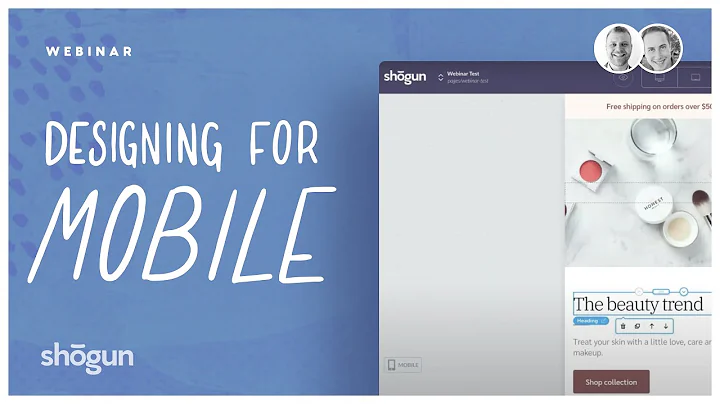Create a Unique and Branded Store with Shopify Refresh Theme
Table of Contents
- Introduction
- Installing the Shopify Refresh Theme
- Customizing the Home Page
- Changing the Slideshow Images
- Customizing the Call-to-Action Section
- Adding Featured Collections
- Customizing the Blog Section
- Customizing the Product Pages
- Changing the Product Image Layout
- Customizing the Product Information Section
- Adding Related Products
- Customizing the Blog Pages
- Changing the Blog Post Layout
- Adding Related Products to Blog Posts
- Customizing the Header and Footer
- Customizing the Menu Bar
- Customizing the Announce Bar
- Changing the Logo and Header
- Customizing the Footer Sections
- Adding Custom Sections
- Understanding the Structure of Custom Sections
- Creating a Liquid Section
- Creating a Json Section
- Conclusion
How to Customize Your Shopify Refresh Theme
Are you looking to customize your Shopify Refresh theme? With version 8.0.1 of the Refresh theme, you have the power to create a unique and personalized shopping experience for your customers. In this article, we will take you through the step-by-step process of customizing the theme to match your brand identity and meet your store's requirements.
1. Introduction
Before diving into the customization process, let's familiarize ourselves with the Shopify Refresh theme and its features. The Refresh theme is built on Shopify's OS 2 theme platform, providing you with the flexibility to customize various templates such as the home page, product pages, blog pages, and more. Additionally, the theme offers theme settings that allow you to make global changes to your store's look and feel, including logo, color scheme, typography, and layout.
2. Installing the Shopify Refresh Theme
To begin customizing the Shopify Refresh theme, you must first have it installed on your Shopify store. Simply log into your Shopify admin panel and navigate to the "Themes" section. If you don't see the Refresh theme listed, you can visit the theme store and filter the themes by free options. Once you find the Refresh theme, open it and install it on your store. Then, click on the "Customize" button to start customizing the theme.
3. Customizing the Home Page
The home page is the first impression your customers get of your store. It's crucial to make it visually appealing and engaging. With the Shopify Refresh theme, you have the ability to customize various sections of the home page to highlight your featured collections, showcase your blog posts, and create a compelling call-to-action.
3.1 Changing the Slideshow Images
The slideshow section on the home page is a great way to grab your customers' attention. You can change the slideshow images to feature your best-selling products, promotions, or seasonal offers. Simply navigate to the slideshow section in the theme customizer and upload high-quality images that represent your brand and products.
3.2 Customizing the Call-to-Action Section
The call-to-action section is an important element for driving conversions on your home page. You can customize the text, button style, and background color of the call-to-action section to align with your brand identity. Make sure the call-to-action is clear, compelling, and prompts visitors to take action, such as signing up for a newsletter or exploring your product range.
3.3 Adding Featured Collections
The Refresh theme allows you to showcase your featured collections on the home page. You can choose which collections to display and customize the layout, image sizes, and number of products shown. This is a great opportunity to highlight your best-selling or seasonal collections that align with your marketing strategy.
3.4 Customizing the Blog Section
If you have a blog as part of your marketing strategy, the Refresh theme provides a dedicated section to showcase your blog posts on the home page. You can customize the layout, number of posts shown, and the display style. This is a valuable way to share valuable content, engage with your audience, and drive traffic to your store.
4. Customizing the Product Pages
The product pages are where your customers make purchasing decisions. It's important to have an appealing and informative layout to showcase your products effectively. The Refresh theme offers extensive customization options for the product pages, allowing you to create an engaging and seamless shopping experience.
4.1 Changing the Product Image Layout
The Refresh theme allows you to customize the layout of the product images on the product pages. You can choose between different options such as a slideshow, two-column layout, or thumbnail grid. Experiment with different layouts to find the one that best showcases your products and enhances user experience.
4.2 Customizing the Product Information Section
The product information section provides essential details about your products, such as titles, descriptions, pricing, and variants. With the Refresh theme, you can customize the appearance of this section to align with your brand's style. You can choose the font, typography, colors, and layout of the product information. Make sure the information is clear, organized, and easy to read.
4.3 Adding Related Products
Another useful customization option is the ability to display related products on the product pages. This allows you to cross-sell or upsell products to your customers, increasing the chances of them making additional purchases. You can select related products manually or use Shopify's algorithm to automatically suggest related products based on customer behavior.
5. Customizing the Blog Pages
Blogging is an effective way to attract and engage with your target audience. The Refresh theme provides customization options for blog pages, allowing you to create visually appealing and user-friendly blog posts.
5.1 Changing the Blog Post Layout
You can customize the layout of your blog posts to create a unique and branded look. Experiment with different typography, colors, and image placement to find the layout that best represents your blog's style. Make sure the content is easy to read and visually appealing to keep your readers engaged.
5.2 Adding Related Products to Blog Posts
Utilize the Refresh theme's customization options to add related products to your blog posts. This can enhance your blog's conversion rate by suggesting relevant products to readers. You can manually select the related products or utilize Shopify's algorithm to automatically display related products based on keywords or tags.
6. Customizing the Header and Footer
The header and footer are essential elements of your store's design. They provide navigation, branding, and valuable information to your customers. The Refresh theme allows you to customize these sections to match your brand identity and enhance the user experience.
6.1 Customizing the Menu Bar
The menu bar is where customers navigate through your store and find the products they are looking for. You can customize the menu bar to include drop-down or mega menu options, change the layout, and select the position of the menu (top, middle, or bottom). Make sure the menu is well-organized, easy to navigate, and visually appealing.
6.2 Customizing the Announce Bar
The announce bar is a great way to communicate important messages or announcements to your customers. You can customize the text, background color, and position of the announce bar to draw attention to special offers, promotions, or store updates.
6.3 Changing the Logo and Header
Your brand's logo is a crucial element for building brand recognition and trust. With the Refresh theme, you can easily change the logo and customize its size, alignment, and background color. Make sure the logo represents your brand's identity and is visible on all pages of your store.
6.4 Customizing the Footer Sections
The footer is where you can add essential information such as contact details, social media links, and additional navigation links. You can use the Refresh theme's customization options to customize the appearance of the footer sections, align them with your brand's style, and provide easy access to additional resources for your customers.
7. Adding Custom Sections
In addition to the built-in sections provided by the Refresh theme, you can also create your own custom sections to further personalize your store and enhance its functionality. Custom sections allow you to add unique elements or integrations to your store's design.
7.1 Understanding the Structure of Custom Sections
Custom sections consist of liquid or json files that define their structure, layout, and functionality. Liquid sections are more flexible and allow you to write custom code using the Liquid templating language. Json sections are easier to create and provide a more structured approach to customization.
7.2 Creating a Liquid Section
To create a liquid section, you will need to write the necessary code in a liquid file and define its settings and customization options in a schema file. Liquid sections offer more flexibility as you can utilize the full power of the Liquid templating language to create dynamic and interactive sections.
7.3 Creating a Json Section
Json sections offer a simpler and more structured approach to customization. With json sections, you define the structure and customization options in a json file, without the need for writing custom code. This is a great option if you don't have advanced coding skills but still want to create custom sections.
8. Conclusion
Customizing your Shopify Refresh theme allows you to create a unique and branded store that engages your customers and drives conversions. By following the step-by-step customization process outlined in this article, you can create a visually appealing and user-friendly store that reflects your brand's identity and meets your store's requirements. Experiment with different customization options, test different layouts and designs, and always keep your target audience in mind. With the Refresh theme, the possibilities are endless. Happy customizing!