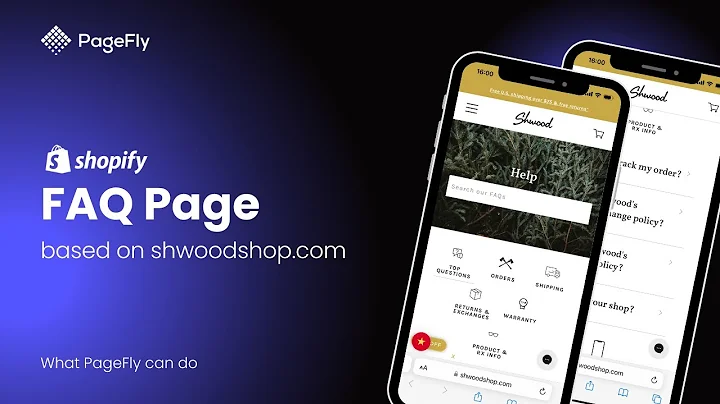Create a Stunning Shopify Store with Refresh Theme Customization
Table of Contents
- Introduction
- Customizing the Shopify Refresh Theme
2.1 Selecting and Customizing Themes
2.2 Customizing the Product Page
2.2.1 Designing the Logo
2.2.2 Changing Colors and Typography
2.2.3 Adding Social Media Links
2.2.4 Adjusting the Card Type and Checkout Page
2.3 Customizing the Home Page
2.3.1 Designing the Slideshow
2.3.2 Adding Featured Products and Sections
2.3.3 Designing the Menu and Adding Pages
- Useful Apps for Shopify Stores
3.1 Estimated Delivery Dates
3.2 Loox Reviews App
- Conclusion
Customizing the Refresh Theme on Shopify
Shopify is a popular platform for creating and managing online stores. One of the key features of Shopify is its ability to customize the theme of your store, allowing you to design a unique and visually appealing online store that stands out from the crowd. In this article, we will walk you through the process of customizing the Refresh theme on Shopify, even if you're a complete beginner.
Introduction
When starting an online store, it's important to make sure that your store's design reflects your brand identity and provides a pleasant user experience. Customizing your Shopify theme is a great way to achieve this, as it allows you to personalize the colors, fonts, layout, and other visual elements of your store.
Customizing the Product Page
The product page is one of the most important elements of your online store, as it is where your customers make the decision to purchase your products. It's crucial to optimize the design of your product page to provide an engaging and seamless shopping experience for your customers.
Designing the Logo
Your store's logo is an essential part of your brand identity, and it's important to design a logo that is visually appealing and aligns with your brand image. To create a logo, you can use design tools like Canva. Once you have designed your logo, you can upload it to your Shopify store and customize the header to ensure that your logo stands out and is visible to your customers.
Changing Colors and Typography
Customizing the colors and typography of your Shopify store is another effective way to enhance its visual appeal. You can modify the colors of various elements like the header, buttons, and background to match your brand's color scheme. Additionally, you can choose a suitable font for your website to ensure that your content is clear and easy to read.
Adding Social Media Links
Having strong social media presence is essential for modern businesses. Shopify allows you to add social media links to your store, enabling your customers to easily navigate to your social media accounts. This can help increase your brand visibility and allow your customers to stay connected with your brand.
Adjusting the Card Type and Checkout Page
The card type and checkout page are important parts of the purchasing process. You can customize the card type to fit your store's design and user experience. Additionally, you can optimize the checkout page by adding your brand logo, adjusting the colors and typography, and adding any necessary policies like refund, privacy, and terms of service.
Customizing the Home Page
While the product page is crucial, the home page also plays a significant role in capturing your customers' attention and leading them to explore your products. Customizing your home page allows you to showcase your brand and create a visually appealing layout that encourages visitors to engage with your products.
Designing the Slideshow
The slideshow is a prominent feature of the home page that allows you to display captivating images and messages to engage your customers. You can customize the slideshows by adding images, changing the text, and adjusting the timing between slides. This feature helps you create a visually appealing and dynamic introduction to your store.
Adding Featured Products and Sections
Featured products and sections are a great way to highlight specific products or categories on your home page. You can choose to display products that are popular, on sale, or new arrivals. Additionally, you can add sections like testimonials, blog posts, or product collections to provide more information and engage your customers further.
Designing the Menu and Adding Pages
The navigation menu is an essential element that helps visitors easily navigate through your store. Customizing the menu allows you to add links to important pages like product categories, a blog, an about us page, or shipping and return policies. Ensure that your menu is user-friendly and reflects the structure of your store.
Useful Apps for Shopify Stores
To enhance the functionality and user experience of your Shopify store, you can integrate various apps available in the Shopify App Store. Here are two useful apps you can consider:
Estimated Delivery Dates
This app allows you to display estimated delivery dates on your product pages, providing your customers with clear expectations about when they can expect their orders to arrive. This transparency can help increase customer satisfaction and reduce inquiries about delivery times.
Loox Reviews App
The Loox Reviews app is an effective way to build trust and credibility with your customers by showcasing product reviews and ratings. Importing reviews creates social proof and helps potential customers make informed purchase decisions.
Conclusion
Customizing your Shopify store's theme is a vital step in creating a visually appealing and engaging online shopping experience. By following the steps outlined in this article, you can design a unique and personalized Shopify store that reflects your brand identity and delights your customers. Additionally, integrating useful apps can further enhance your store's functionality and user experience. Start customizing your Shopify store today and watch your online business thrive.