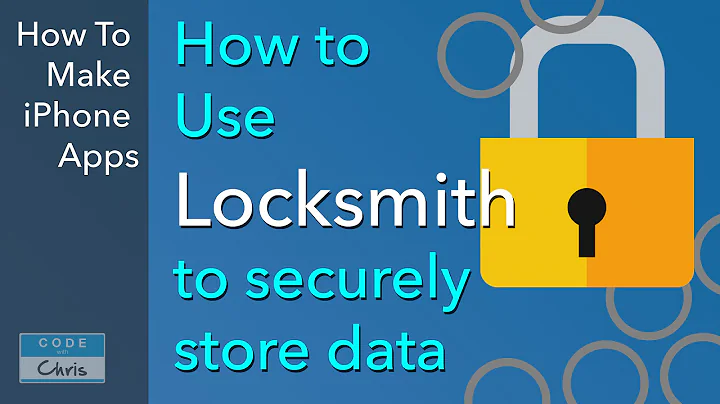Create a Marketplace Easily and Fast with No Code Builders
Table of Contents
- Introduction
- Understanding Your Why
- Supply and Demand
- Validating Your Idea
- Scaling Your Marketplace
- Platforms for Creating a Marketplace
- Google Sheets
- Paperform
- Softr
- Brilliant Directories
- Sharetribe
- Conclusion
- FAQ
Creating a Marketplace in 2023: The Four Steps You Need to Take
Are you thinking about creating a marketplace in 2023? If so, you're not alone. Marketplaces have become increasingly popular in recent years, and for good reason. They offer a way for buyers and sellers to connect and transact in a way that is convenient and efficient. However, creating a marketplace is not an easy task. It requires careful planning and execution. In this article, we'll go over the four steps you need to take to create a successful marketplace in 2023.
Understanding Your Why
The first step in creating a marketplace is understanding your why. Why are you creating this marketplace? Do you have a network or community that you're trying to connect to job opportunities? Are you trying to solve a specific problem? Understanding your why is important because marketplaces are difficult to make. You need to have a leg up to succeed. If you're just doing this haphazardly, it will take a lot of time and effort.
Supply and Demand
The second step in creating a marketplace is thinking about supply and demand. These are the two sides of the marketplace. Are you going to have the supply side or the demand side? For example, if you're thinking about eBay, the supply is all the Beanie Babies or trading cards, while the demand is all the people saying, "Shut up and take my money!" When you're first getting started, you need to focus on having one or the other. Trying to have both at the same time is really hard and can feel really uneven.
Validating Your Idea
The third step in creating a marketplace is validating your idea. Have people offered to pay you money? Have you pre-ordered the idea already? This is really important because some people will say they want it, but they won't actually pay for it. You need to see if people are willing to pay you. You can use a PayPal link or a Venmo or Cash App to test this out. If you haven't validated your idea yet, this is the time to do it.
Scaling Your Marketplace
The fourth step in creating a marketplace is scaling it. What have you tried so far that's not working? Where are you getting the bottleneck? Once you've figured this out, you can decide on what platform would be great for you to create this marketplace and scale it.
Platforms for Creating a Marketplace
There are several platforms you can use to create a marketplace. Here are five of them:
Google Sheets
You can actually validate your idea with Google Sheets. You can create a really basic marketplace and list it step by step. This is a great option if you have no money and just want to see if your idea can exist in the wild.
Paperform
Paperform is a great option if you're just testing out one side of the market. You can create a form that looks really nice to see if people are interested. You can have them sign up and let you know something about them. Then, you can follow up with them and give them a curated list of what you have.
Softr
Softr allows you to build custom apps for your business pretty easily. You can create an online marketplace within three minutes using their templates. This is a great option if you're still validating and just thinking about what you're going to be doing.
Brilliant Directories
Brilliant Directories is great at creating memberships and business directories. You can have featured listings on the page, and people can pay for that top spot. This is a great option if you're trying to curate talent pools and things like that.
Sharetribe
Sharetribe is what you should be using if you're serious about scaling your marketplace. Sharetribe Go is a great option if you're just getting started and testing out the market. Sharetribe Flex is a great option if you're trying to have more customization.
Conclusion
Creating a marketplace is not an easy task, but it can be done. By following these four steps, you can create a successful marketplace in 2023. Remember to understand your why, think about supply and demand, validate your idea, and scale your marketplace. Use one of the platforms we've discussed to create your marketplace, and you'll be on your way to success.
FAQ
Q: What is a marketplace?
A: A marketplace is a platform that connects buyers and sellers.
Q: Why are marketplaces popular?
A: Marketplaces are popular because they offer a way for buyers and sellers to connect and transact in a way that is convenient and efficient.
Q: What is the first step in creating a marketplace?
A: The first step in creating a marketplace is understanding your why.
Q: What is the second step in creating a marketplace?
A: The second step in creating a marketplace is thinking about supply and demand.
Q: What is the third step in creating a marketplace?
A: The third step in creating a marketplace is validating your idea.
Q: What is the fourth step in creating a marketplace?
A: The fourth step in creating a marketplace is scaling it.
Q: What platforms can I use to create a marketplace?
A: You can use Google Sheets, Paperform, Softr, Brilliant Directories, or Sharetribe to create a marketplace.