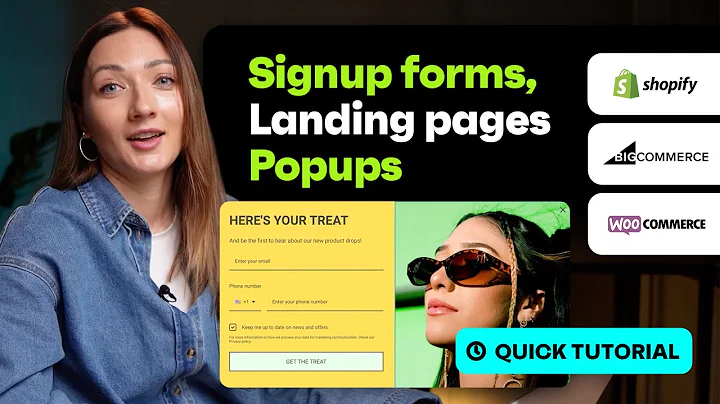Create a High-Converting Welcome Series Flow in Klaviyo
Table of Contents
- Introduction
- Importance of a Welcome Series Flow
- Setting Up a Welcome Series Flow in Clavio
- Step 1: Accessing your Clavio account
- Step 2: Creating a Welcome Series Flow
- Step 3: Adding a Flow Filter
- Step 4: Customizing the First Email
- Step 5: Customizing the Second Email
- Step 6: Customizing the Third Email
- Step 7: Adding a Final Email
- Step 8: Incorporating SMS into the Flow
- Optimizing and Testing the Welcome Series Flow
- Conclusion
How to Create a High-Converting Welcome Series Flow in Clavio
Welcome series flows are an essential component of email marketing that can significantly impact the success of your ecommerce brand. With Clavio, you have the power to create a highly converting welcome series flow that can increase your revenue by up to 10%. In this article, we will guide you through the process of setting up a welcome series flow in Clavio and provide tips on optimizing and testing your flow for maximum effectiveness.
1. Introduction
Before we dive into the specifics of creating a welcome series flow, let's first understand what it is and why it is crucial for your email marketing strategy. A welcome series flow is a sequence of emails that a customer receives when they first sign up or subscribe to your email list. It serves as their initial interaction with your brand and plays a vital role in shaping their perception and engagement.
2. Importance of a Welcome Series Flow
The welcome series flow holds immense importance as it sets the tone for the customer's journey with your brand. This is their first opportunity to get to know you, understand your values, and experience the value you can offer them. By creating a well-crafted and highly targeted welcome series flow, you can nurture new subscribers, build trust, and drive conversions.
3. Setting Up a Welcome Series Flow in Clavio
Now, let's get into the step-by-step process of setting up a welcome series flow in Clavio. Follow these instructions to create a foundation for your email marketing efforts and set yourself up for success.
Step 1: Accessing your Clavio account
To begin, log in to your Clavio account and navigate to the "Flows" section on the left-hand side of the dashboard. This will bring you to a page where you can create and manage your email flows.
Step 2: Creating a Welcome Series Flow
Click on the "Create" button in the top right corner of the page. On the following screen, search for "Welcome Series" and select the standard "Welcome Series" flow option. Give your flow a name, such as "Welcome Series," to easily identify it.
Step 3: Adding a Flow Filter
To ensure that the flow only targets new subscribers who haven't made a purchase, add a flow filter. Go to the flow filters section and click on "Add a Flow Filter." Search for and select the filter "When someone has placed an order zero times since starting this flow." This filter will remove any subscribers who make a purchase before completing the welcome series flow.
Step 4: Customizing the First Email
The first email in your welcome series flow is crucial for establishing a connection with your new subscribers. In this email, provide a brief brand introduction, share your story, and offer an incentive to encourage engagement. Consider using a discount code or free shipping offer to incentivize purchases. Ensure you have clear call-to-actions and compelling content to entice your subscribers.
Step 5: Customizing the Second Email
The second email of the welcome series flow should showcase the key features and benefits of your products or services. Highlight how your offerings can solve their problems or improve their lives. Additionally, include social proof such as testimonials or reviews to build trust and credibility.
Step 6: Customizing the Third Email
For the third email, take an educational approach. Provide valuable content like a blog post or a video that educates your subscribers about your products, your manufacturing process, or other relevant topics. This helps establish your expertise and reinforces the value of your brand.
Step 7: Adding a Final Email
The final email in your welcome series flow should create a sense of urgency and encourage immediate action. Remind subscribers about the initial offer and inform them that it will expire soon. This prompts them to make a purchase or take advantage of the offer before it's too late.
Step 8: Incorporating SMS into the Flow
To further diversify your communication channels and increase engagement, consider adding a text message (SMS) to your welcome series flow. Within Clavio, you can easily create a conditional split based on consent to receive text messages. If subscribers have consented, you can send them a brief text message reinforcing the offer or providing additional information. Be mindful not to overdo the frequency of text messages to avoid appearing spammy.
4. Optimizing and Testing the Welcome Series Flow
While the above steps provide a solid foundation for your welcome series flow, optimization and testing are crucial for continued success. Continuously monitor the performance of your flow and make data-driven adjustments as necessary. Test different subject lines, content variations, and email structure to find what resonates best with your audience. Keep an eye on key performance indicators (KPIs) such as open rates, click-through rates, and conversions to gauge the effectiveness of your flow.
5. Conclusion
Creating a high-converting welcome series flow in Clavio is a valuable strategy to engage and convert new subscribers. By following the step-by-step guide provided in this article, you can set up a solid foundation for your email marketing efforts. Remember to continuously optimize and test your flow to ensure maximum effectiveness and drive exceptional results.
Highlights:
- Learn how to create a highly converting welcome series flow in Clavio
- Understand the importance of a welcome series flow in email marketing
- Follow a step-by-step process to set up and customize your flow
- Incorporate SMS messages to diversify your communication channels
- Optimize and test your flow to maximize its effectiveness
FAQ
Q: How many emails should I include in my welcome series flow?
A: While a four-email sequence is a good starting point, the number of emails can vary depending on your brand and audience. Test different variations and analyze the results to find the optimum number of emails for your welcome series flow.
Q: What should I include in the subject line of my emails?
A: The subject line should be attention-grabbing and compelling. Consider incorporating personalization, urgency, or curiosity to entice subscribers to open your emails.
Q: Can I use Clavio to send text messages as part of my welcome series flow?
A: Yes, Clavio allows you to incorporate SMS messages into your welcome series flow without the need for additional software. Use the conditional split feature to send text messages to subscribers who have consented to receive them.
Q: How often should I test and optimize my welcome series flow?
A: It is recommended to regularly test and optimize your flow to ensure it remains effective. Monitor key performance indicators such as open rates, click-through rates, and conversions to identify areas for improvement and make data-driven adjustments.