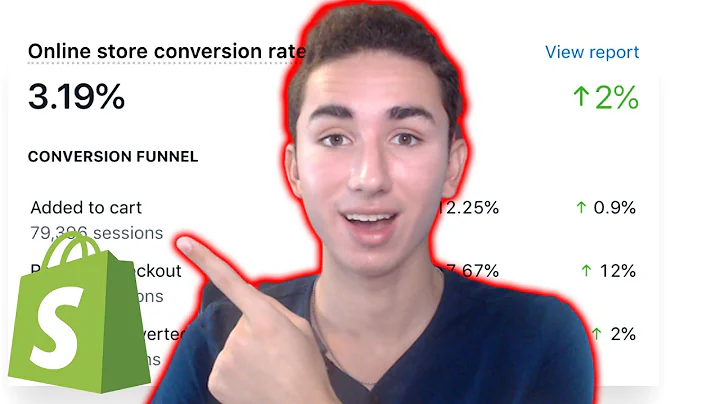Create a FREE Pop-up Form for Your Shopify Store with Clavio
Table of Contents
- Introduction
- Benefits of Using Clavio for Pop-up Forms
- Setting Up Clavio for Your Shopify Store
- Logging into your Shopify Store
- Connecting Clavio to Shopify
- Creating an account on Clavio
- Adding your brand information
- Designing Your Pop-up Form with Clavio
- Selecting a pre-made template
- Customizing the form
- Adding blocks and elements
- Changing text and images
- Styling the form
- Publishing Your Pop-up Form on Shopify
- Creating a Welcome Email Flow with Clavio
- Setting up the trigger for the flow
- Sending a welcome email with discount code
- Customizing the email template
- Testing and viewing your Pop-up Form and Email Flow
- Conclusion
How to Create a Free Pop-up Form for Your Shopify Store with Clavio?
Are you looking to capture your visitors' attention, drive sign-ups, and promote special offers on your Shopify store? Using pop-up forms can help you achieve these goals. In this tutorial, we will guide you on how to create a free pop-up form for your Shopify store using Clavio, a powerful all-in-one email marketing service.
Introduction
Pop-up forms can be an effective way to engage your website visitors and convert them into subscribers or customers. With Clavio, you can easily create eye-catching pop-up forms that appear on your Shopify store. These forms allow you to quickly capture your visitors' attention and drive sign-ups, engagement, and conversions.
Benefits of Using Clavio for Pop-up Forms
Using Clavio for your pop-up forms offers several benefits for your Shopify store:
- Seamless integration: Clavio integrates effortlessly with Shopify, allowing you to set up and manage your pop-up forms directly from your store.
- Customization options: Clavio offers a range of pre-made templates and drag-and-drop features, giving you the flexibility to design your pop-up forms according to your brand's style and preferences.
- Automated workflows: With Clavio's email automation features, you can create personalized email flows that are triggered when a visitor signs up through your pop-up form. This allows you to send targeted welcome emails or promotional offers to your subscribers.
- Analytics and tracking: Clavio provides comprehensive analytics and tracking tools, allowing you to monitor the performance of your pop-up forms and email campaigns. This helps you make data-driven decisions to optimize your marketing strategies.
Setting Up Clavio for Your Shopify Store
To create a free pop-up form for your Shopify store with Clavio, follow these steps:
- Logging into your Shopify Store: Log into your Shopify store using your credentials.
- Connecting Clavio to Shopify: Navigate to the "Apps" section in your Shopify dashboard and search for "Clavio." Add the Clavio app and install it.
- Creating an account on Clavio: Once you have installed the Clavio app, create an account by providing your email address and creating a password.
- Adding your brand information: Add your brand information in Clavio, including your sender email address. This is the address from which your emails will be sent to subscribers.
Designing Your Pop-up Form with Clavio
Now that you have set up Clavio, it's time to design your pop-up form. Follow these steps:
- Selecting a pre-made template: Choose a pre-made template from Clavio's library of options. You can scroll through the templates and select one that suits your brand's style.
- Customizing the form: Give your pop-up form a name and select the subscriber list to which the form submissions will be added. Customize the text, images, and styling of the form using Clavio's intuitive drag-and-drop builder.
- Publishing Your Pop-up Form on Shopify: Once you are satisfied with the design of your pop-up form, publish it on your Shopify store. This will allow the form to appear on your website and capture visitors' attention.
Creating a Welcome Email Flow with Clavio
After someone signs up through your pop-up form, it's important to welcome them with a personalized email. Follow these steps to create a welcome email flow using Clavio:
- Setting up the trigger for the flow: Create a trigger that activates the email flow when someone is added to the subscriber list associated with your pop-up form.
- Sending a welcome email with a discount code: Design an automated email that welcomes the subscriber and includes a discount code as an incentive. Customize the email template and add the necessary elements, such as images and text.
- Customizing the email template: Use Clavio's editing tools to customize the subject line, preview text, and content of the welcome email. Make sure to include the discount code and any other relevant information.
Testing and Viewing Your Pop-up Form and Email Flow
Once you have set up your pop-up form and email flow, it's important to test and view them to ensure they are working correctly. Enter your email address in the pop-up form to see how it appears and check your inbox for the welcome email with the discount code.
Conclusion
In this tutorial, we have shown you how to create a free pop-up form for your Shopify store using Clavio. By following these steps, you can quickly capture your visitors' attention, drive sign-ups, and engage with your audience effectively. Remember to customize your pop-up form and email flow to align with your brand's style and messaging. Start using pop-up forms with Clavio today and enhance your Shopify store's marketing efforts.
Highlights
- Pop-up forms are an effective way to capture visitors' attention on your Shopify store.
- Clavio is an all-in-one email marketing service that seamlessly integrates with Shopify.
- Designing a pop-up form with Clavio is easy using their drag-and-drop builder and pre-made templates.
- Clavio allows you to create personalized email flows triggered by pop-up form submissions.
- Testing and optimizing your pop-up forms and email flows is crucial for their effectiveness.
- Using Clavio's analytics and tracking tools, you can monitor the performance of your pop-up forms and email campaigns.
FAQ
Q: Can I customize the appearance of the pop-up form?
A: Yes, Clavio provides a range of customization options, including pre-made templates and a drag-and-drop builder. You can customize the text, images, and styling to align with your brand's look and feel.
Q: Can I send targeted emails to subscribers who sign up through the pop-up form?
A: Absolutely! Clavio allows you to create automated email flows triggered by pop-up form submissions. This enables you to send personalized welcome emails or promotional offers to your subscribers.
Q: Can I track the performance of my pop-up forms and email campaigns?
A: Yes, Clavio provides comprehensive analytics and tracking tools. You can monitor the performance of your pop-up forms, email campaigns, and subscriber lists. This data helps you make data-driven decisions to optimize your marketing strategies.
Q: Can a visitor see the pop-up form again after closing it without submitting the form?
A: You can choose to display the pop-up form again to the same visitor after a specific duration, such as 30 days. This gives them another chance to engage with the form and sign up if they had previously closed it.
Q: Can I customize the welcome email sent to subscribers who sign up through the pop-up form?
A: Yes, you can customize the welcome email with your own branding, messaging, and even include a discount code or other incentives to encourage engagement and conversions. Clavio's drag-and-drop editor makes it easy to design the email according to your preferences.
Q: Can I view and test the pop-up form and welcome email before publishing them?
A: Yes, Clavio allows you to preview and test your pop-up form and welcome email before publishing them on your Shopify store. This ensures that everything appears as intended and functions correctly.