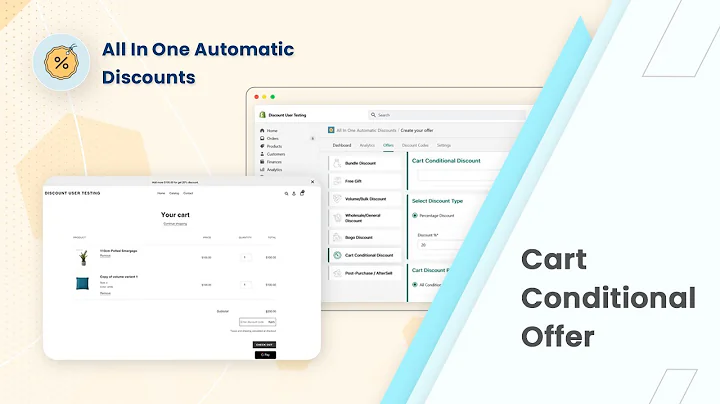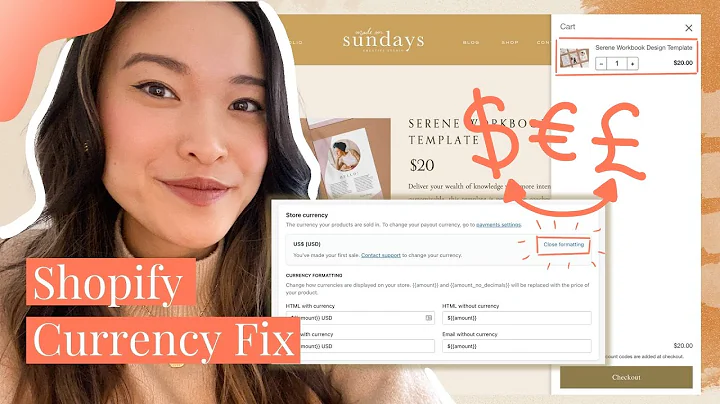Create a Captivating Shopify Store with Stunning Home, Product, Collection, & Checkout Pages
Table of Contents
- Introduction
- Skeleton Homepage
- Image Banner
- Main Collection of Products
- Rich Text
- Slideshow
- Second Collection of Products
- Image with Text
- Third Collection
- Rich Text with Discount Codes
- Collection List
- Collection Page
- Collection Descriptions
- Adding Keywords and Products
- Image with Text (Optional)
- Collection List
- Product Page
- Product Image and Description
- Rich Text
- Flat Icon Picks
- Related Products
- Cart and Checkout Page
- Typography Settings
- Editing Cart and Checkout Pages
Skeleton Homepage
To create a captivating homepage for your Shopify store, follow these steps:
1. Image Banner
Start by adding an eye-catching image banner at the top of your homepage. This is the first thing visitors will see, so choose an engaging image that represents your brand.
2. Main Collection of Products
Highlight your best products by featuring them prominently on your homepage. Create a collection of your top offerings and display them in a visually appealing way.
3. Rich Text
Share your company's mission or vision with a compelling piece of Rich Text. Use this space to communicate your brand's values and connect with your audience.
4. Slideshow
Grab your visitors' attention by incorporating a slideshow. Create two to four slides that showcase the reasons why customers should buy your products and invest in your brand.
5. Second Collection of Products
Keep the momentum going by featuring a second collection of products. Use images and accompanying text to highlight the unique features and benefits of these items.
6. Image with Text
Add visual interest by including an image with text section on your homepage. You can choose to display an image on the left side and text on the right, or vice versa.
7. Third Collection
Continue showcasing your product offerings with a third collection. This will provide additional options for your customers to explore and potentially make a purchase.
8. Rich Text with Discount Codes
Create a sense of urgency and incentivize purchases by offering discount codes. Use Rich Text to communicate these codes to your customers and encourage them to take advantage of the discounts.
9. Collection List
Make it easy for your customers to navigate through your collections by including a collection list at the bottom of your homepage. This will allow them to easily browse and find what they're looking for.
Collection Page
To optimize your collection page, follow these steps:
1. Collection Descriptions
Write concise and compelling descriptions for each collection. These descriptions should briefly highlight the unique features and benefits of the products within each collection.
2. Adding Keywords and Products
To improve search engine visibility, make sure to include relevant keywords in your collection titles. Additionally, add the appropriate products to each collection to ensure a cohesive and organized browsing experience for your customers.
3. Image with Text (Optional)
Consider adding an image with text section to your collection page. This can further enhance the visual appeal and provide additional information or context about the collection.
4. Collection List
Include a collection list on your collection page, similar to the one on the homepage. This will allow visitors to easily navigate between different collections and explore the offerings of your store.
Product Page
To create an engaging and persuasive product page, follow these steps:
1. Product Image and Description
Start by adding high-quality product images that showcase the item from various angles. Write a compelling and informative product description that clearly outlines the features, benefits, and unique selling points of the product.
2. Rich Text
Use Rich Text to convince potential customers about the need and safety of the purchase. Highlight the key reasons why they should consider buying the product and address any concerns or questions they may have.
3. Flat Icon Picks
Incorporate flat icons that represent different aspects of your product, such as durability or fast shipping. Choose icons that effectively communicate the value proposition of your product and reinforce your brand image.
4. Related Products
Include a section on the product page that suggests related products. This can help customers discover additional items that complement their original purchase, increasing the likelihood of upsells and cross-sells.
Cart and Checkout Page
To optimize the cart and checkout pages of your Shopify store, follow these steps:
1. Typography Settings
Enhance the visual appeal of your store by adjusting the typography settings. Choose a font that aligns with your brand identity and make sure the font size is legible and consistent throughout your site.
2. Editing Cart and Checkout Pages
Customize the cart and checkout pages to match your store's branding. This includes choosing appropriate colors, accents, and backgrounds. Maintain a clean and user-friendly design to reduce cart abandonment and encourage smooth checkout experiences.
Now that you have an understanding of the steps involved in creating a compelling Shopify store, you can start implementing these strategies to attract more customers and drive sales.