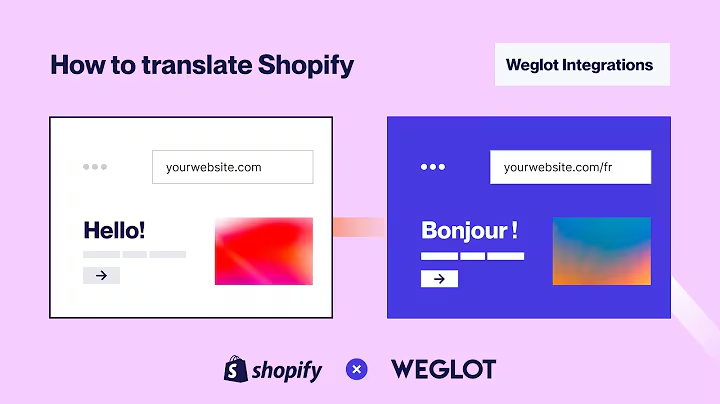Crafting Unforgettable Order Confirmation Emails
Table of Contents:
- Introduction
- The Importance of Order Confirmation Emails
- How to Craft a Perfect Order Confirmation Email
- 3.1 Make it a Celebration
- 3.2 Use Personalization
- 3.3 Think Outside the Box
- Extending the Customer Journey
- 4.1 Set Clear Expectations
- 4.2 Provide Tracking Information
- Driving Repeat Purchases
- 5.1 Suggest Relevant Products
- 5.2 Personalized Recommendations
- Educating Customers
- 6.1 Teach Them How to Use the Product
- Conclusion
- Resources and Tips for Order Confirmation Emails
- Additional Examples and Ideas
- Automating Order Confirmation Emails with Omnisend
Crafting the Perfect Order Confirmation Email
Order confirmation emails may seem like a mundane aspect of running an e-commerce business, but they possess immense potential to drive sales, generate positive customer feedback, and boost business growth. In this article, we will explore how to transform the humble order confirmation email into a powerful sales tool that keeps customers engaged and coming back for more.
1. Introduction
Every online store sends out an order confirmation email to customers after they have completed a purchase. This email provides essential information such as the details of the order, billing and shipping information, estimated delivery date, and a call-to-action. While it may seem like a standard transactional email, order confirmation emails have proven to be highly effective in terms of click and conversion rates.
2. The Importance of Order Confirmation Emails
According to recent e-commerce statistics, order confirmation emails have a 36 times higher conversion rate compared to email campaigns. They rank among the top three types of automated emails in terms of conversion rates, only behind back-in-stock and welcome messages. These emails are crucial for keeping customers informed and engaged throughout their purchasing journey.
Pros:
- High conversion rates compared to other types of emails
- Essential for customer satisfaction and retention
Cons:
- Potential for becoming too repetitive or generic if not crafted with care
3. How to Craft a Perfect Order Confirmation Email
Crafting an effective order confirmation email requires a thoughtful strategy and approach. By following these tips, you can turn your order confirmation emails into powerful sales drivers.
3.1 Make it a Celebration
Rather than sending a generic transactional email, create an engaging and personal message that makes the customer feel noticed and appreciated. A simple "Thank You" message at the center of the email can go a long way in making the customer feel valued.
3.2 Use Personalization
Collecting customer information, such as their first name, allows you to personalize the order confirmation email. Addressing the customer by their name adds a personal touch and enhances the customer experience. Personalization will be a significant differentiator in 2023, so it is crucial to start implementing it in your email communications.
3.3 Think Outside the Box
Inject some humor or emotions into your order confirmation email to make it stand out from the crowd. For example, adding a funny or emotional line can create a positive emotional response from the customer, enhancing their overall experience.
4. Extending the Customer Journey
To maximize the impact of your order confirmation emails, it is essential to extend the customer journey beyond the initial purchase. By setting clear expectations and providing valuable information, you can ensure customer satisfaction and encourage repeat purchases.
4.1 Set Clear Expectations
Customers appreciate knowing what to expect after making a purchase. Clearly communicate the next steps, such as when the order will be shipped, the estimated delivery date, and any relevant tracking information. This sets clear expectations and alleviates any potential concerns the customer may have.
4.2 Provide Tracking Information
Including a link to track the delivery of the order adds convenience and reassurance to the customer. They can easily monitor the progress of their shipment, which gives them peace of mind and builds trust in your brand.
5. Driving Repeat Purchases
Order confirmation emails present an opportunity to suggest additional relevant products to customers, ultimately driving repeat purchases. There are two approaches you can take to achieve this:
5.1 Suggest Relevant Products
If your store specializes in specific product categories, create custom order confirmation emails for each category. This ensures that customers are only presented with relevant add-ons and accessories that complement their purchased products. For example, if a customer purchases an iPhone, suggest compatible accessories like AirPods or MagSafe products.
5.2 Personalized Recommendations
If you have a wide range of products, it may be impractical to create custom order confirmation emails for each one. In this case, leverage personalized recommendations based on the customer's purchase history. This automated approach suggests the most relevant products for each customer, increasing the likelihood of repeat purchases.
6. Educating Customers
Using order confirmation emails as an educational tool can be beneficial, especially if your store specializes in a particular niche. Providing useful information on how to use the purchased product helps customers maximize its benefits and enhances their overall experience. Consider including tips, instructions, or links to relevant resources within the email.
Pros:
- Drives repeat purchases
- Increases customer engagement and satisfaction
- Provides opportunities for cross-selling and upselling
Cons:
- Requires careful product selection and personalization for effectiveness
7. Conclusion
Order confirmation emails are a powerful resource for e-commerce businesses. By employing the right strategies and approaches, you can transform these seemingly routine emails into valuable sales drivers. With personalized content, clear expectations, and relevant product suggestions, you can enhance the customer experience, drive repeat purchases, and foster long-term customer loyalty.
8. Resources and Tips for Order Confirmation Emails
- Implementing advanced email automation features with Omnisend
- Utilizing pre-made order confirmation email workflows
- Customizing order confirmation emails using Omnisend's pre-made templates
- Incorporating text messages into your order confirmation workflow for instant customer engagement
9. Additional Examples and Ideas
- Showcasing more real-world best-selling order confirmation email examples
- Discussing additional tips and strategies for optimizing order confirmation emails
- Sharing success stories and case studies from businesses that have seen remarkable results from their order confirmation emails
10. Automating Order Confirmation Emails with Omnisend
Highlighting the ease of setting up and customizing order confirmation emails with Omnisend, one of the leading email and SMS marketing platforms. Explaining the benefits of automation and how it can save time and effort in managing order confirmation emails. Offering viewers a special discount on Omnisend's premium plans as an exclusive offer.