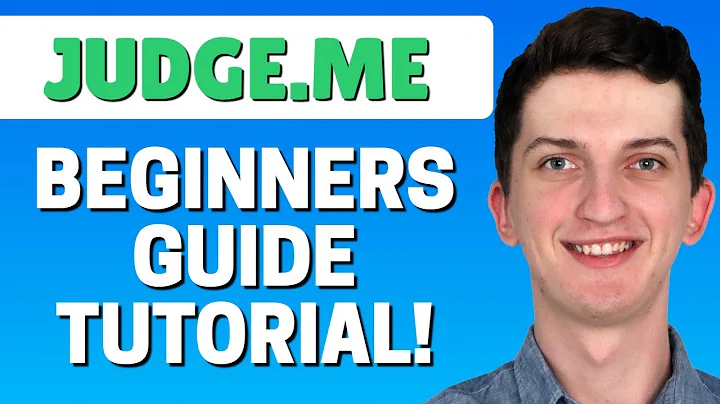Building Modern E-Commerce Stores with Next.js
Table of Contents:
- Introduction to E-commerce
- The Benefits of Implementing E-commerce on Your Website
- Overview of E-commerce Setup
- Front-end Development with Next.js
- Back-end Management with Shopify
- Accessing Products from Shopify
- Adding Products to Shopify
- Handling Payments with Shopify
- Navigating the Hosted Checkout Page
- Managing Orders with Shopify
- The Convenience of Using Shopify for E-commerce
- Alternative Payment Providers
- Share Your E-commerce Experience
Article:
Introduction to E-commerce
E-commerce, or electronic commerce, has become an integral part of modern business. It refers to the buying and selling of goods and services over the internet. Implementing e-commerce functionality into your own website may seem daunting at first, but it doesn't have to be. In this article, we'll provide a high-level overview of how to incorporate e-commerce into your applications using a robust and user-friendly setup.
The Benefits of Implementing E-commerce on Your Website
Before diving into the technical details, it's essential to understand why e-commerce is worth considering for your website. The benefits of implementing e-commerce include:
- Expanded Reach: With an online store, you can reach customers beyond your local area and tap into a global market.
- Increased Sales Opportunities: E-commerce allows for round-the-clock sales and eliminates geographical limitations, resulting in more potential customers and sales.
- Improved Customer Convenience: Online shopping offers convenience and flexibility, allowing customers to make purchases from the comfort of their homes at any time.
- Cost Savings: Traditional brick-and-mortar stores come with high overhead costs, such as rent and utilities. E-commerce reduces these expenses and enables you to invest more in marketing and growth.
- Enhanced Customer Insights: E-commerce platforms provide valuable data and analytics that can help you understand customer behavior, preferences, and trends, allowing for targeted marketing strategies.
Now that we have a clear understanding of the benefits, let's explore how to set up e-commerce in your applications effectively.
Overview of E-commerce Setup
In order to create a seamless e-commerce experience, we will utilize two key technologies: Next.js and Shopify. Next.js is a powerful front-end development framework that provides server-side rendering, static site generation, and other advanced features. It allows for efficient and performant e-commerce applications.
On the back end, Shopify serves as a robust content management system (CMS) and a reliable payment gateway. Shopify takes care of handling payments, managing products and orders, and providing a user-friendly interface that even non-tech savvy individuals can easily navigate.
By combining Next.js and Shopify, we can leverage the strengths of both platforms and create a highly functional and user-friendly e-commerce setup.
Front-end Development with Next.js
When it comes to front-end development, Next.js is an excellent choice for e-commerce applications. It offers numerous advantages, including:
- Server-side Rendering (SSR): Next.js enables server-side rendering, which improves performance and allows search engines to understand and index your website better.
- Static Site Generation (SSG): With Next.js, you can generate static versions of your pages, resulting in faster load times and improved SEO.
- Seamless API Integration: Next.js provides seamless integration with various APIs, making it easy to connect with external services such as Shopify.
- Versatile Routing: Next.js offers flexible routing options, allowing for easy navigation between different pages and sections of your e-commerce application.
- Scalability and Performance: Next.js is built for scalability, ensuring that your e-commerce site can handle increasing traffic and deliver a smooth user experience.
By leveraging these features of Next.js, you can create a high-quality and performant front-end for your e-commerce application.
Back-end Management with Shopify
On the back end, Shopify takes care of the critical aspects of managing and running an e-commerce store. It offers a wide range of features and benefits, including:
- Product Management: Shopify provides a user-friendly interface for adding and managing products. You can easily upload images, set prices, create descriptions, and track inventory.
- Order Management: With Shopify, you can efficiently manage orders, track shipments, process returns, and provide excellent customer service.
- Payment Gateway Integration: Shopify acts as a payment gateway, handling the complexities of securely processing payments and providing a seamless checkout experience.
- Extensive App Store: Shopify offers a vast collection of apps and integrations that extend the functionality of your e-commerce store. From marketing and analytics to inventory management and fulfillment, there are countless options to enhance your store's capabilities.
- Scalability and Reliability: Shopify is a battle-tested platform that scales effortlessly with your business. It ensures reliable performance, even during peak traffic periods or sales events.
By utilizing Shopify as the back-end solution for your e-commerce application, you can focus on delivering a great customer experience while leaving the infrastructure and payment processing in the hands of experts.
Accessing Products from Shopify
Once your e-commerce application is set up with Next.js and Shopify, you can easily access product information from your Shopify store. When a user requests a page, the application retrieves product data from Shopify, providing access to all the available products. This integration allows for seamless rendering and presentation of your products on the front end.
Adding Products to Shopify
Adding products to your Shopify store is a simple and straightforward process. Shopify's intuitive interface makes it easy for non-tech savvy individuals to add new products. By clicking the "Add Product" button in the Shopify dashboard, you can quickly upload product images, provide descriptions, set prices, and track inventory. Shopify ensures that your products are efficiently managed and easily accessible for your customers.
Handling Payments with Shopify
One of the most significant advantages of using Shopify is the seamless integration of payment processing. When a customer clicks the "Buy Now" button, they are directed to a hosted checkout page provided by Shopify. This page handles all the payment logic, ensuring a secure and smooth transaction. Shopify supports various payment methods and provides a hassle-free experience for both customers and merchants.
Navigating the Hosted Checkout Page
The hosted checkout page on Shopify ensures a seamless and secure payment experience for customers. Once a customer adds a product to their cart and clicks "Proceed to Checkout," they are directed to the hosted Shopify page. On this page, they can review their order details, enter payment information, and complete the purchase.
Managing Orders with Shopify
Shopify also simplifies order management, making it easy to track and fulfill customer orders. When a customer completes a purchase, the order details are automatically added to the Shopify dashboard. You can easily view and manage orders, process shipments, generate invoices, and provide order updates to customers. Shopify's robust order management capabilities save time and streamline the fulfillment process.
The Convenience of Using Shopify for E-commerce
The combination of Next.js and Shopify provides a convenient and efficient solution for e-commerce. By leveraging the scalability and reliability of Shopify, as well as the advanced front-end capabilities of Next.js, you can create a seamless and user-friendly e-commerce experience. Whether you're a solo entrepreneur or working with clients, Shopify offers an extensive range of features and apps to optimize and streamline your e-commerce operations.
Alternative Payment Providers
While Shopify offers a comprehensive e-commerce solution, there are alternative payment providers worth considering. Stripe, for example, is a popular choice for payment processing. It offers a robust API and supports a wide range of payment methods, making it a versatile option for handling transactions. Explore different payment providers and choose the one that best aligns with your e-commerce goals and requirements.
Share Your E-commerce Experience
Implementing e-commerce functionality into a website is an exciting and rewarding endeavor. We would love to hear about your experiences with e-commerce and any insights you've gained along the way. Share your thoughts, challenges, and success stories in the comments below. Let's continue the conversation and support each other in navigating the world of e-commerce.
Highlights:
- Implementing e-commerce functionality on your website doesn't have to be complicated or overwhelming.
- Next.js and Shopify offer a powerful combination for creating a seamless e-commerce experience.
- Next.js provides robust front-end development capabilities, including server-side rendering and static site generation.
- Shopify handles essential aspects of e-commerce, such as product management, order processing, and payment integration.
- Shopify's user-friendly interface makes it easy for non-tech savvy individuals to manage products and fulfill orders.
- The hosted checkout page on Shopify ensures secure and hassle-free payment processing.
- Shopify's extensive app store allows for easy integration and customization of your e-commerce store.
- Consider alternative payment providers like Stripe for handling transactions.
- Share your e-commerce experiences and insights with the community. Let's learn from each other and support one another in the world of e-commerce.
FAQ
Q: Can I use Next.js and Shopify together for e-commerce?
A: Definitely! Next.js and Shopify complement each other perfectly to create a seamless and feature-rich e-commerce setup.
Q: Are there any other content management systems besides Shopify that I can use for e-commerce?
A: While Shopify is a popular choice, there are other CMS options available, such as WooCommerce (for WordPress) and Magento.
Q: Can I customize the design of my e-commerce store with Shopify?
A: Yes, Shopify offers a range of customizable themes and templates, allowing you to create a unique and visually appealing storefront.
Q: Can I connect my existing domain to my Shopify store?
A: Absolutely! Shopify provides easy domain connection and management options, allowing you to use your existing domain for your e-commerce store.
Q: What are the advantages of using a hosted checkout page?
A: A hosted checkout page, like the one provided by Shopify, ensures a secure and reliable payment processing experience for customers, while also reducing the complexity for merchants.
Q: Is it possible to integrate other payment gateways with Shopify?
A: Yes, Shopify supports multiple payment gateways, including popular options like PayPal, Stripe, and Authorize.net.
Q: How can I track and manage customer orders with Shopify?
A: Shopify offers a comprehensive order management system that allows you to track orders, generate invoices, fulfill shipments, and provide order updates to customers.
Q: Can Shopify handle digital products or only physical goods?
A: Shopify can handle both physical and digital products. You can sell digital goods such as e-books, software, or music through your Shopify store.
Q: Does Next.js offer any advantages for SEO in e-commerce applications?
A: Yes, Next.js supports server-side rendering (SSR) and static site generation (SSG), which can improve SEO performance by providing faster page load times and making it easier for search engines to crawl and index your site.
Q: Can I integrate third-party apps with Shopify to enhance my e-commerce store's functionality?
A: Absolutely! Shopify has a vast app store with a wide range of third-party apps that can extend the functionality of your store, including marketing tools, analytics, inventory management, and more.