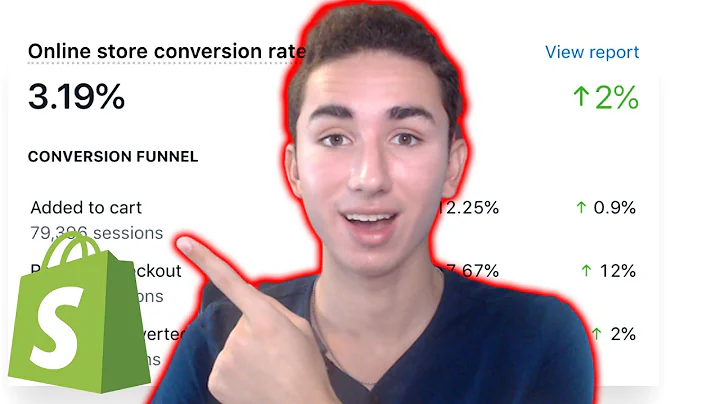Build a Stunning Shopify Store with Turbo Theme
Table of Contents
- Introduction
- Benefits of Using a Paid Theme
- Uploading the Ecom Turbo Theme
- Preview of the Ecom Turbo Theme
- Customizing the Header Section
- Utilizing the Announcement Bar
- Implementing Email Pop-ups and Discount Codes
- Increasing Conversion and Average Order Value
- Setting Up a Free Shipping Worldwide Offer
- Creating a Slideshow with Images and Text
- Adding Links to Images
- Finalizing the Header and Slideshow
Introduction
In this article, we will explore the process of building a store using a paid theme on Shopify. We will specifically focus on the Ecom Turbo theme, which offers several premium features that can save you money on various Shopify apps. By utilizing this theme, you can enhance the appearance and functionality of your store while reducing costs. We will guide you through the steps of uploading and previewing the Ecom Turbo theme, customizing the header section, implementing an announcement bar, setting up email pop-ups and discount codes, and creating a slideshow with images and text. Along the way, we will highlight the benefits of each feature and discuss how they can contribute to the success of your Shopify store.
Benefits of Using a Paid Theme
Using a paid theme like Ecom Turbo comes with several advantages. Firstly, it can save you a significant amount of money. With this theme, you can eliminate the need for additional Shopify apps that would otherwise cost you around $40 to $50 per month. The premium features of Ecom Turbo offer similar functionalities as these apps, allowing you to achieve the same results without incurring extra expenses.
Additionally, a paid theme offers improved aesthetics and functionality for your store. The Ecom Turbo theme is designed to enhance user experience by providing a clean and professional layout. It offers customization options that allow you to create a visually appealing and unique store. By utilizing the premium features of this theme, you can optimize your store for conversions and improve overall sales.
Uploading the Ecom Turbo Theme
To begin building your Shopify store with the Ecom Turbo theme, you need to upload it to your Shopify account. Uploading a theme is a simple process that can be done from your Shopify dashboard. Once uploaded, the Ecom Turbo theme will be ready for customization and implementation. This easy-to-follow guide will help you through the process, allowing you to seamlessly integrate the theme into your store.
Preview of the Ecom Turbo Theme
After successfully uploading the Ecom Turbo theme, it is important to preview it before making any customizations. This will give you a better understanding of how the theme will look and function on your store. By comparing it with the default debut theme, you can observe the differences and advantages offered by the Ecom Turbo theme. The preview will help you assess the overall design, layout, and user experience of your store with the new theme.
Customizing the Header Section
The header section is an essential component of your store's design, as it is the first thing visitors see when they land on your website. With the Ecom Turbo theme, you have the ability to customize the header to align with your brand and improve navigation for your customers. You can incorporate features like an announcement bar, logo placement, and menu customization. A well-designed and functional header can enhance the user experience and make your store more appealing to potential customers.
Utilizing the Announcement Bar
One of the key features provided by the Ecom Turbo theme is the announcement bar. This bar allows you to display important information or promotional messages at the top of your website. You can utilize this feature to highlight special offers, announce new product launches, or provide any other relevant information to your customers. By effectively using the announcement bar, you can grab the attention of your visitors and improve engagement on your store.
Implementing Email Pop-ups and Discount Codes
Another powerful feature offered by the Ecom Turbo theme is the ability to implement email pop-ups and discount codes. By capturing the email addresses of your customers and offering them exclusive discount codes, you can effectively increase conversions and average order value. This marketing technique incentivizes customers to make their first purchase by providing them with a discount. We will guide you through the process of setting up these email pop-ups and discount codes, explaining how they can boost your sales and increase profitability.
Increasing Conversion and Average Order Value
In this section, we will delve deeper into how implementing email pop-ups and discount codes can increase conversion rates and average order value. By offering discounts on the first order, customers are more likely to purchase multiple products, raising the average order value. Additionally, customers perceive discounts as added value, which can lead to increased conversions. We will discuss the psychological factors at play and explain how this strategy can positively impact your store's success.
Setting Up a Free Shipping Worldwide Offer
A popular marketing tactic to attract customers is offering free shipping worldwide. With the Ecom Turbo theme, you can easily set up this feature. By providing free shipping, you eliminate a potential hurdle for customers and make your store more appealing. In this section, we will guide you through the steps of setting up a free shipping worldwide offer and explain how it can improve your store's conversion rates and customer satisfaction.
Creating a Slideshow with Images and Text
Visual appeal plays a crucial role in attracting and engaging customers on your store. The Ecom Turbo theme allows you to create a slideshow with images and text, adding dynamic elements to your homepage. A well-designed slideshow can effectively showcase your products or communicate your brand message. We will explore the process of adding images, including options to add text and links to products. By utilizing a slideshow, you can captivate your customers and drive them towards making a purchase.
Adding Links to Images
In this section, we will explain how you can enhance the functionality of your slideshow by adding links to the images. By linking the images to specific products, you can create a seamless experience for your customers. This enables them to directly access the product page from the slideshow, increasing the chances of making a purchase. We will guide you through the process of adding these links, helping you optimize user experience and improve sales conversion.
Finalizing the Header and Slideshow
After customizing the header and creating a compelling slideshow, it's time to finalize these sections. This involves reviewing the changes made, ensuring consistency in design and functionality throughout your store. We will provide you with tips on fine-tuning the header section and slideshow, ensuring they align with your overall brand image and goals. With a well-designed and seamlessly integrated header and slideshow, you can create a visually appealing and engaging store for your customers.
Overall the Ecom Turbo theme offers numerous benefits for Shopify store owners. By leveraging its premium features, you can enhance the appearance and functionality of your store, all while saving money on additional apps. From customizing the header section to implementing email pop-ups and discount codes, the theme provides a range of tools to optimize your store for increased conversions and average order value. By following the steps outlined in this article, you can effectively build your store and create a captivating shopping experience for your customers.