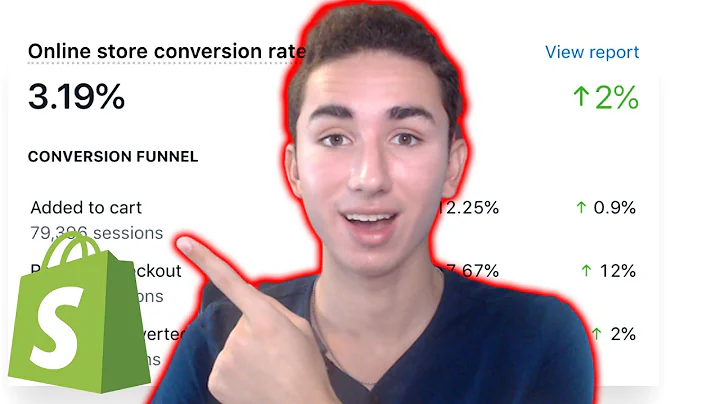Build a Profitable One-Product Shopify Store in Just 15 Minutes
Table of Contents:
- Introduction
- Step 1: Choosing the Right Product
- Step 2: Registering a Shopify Store and Choosing a Theme
- Step 3: Importing the Product
- Step 4: Installing Must-Have Apps
- Step 5: Building Your Home Page
- Step 6: Building Your Product Page
- Step 7: Setting Up Apps and Necessary Pages
- Hot Tip: Building a Brand
- Toolbox: Shopify Compass and Copywriting Secrets
Step 1: Choosing the Right Product
When creating a one-product Shopify store, the first and most crucial step is to choose the right product to sell. This section will guide you through various methods of product research, such as using dropshipping websites, Facebook search bar, and AliExpress dropshipping center. You will learn how to identify winning products that have a high potential for success in the market.
Pros:
- Prioritizes focus on a single product
- Easier to market and brand
- Less overwhelming than managing multiple products
Cons:
- Limited product selection
Step 2: Registering a Shopify Store and Choosing a Theme
Once you have selected the product, it's time to create your Shopify store. This step includes registering for a Shopify account and choosing a theme that suits your one-product store. The tutorial recommends using the free Debut theme, known for its customization options. You will also learn how to make adjustments to the theme to make your store unique and stand out from default Shopify templates.
Pros:
- Easy-to-use platform
- Customizable themes
Cons:
- Limited free themes available
Step 3: Importing the Product
After setting up your store, the next step is to import your chosen product using the Oberlo app. This app allows you to easily import products from AliExpress to your Shopify store with just one click. You will get a step-by-step demonstration on how to install the Oberlo app and use the Oberlo chrome extension to import your product seamlessly.
Pros:
- Streamlined product import process
- Integration with AliExpress for easy sourcing
Cons:
- Limited to products available on AliExpress
Step 4: Installing Must-Have Apps
To enhance the functionality of your one-product Shopify store, it's essential to install must-have apps. This section highlights three crucial apps that every store should have: Automizely Alley Review App, Aftership, and Sticky Cart. The significance of each app is explained, along with step-by-step instructions on how to install them from the Shopify app store.
Pros:
- Increased customer trust through reviews and track order functionality
- Enhanced user experience with a sticky add-to-cart button
Cons:
- Some apps may come with limited free plans
Step 5: Building Your Home Page
While the product page is the most important, the home page of your Shopify store still plays a significant role in shaping customers' first impression. This step focuses on designing an engaging home page that highlights the product's key benefits, features captivating images, and includes a call to action. It also suggests adding a newsletter section to capture visitor emails and offer discounts, fostering customer engagement.
Pros:
- Opportunity to create a visually appealing first impression
- Chance to highlight key product benefits
Cons:
- Limited impact on customer decision-making compared to the product page
Step 6: Building Your Product Page
The product page is the heart of your one-product Shopify store. In this step, you will discover best practices for writing high-converting copy, adding compelling images and gifs, and incorporating customer reviews. The importance of optimizing product titles, including benefit-driven content, and building trust through clear refund and shipping policies is emphasized. A checklist is provided to ensure all essential elements are implemented properly.
Pros:
- Ability to showcase the product in detail
- Opportunity to address customer concerns and build trust
Cons:
- Requires thoughtfulness and attention to detail to create persuasive content
Step 7: Setting Up Apps and Necessary Pages
To provide a complete shopping experience, certain pages are crucial for your Shopify store. This section explains how to generate pages like Privacy Policy, Terms of Service, Refund Policy, Shipping Policy, FAQ, and Track Your Order. It provides guidance on customizing the pre-generated pages, ensuring they align with your specific store preferences and location.
Pros:
- Builds customer trust through clear policies
- Provides essential information for a seamless shopping experience
Cons:
- Requires time and effort to create and customize each page to fit your store
Hot Tip: Building a Brand
A significant aspect of creating a one-product Shopify store is building a brand around your product. This hot tip emphasizes the importance of developing a catchy name, designing a memorable logo, and branding your store to create a unique identity. The relevance of trust and authenticity in gaining customer loyalty is highlighted.
Toolbox: Shopify Compass and Copywriting Secrets
As part of the toolbox, the video suggests utilizing Shopify Compass, a collection of free e-commerce courses provided by Shopify. In particular, the "Hidden Secrets of Copywriting" course is recommended for enhancing your store's copywriting skills. The importance of engaging your audience and converting them into customers through compelling copy is emphasized.
FAQ:
Q: Can I sell multiple products in a one-product Shopify store?
A: No, a one-product Shopify store focuses on selling a single product to prioritize tasks and branding efforts.
Q: How can I choose the right product for my one-product store?
A: You can use various methods like using dropshipping websites, performing product research on Facebook, and exploring trends on AliExpress.
Q: Are the apps mentioned in the tutorial free to use?
A: Yes, the mentioned apps like Automizely Alley Review App, Aftership, and Sticky Cart have free versions available. However, some may have limitations based on usage.