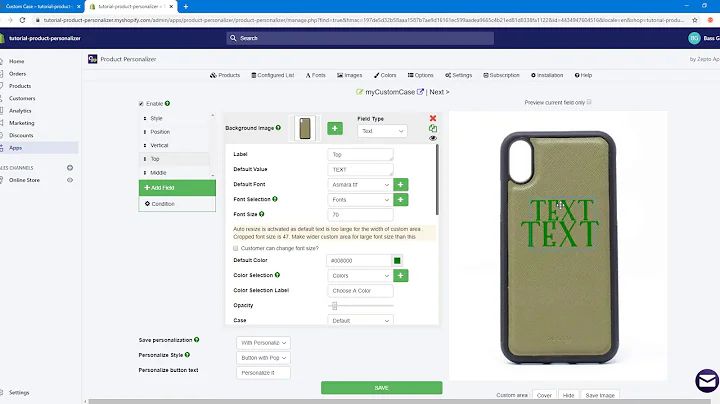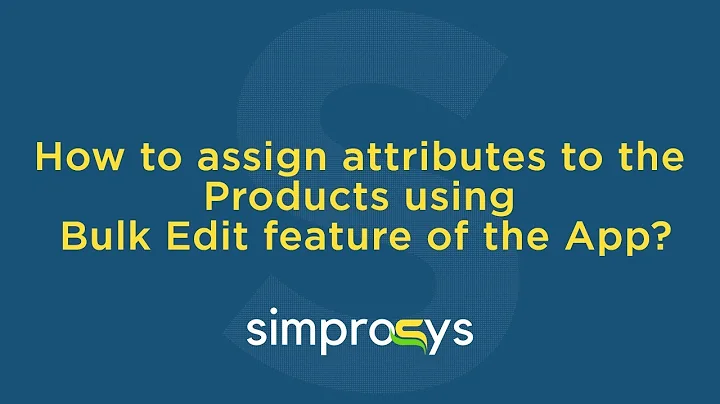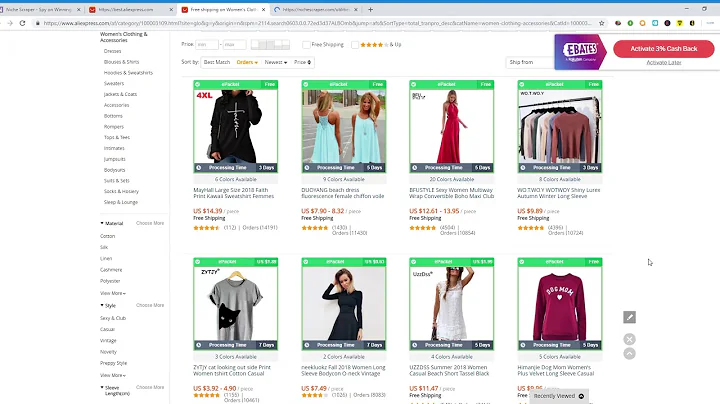Boosting Performance with Theme App Extensions
Table of Contents:
- Introduction
- Why Use Theme App Extensions
- Shopify's Requirements for App Installation
- Understanding Script Tags
- The Limitations of Script Tags
- Introducing Theme App Extensions
- How Theme App Extensions Work
- Boosting Performance with Theme App Extensions
- Using Theme App Extensions with Shopify 2.0 Themes
- Building an Example App with Theme App Extensions
- Conclusion
Boosting Performance with Theme App Extensions
In the world of e-commerce, having a fast and efficient website is crucial for success. Slow loading times and clunky scripts can turn potential customers away, resulting in lost sales and a negative user experience. This is where theme app extensions come into play. In this article, we will explore the benefits of using theme app extensions to boost the performance of your Shopify store.
Introduction
When developing an app for the Shopify App Store, it is essential to adhere to the guidelines set by Shopify. One requirement that stands out is the use of theme app extensions instead of script tags. In this article, we will delve into the reasons why Shopify insists on the use of theme app extensions and how they can significantly impact the performance of your app.
Why Use Theme App Extensions
Theme app extensions offer a more efficient and streamlined approach to integrating your app with Shopify stores. Unlike script tags, which load on every page of a store, theme app extensions ensure that your app's scripts are only loaded when they are needed, reducing unnecessary resource usage. This not only improves the performance of the store but also enhances the overall user experience.
Shopify's Requirements for App Installation
Once you submit an app to the Shopify App Store, it undergoes a review process. Shopify provides feedback and guidelines on the improvements required for your app to meet their standards. One common requirement is to update your app to use theme app extensions instead of script tags. This ensures compatibility with the latest Shopify themes, particularly the Online Store 2.0 themes.
Understanding Script Tags
Script tags are a way to include external JavaScript files in a Shopify store. They allow developers to add custom functionality to the store by injecting scripts that run alongside the theme's code. However, script tags have their limitations, especially when it comes to performance optimization.
The Limitations of Script Tags
One of the main drawbacks of script tags is that they load on every page of a store, irrespective of whether the scripts are required or not. This can cause unnecessary resource usage and slow down the store's performance. Additionally, script tags do not have built-in mechanisms to control when and where the scripts are loaded, leading to inefficient utilization of resources.
Introducing Theme App Extensions
Theme app extensions offer a more controlled and efficient way to integrate your app with Shopify stores. They allow you to specify where and when your app's scripts should be loaded, ensuring that they are only present when necessary. This not only improves the performance of the store but also reduces the risk of conflicts with other scripts and enhances compatibility with different themes.
How Theme App Extensions Work
To use theme app extensions, Shopify requires the merchant's store to be using a theme version 2.0 or higher. Theme app extensions utilize app blocks, which are customizable components that can be added to specific sections of a store's theme. These app blocks allow you to inject your app's functionality into the store's theme in a controlled manner.
Boosting Performance with Theme App Extensions
By utilizing theme app extensions, you can significantly boost the performance of your Shopify store. Unlike script tags that load on every page, theme app extensions load only when needed, reducing the overall page load time. This results in a faster and more responsive store, leading to a better user experience and increased customer satisfaction.
Using Theme App Extensions with Shopify 2.0 Themes
To leverage the benefits of theme app extensions, it is crucial to ensure that the merchant's store is using a Shopify 2.0 theme. These themes are designed to work seamlessly with app blocks and provide enhanced customization options. By activating a 2.0 theme and adding app blocks to the desired sections, you can optimize your app's integration with the store's theme.
Building an Example App with Theme App Extensions
To further illustrate the functionality and benefits of theme app extensions, let's walk through the process of building an example app. We will install a theme app extension and demonstrate how it can be customized and activated in the store's theme. This hands-on example will provide a practical understanding of how theme app extensions work in real-world scenarios.
Conclusion
In conclusion, theme app extensions offer a powerful solution for integrating your app with Shopify stores while maximizing performance and user experience. By utilizing theme app extensions instead of script tags, you can ensure that your app's scripts are loaded only when needed, resulting in a faster, more efficient store. Embracing theme app extensions is essential for staying ahead in the competitive e-commerce landscape. So, why wait? Start harnessing the power of theme app extensions for your Shopify app today!
Highlights:
- Theme app extensions are a more efficient alternative to script tags for app integration with Shopify stores.
- Using theme app extensions improves store performance by loading scripts only when necessary.
- Shopify's Online Store 2.0 themes require the use of theme app extensions for app compatibility.
- Theme app extensions provide more control and customization options compared to script tags.
- Activating theme app extensions in a 2.0 theme enhances app integration and boosts performance.
FAQ
Q: What is the difference between theme app extensions and script tags?
A: Theme app extensions offer more control and efficiency by loading app scripts only when needed, whereas script tags load on every page regardless of necessity.
Q: Can I use script tags instead of theme app extensions for app integration?
A: Shopify requires the use of theme app extensions for app integration to ensure compatibility with their latest themes and provide optimal performance.
Q: How do theme app extensions improve performance?
A: By loading app scripts only when necessary, theme app extensions reduce unnecessary resource usage, resulting in a faster and more responsive store.
Q: Do all Shopify themes support theme app extensions?
A: No, theme app extensions require the use of Shopify 2.0 themes or higher versions for optimal integration and customization.
Q: Can I customize the appearance of app blocks in theme app extensions?
A: Yes, app blocks in theme app extensions provide customization options, allowing you to seamlessly integrate your app's functionality into the store's theme.