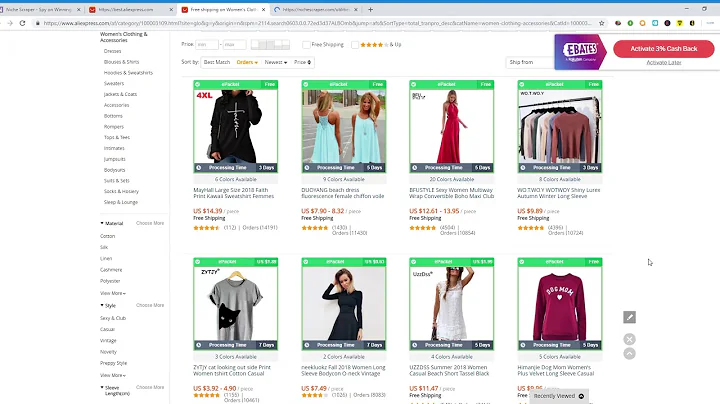Boost Your Shopify Store's Speed with These 7 Tips
Table of Contents:
- Introduction
- Evaluating and Removing Unnecessary Apps
- Removing Residual Code from Uninstalled Apps
- Optimizing Image Sizes and Formats
- Implementing Lazy Loading for Assets
- Optimizing Custom Fonts
- Differing and Asynchronously Loading Scripts
- Delaying CSS Application with media=onload
- Loading Scripts and Plugins on User Interaction
- Conclusion
Article:
7 Tips to Increase the Speed of Your Shopify Store
Introduction
Are you looking to improve the speed and performance of your Shopify store? In this article, we'll explore seven key tips and techniques to help you optimize your store's loading time. From evaluating and removing unnecessary apps to implementing lazy loading and optimizing custom fonts, we'll cover everything you need to know to boost your Shopify store's speed and enhance the user experience.
1. Evaluating and Removing Unnecessary Apps
One of the first steps in improving your Shopify store's speed is to evaluate the necessity of installed apps. While apps can enhance functionality, they can also significantly slow down your store by requiring assets from various servers. It's important to assess if an app directly impacts conversion rates or improves the user experience. If not, it may be best to remove it.
Pros:
- Reduces the number of assets to load, improving speed
- Streamlines the user experience by reducing clutter
Cons:
- May remove certain features or functionalities
2. Removing Residual Code from Uninstalled Apps
When uninstalling apps, residual code can be left behind, affecting your store's performance. To address this issue, review your theme files such as theme.liquid, head.liquid, and footer.liquid. Search for script tags related to uninstalled apps and remove them. This step helps improve loading speed and overall performance.
Pros:
- Eliminates unnecessary code, reducing page size and increasing speed
- Enhances overall performance and user experience
Cons:
- Requires manual review and removal of code
3. Optimizing Image Sizes and Formats
Large images can significantly impact your store's loading time, especially on mobile devices. It's crucial to optimize image sizes and formats to strike a balance between quality and performance. For most cases, using JPEG format with compression under 1 MB is sufficient for any screen size. Avoid using PNGs unless transparency is necessary and refrain from using animated GIFs.
Pros:
- Faster loading times with optimized image sizes
- Improved user experience on mobile devices
Cons:
- May require image compression or optimization tools
4. Implementing Lazy Loading for Assets
To prevent assets from blocking other elements on your page, consider implementing lazy loading. Use the preload and loading='lazy' properties for videos and images that are not initially visible to the user. Additionally, you can install a lazy loading plugin like LazySizes to optimize the process further. However, avoid using lazy loading on critical elements such as hero images or product images within view.
Pros:
- Enhances loading speed by prioritizing visible content
- Prevents assets from blocking other page elements
Cons:
- Requires implementation and configuration of lazy loading techniques
5. Optimizing Custom Fonts
Custom fonts can add uniqueness to your store but can also slow down loading times. Check your CSS files for @font-face rules and ensure they include the font-display: swap property. This property allows a default font to be displayed while the custom font file is loading, improving the overall user experience.
Pros:
- Preserves visual aesthetics while optimizing font loading
- Improves overall performance and user experience
Cons:
- Requires CSS modifications and font optimization
6. Differing and Asynchronously Loading Scripts
Scripts from apps, plugins, or core store features can impact your store's loading time. By differing scripts, you load core assets like hero images first and then initiate extra functionality after the site is fully loaded. Use the defer attribute to load scripts after essential assets have finished loading. Additionally, utilize the async attribute to load scripts simultaneously with core assets, reducing loading time.
Pros:
- Prioritizes core assets and improves initial loading speed
- Enhances efficiency by asynchronously loading scripts
Cons:
- Requires careful evaluation and implementation of script loading order
7. Delaying CSS Application with media=onload
Large CSS files can increase loading time. To reduce the impact, utilize the media=onload print property, causing CSS files to delay application until after the page has loaded. This approach ensures that CSS is only applied when necessary, improving page loading time and performance.
Pros:
- Reduces CSS file impact on initial loading time
- Improves overall page loading performance
Cons:
- Requires modification of CSS files
8. Loading Scripts and Plugins on User Interaction
To further optimize the rendering speed of your store, consider loading the entire store and core assets without scripts from apps or plugins initially. Upon user interaction, such as clicking or scrolling, inject scripts and initiate apps and plugins. This approach prioritizes fast rendering and improves the user experience.
Pros:
- Maximizes initial rendering speed by deferring script loading
- Enhances user experience by reducing initial load time
Cons:
- May require custom development and specialist assistance
Conclusion
By implementing these seven tips, you can significantly increase the speed and performance of your Shopify store. From evaluating and removing unnecessary apps to optimizing images, fonts, and scripts, each step contributes to a faster and more efficient user experience. Keep in mind that the specific needs and requirements of your store may vary, and consulting an expert can provide tailored solutions for your Shopify store's speed optimization.
Highlights:
- Evaluate and remove unnecessary apps for improved performance
- Remove residual code left behind by uninstalled apps
- Optimize image sizes and formats to enhance loading speed
- Implement lazy loading for assets to prioritize visible content
- Optimize custom fonts by using the font-display: swap property
- Differ and asynchronously load scripts to enhance loading time
- Delay CSS application with media=onload to improve performance
- Load scripts and plugins on user interaction for faster rendering
FAQ:
Q: Will removing apps affect my store's functionality?
A: While removing unnecessary apps can enhance speed, certain features or functionalities may be affected. It's essential to evaluate each app's impact before removal.
Q: Can I still optimize my store's speed without technical expertise?
A: Yes, many optimization techniques can be implemented without specialized technical knowledge. However, for more advanced optimization methods, consulting an expert may be beneficial.
Q: How can lazy loading improve my store's performance?
A: Lazy loading prioritizes the loading of visible content, preventing assets from blocking other elements. This improves initial loading speed and overall user experience.
Q: Are there any risks involved in optimizing custom fonts?
A: There are minimal risks, but it's crucial to ensure proper implementation of font-display: swap to avoid a temporary flash of default text during font loading.
Q: What if I have specific concerns about my store's speed optimization?
A: If you have specific concerns, it's recommended to consult a Shopify developer or specialist who can provide tailored solutions based on your store's requirements.