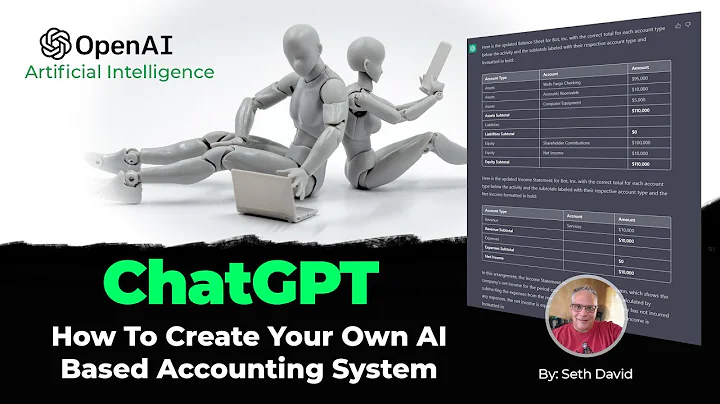Boost Your Shopify Store's SEO with HTML Sitemaps and Breadcrumbs
Table of Contents:
- Introduction
- Importance of Internal Linking in Shopify Stores
- How HTML Sitemaps Help with Internal Linking
- Benefits of Using Breadcrumbs in Shopify Stores
- Implementing HTML Sitemaps in Shopify
- Creating Breadcrumbs in Shopify
- Popular Themes with Built-in Breadcrumb Feature
- Best Practices for Creating HTML Sitemaps
- Tips for Using Breadcrumbs Effectively
- Conclusion
Importance of Internal Linking in Shopify Stores
Internal linking plays a crucial role in enhancing the SEO performance of your Shopify store. By connecting different pages within your website, internal links help search engines like Google to discover and crawl your site more efficiently. Moreover, effective internal linking provides a seamless navigation experience for your visitors. In this article, we will discuss two important methods to improve internal linking in your Shopify store: the use of HTML sitemaps and breadcrumbs.
Introduction
Running a successful Shopify store requires optimizing various aspects of the website. While most store owners focus on aspects like product descriptions, images, and site speed, they often overlook the importance of internal linking. Internal linking involves connecting different pages within your website, which not only helps search engines crawl your site but also improves user experience.
In this article, we will explore two effective methods to enhance internal linking in your Shopify store: implementing HTML sitemaps and incorporating breadcrumbs. We will discuss the benefits of these techniques and provide step-by-step instructions for their implementation. So, let's dive in and discover how these simple yet powerful strategies can boost the performance of your Shopify store.
Importance of Internal Linking in Shopify Stores
Internal linking plays a crucial role in enhancing the SEO performance of your Shopify store. By connecting different pages within your website, internal links help search engines like Google to discover and crawl your site more efficiently. Moreover, effective internal linking provides a seamless navigation experience for your visitors.
How HTML Sitemaps Help with Internal Linking
HTML sitemaps are an effective tool for improving internal linking in Shopify stores. While Shopify already provides an XML sitemap by default, having an HTML sitemap directly on your site can further enhance visibility and accessibility. An HTML sitemap categorizes your site's pages and collections, allowing both users and search engine bots to navigate through your content easily.
Benefits of Using Breadcrumbs in Shopify Stores
Breadcrumbs are another valuable method to enhance internal linking in your Shopify store. These navigational aids provide users with a hierarchical structure of your website and act as internal links to various sections. Breadcrumbs not only improve user experience by helping visitors understand their current location within your site, but they also assist search engine bots in crawling and indexing your pages more effectively.
Implementing HTML Sitemaps in Shopify
Implementing an HTML sitemap in your Shopify store is a relatively simple process. While Shopify provides an XML sitemap, you can create an HTML version to enhance internal linking. By categorizing your sitemap into collections or categories, you can provide a clear overview of your store's structure and ensure efficient crawling by search engine bots.
Creating Breadcrumbs in Shopify
Adding breadcrumbs to your Shopify store is a user-friendly way of improving internal linking and navigation. Breadcrumbs display the path from the current page back to the homepage or collection page, enabling visitors to easily navigate through your website. By adding this hierarchical structure, you enhance the user experience and provide search engine bots with clear signals for crawling.
Popular Themes with Built-in Breadcrumb Feature
Many Shopify themes come with a built-in breadcrumb feature that allows you to easily implement breadcrumbs on your store. These themes provide a simple toggle option to enable breadcrumbs without the need for coding. If your theme doesn't have this feature, there are plenty of tutorials available online to guide you through the process of adding custom breadcrumbs to your Shopify store.
Best Practices for Creating HTML Sitemaps
When creating an HTML sitemap for your Shopify store, it is important to follow best practices to ensure optimal results. Some key tips include organizing your sitemap into logical categories, using clear and descriptive anchor text, and ensuring all links are functional. Additionally, regularly updating your sitemap and submitting it to search engine consoles can help improve indexing and crawling efficiency.
Tips for Using Breadcrumbs Effectively
While breadcrumbs can greatly enhance the user experience and internal linking in your Shopify store, it is essential to use them effectively. Some tips for using breadcrumbs include using a hierarchical structure, making them visually appealing and easy to understand, and ensuring they are implemented consistently across your entire website. By following these tips, you can maximize the benefits of breadcrumbs for both users and search engines.
Conclusion
Optimizing internal linking is a crucial aspect of improving the SEO performance and user experience of your Shopify store. By implementing HTML sitemaps and incorporating breadcrumbs, you can enhance the crawling efficiency of search engine bots and provide seamless navigation for your visitors. These simple yet powerful techniques can make a significant difference in the visibility and usability of your store. So, take the time to implement these strategies and enjoy the long-term benefits they bring to your Shopify store.
Highlights:
- Internal linking is crucial for SEO and user experience in Shopify stores.
- HTML sitemaps and breadcrumbs are effective methods to enhance internal linking.
- HTML sitemaps help search engine bots and visitors navigate your site efficiently.
- Breadcrumbs provide a hierarchical structure and improve navigation experience.
- Implementing HTML sitemaps and breadcrumbs in Shopify is simple and beneficial.
- Popular themes have built-in breadcrumb features for easy implementation.
- Best practices include organizing sitemaps and using descriptive anchor text.
- Effective use of breadcrumbs involves a hierarchical structure and consistent implementation.
- Optimizing internal linking improves the performance of your Shopify store.
FAQ:
Q: Are HTML sitemaps necessary for Shopify stores?
A: While Shopify provides an XML sitemap by default, having an HTML sitemap in your store can further enhance internal linking and improve navigation for both search engine bots and visitors.
Q: How can breadcrumbs improve user experience in Shopify stores?
A: Breadcrumbs provide users with a hierarchical structure of your website and help them navigate back to previous pages easily. This enhances user experience and provides clear signals for search engine bots.
Q: Can I implement HTML sitemaps and breadcrumbs in Shopify without coding?
A: Yes, many Shopify themes come with built-in features for implementing breadcrumbs. However, if your theme doesn't have this feature, there are tutorials available online to guide you through the process.
Q: Do HTML sitemaps and breadcrumbs have any impact on SEO?
A: Yes, implementing HTML sitemaps and breadcrumbs can improve the crawling efficiency of search engine bots, leading to better indexing and potentially improving SEO performance for your Shopify store.