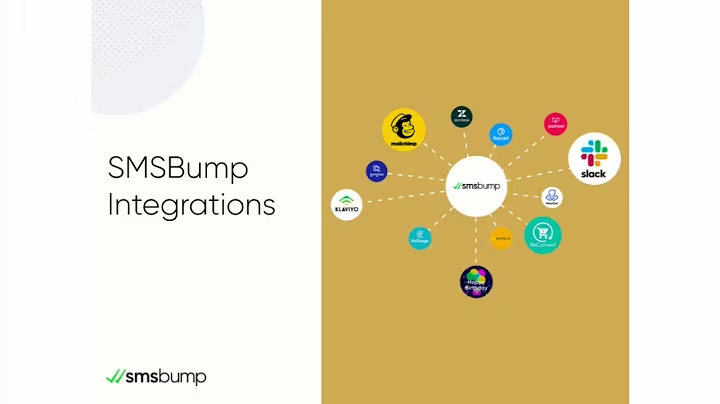Boost Your Shopify Store with Rich Schema Markup
Table of Contents
- Introduction
- What is JSON-LD and Schema Markup?
- Why Use JSON-LD Schema Markup in Shopify Store?
- How to Customize JSON-LD Schema Markup?
- Adding JSON-LD Schema Markup to Shopify Store
- 5.1. Adding Schema Markup to Layout
- 5.2. Adding Schema Markup to Header
- 5.3. Adding Schema Markup to Product Pages
- Verifying Schema Markup with Google
- Conclusion
Introduction
In this article, we will discuss the importance of adding JSON-LD Schema Markup to your Shopify store and how you can customize and implement it effectively. JSON-LD (JavaScript Object Notation for Linked Data) is a popular method for adding structured data to web pages, specifically for search engines to understand and interpret the content. By using JSON-LD Schema Markup, you can improve the visibility and discoverability of your Shopify store in search engine results, leading to increased organic traffic and potential sales.
What is JSON-LD and Schema Markup?
JSON-LD is a lightweight data interchange format that is used to store and transport structured data. It is commonly used for web pages, giving search engines a consistent way to understand the content and provide richer search results. Schema Markup, on the other hand, is a vocabulary of tags (or microdata) that can be added to HTML to improve the way search engines understand, interpret, and display your content. It provides context to search engines about the type of content present on your website.
Why Use JSON-LD Schema Markup in Shopify Store?
Adding JSON-LD Schema Markup to your Shopify store has several benefits. Firstly, it helps search engines understand the content of your web page more accurately, improving your chances of ranking higher in search engine results pages (SERPs). Secondly, it can enhance the display of your search results by adding additional information such as ratings, reviews, prices, and product availability, making your listings more attractive to potential customers. Lastly, Schema Markup can also help search engines generate rich snippets, which are more visually appealing and informative, increasing the visibility and click-through rates of your search listings.
How to Customize JSON-LD Schema Markup?
Before adding JSON-LD Schema Markup to your Shopify store, you need to customize the schema according to your specific organization or business type. Google provides a wide range of schema types that you can choose from, such as local businesses, restaurants, events, organizations, and more. You can find the relevant schema type for your business by searching on the Google Developers website.
Once you have selected the appropriate schema type, you need to customize the JSON-LD format to include your organization's specific details, such as address, contact information, and other relevant attributes. Make sure to follow Google's recommended JSON-LD format for optimal compatibility and reliability.
Adding JSON-LD Schema Markup to Shopify Store
To add JSON-LD Schema Markup to your Shopify store, you have a few options. The first option is to add the schema markup to the layout or header section of your theme. In the Shopify admin area, navigate to the "Customize Theme" option and then go to the "Edit Code" section. Locate the appropriate file (typically "theme.liquid" or "header.liquid") and paste your customized JSON-LD schema markup within the appropriate tags.
Alternatively, you can also add JSON-LD Schema Markup to specific sections of your Shopify store, such as the header or product pages. To do this, navigate to the "Sections" or "Snippets" folder in the "Edit Code" section, and locate the relevant file (e.g., "header.liquid" or "product.liquid"). Paste the JSON-LD schema markup within the corresponding script tags.
It's important to note that if you have multiple JSON-LD schema markups to add, each should be placed in its own distinct script tag. Combining multiple schema markups in one script tag is not recommended.
Verifying Schema Markup with Google
After adding the JSON-LD Schema Markup to your Shopify store, it's crucial to verify whether Google recognizes and interprets the markup correctly. Google provides a free Structured Data Testing Tool that allows you to check the validity and accuracy of your schema markup. Simply copy the URL of your Shopify store and paste it into the testing tool. The tool will analyze your markup and provide feedback on any errors or improvements that can be made.
By verifying the schema markup with Google, you can ensure that search engines are correctly interpreting your content and displaying it in the desired format within search results.
Conclusion
In conclusion, adding JSON-LD Schema Markup to your Shopify store can significantly improve its visibility and search engine rankings. By providing search engines with structured data in a standardized format, you can enhance the display of your search results and attract more potential customers. Customizing and implementing JSON-LD Schema Markup requires careful attention to detail and adherence to Google's recommended format. Regularly verifying the markup with Google's testing tool is essential to ensure its effectiveness. Embrace the power of schema markup and elevate your Shopify store's online presence today.
Highlights
- Enhance the visibility and discoverability of your Shopify store with JSON-LD Schema Markup.
- Customize JSON-LD schema according to your organization's specific details.
- Add schema markup to the layout, header, or product pages of your Shopify store.
- Verify the schema markup with Google's Structured Data Testing Tool for accuracy.
- Improve search engine rankings, attract more customers, and generate rich search snippets.
FAQ
Q: Why is JSON-LD Schema Markup important for a Shopify store?\
A: JSON-LD Schema Markup helps search engines understand and interpret the content of your Shopify store, leading to improved search rankings, attractive search result displays, and increased organic traffic.
Q: How do I customize the JSON-LD schema markup for my Shopify store?\
A: To customize the JSON-LD schema markup, select the appropriate schema type for your business and modify the JSON-LD format to include your organization's specific details, such as address, contact information, and attributes.
Q: Where can I add JSON-LD Schema Markup in my Shopify store?\
A: You can add JSON-LD Schema Markup to the layout, header, or specific sections (e.g., product pages) of your Shopify store's theme by editing the corresponding files and pasting the schema markup within the appropriate script tags.
Q: How can I verify if the JSON-LD Schema Markup is implemented correctly?\
A: Use Google's Structured Data Testing Tool to verify the JSON-LD Schema Markup on your Shopify store. Simply enter your store's URL into the tool, and it will analyze the markup and provide feedback on any errors or improvements needed.
Q: What are the benefits of using JSON-LD Schema Markup in a Shopify store?\
A: Using JSON-LD Schema Markup can improve search engine visibility, enhance search result displays with additional information, increase click-through rates, and generate rich search snippets, ultimately driving more organic traffic and potential sales to your store.