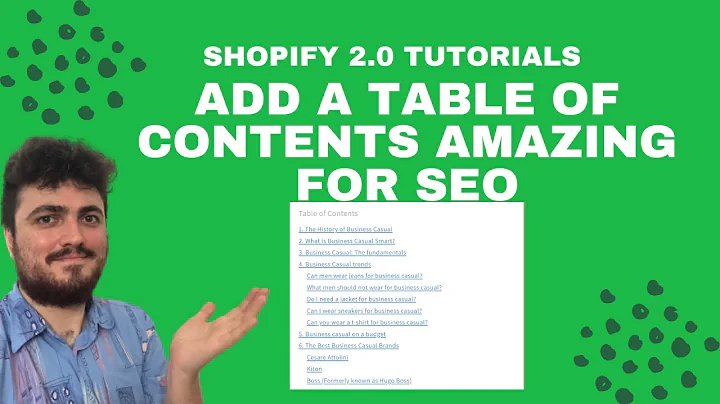Boost Your Shopify Conversion Rate with a Personalized Thank You Video
Table of Contents
- Introduction
- The Power of Video
- Using Video on Thank You Pages
- Video as a Personal Thank You
- Providing Shipping and Next Steps Information
- Tutorials and Tips for Product Usage
- Teaching Customers Something New
- Adding a Video to Your Thank You Page
- Choosing the Video Platform
- Using YouTube
- Using VMO (Vimeo)
- Video Settings
- Live Example of a Thank You Page with a Video
- Conclusion
The Power of Video on Thank You Pages
In today's digital age, incorporating videos into your online marketing strategy has become essential. Videos have an engaging and persuasive effect on viewers, making them more likely to watch a video than spend time reading written text. When it comes to your Thank You page, adding a video can be a game-changer. Not only does it allow you to personally thank your customers, but it also creates a human connection by letting them see your face and hear your voice.
Video as a Personal Thank You
A video on your Thank You page gives you the opportunity to express your gratitude directly to your customers. It goes beyond a simple text message and makes them feel appreciated. By showing genuine gratitude, you can make your customers feel like they are more than just another sale. This personal touch can significantly impact the customer experience and foster a stronger relationship between your brand and your customers.
Providing Shipping and Next Steps Information
In addition to expressing your gratitude, a Thank You video is an excellent platform to provide essential information about shipping and what customers need to do next. If your product requires setup or has specific instructions, you can use the video to guide your customers through the process. By visually demonstrating how to use your product, you eliminate any confusion and ensure a positive experience from the start.
Tutorials and Tips for Product Usage
If your product is complex or has unique features, adding a tutorial video to your Thank You page can be highly beneficial. Customers appreciate additional guidance on how to make the most out of their purchase, and a video tutorial can provide step-by-step instructions and helpful tips. By becoming a source of knowledge in your niche, you establish yourself as an authority. For example, if you run a cleaning product store, you can create videos with tips on how to effectively clean various areas of the house.
Teaching Customers Something New
Videos are an effective medium for educating and engaging customers. You can use your Thank You page video as an opportunity to teach your customers something new within your niche. This approach not only provides value to your customers but also positions you as an expert in your field. By consistently providing educational content, you can build trust and keep your customers coming back for more.
Adding a Video to Your Thank You Page
Now that you understand the benefits of using a video on your Thank You page, let's explore how to add one effectively.
Choosing the Video Platform
Currently, we offer integration with two popular video platforms: YouTube and Vimeo (VMO). Choosing the right platform depends on your preferences and the features each platform offers. If you have other platforms in mind, please let us know, and we will consider adding them to our integration options.
Using YouTube
To add a YouTube video to your Thank You page, follow these simple steps:
- Identify the video you want to add.
- Access the video URL and find the video ID at the end of the URL (after the "v=").
- Copy the video ID.
- Return to your Thank You page builder and select the YouTube option.
- Paste the video ID into the designated field.
- You can choose whether to enable autoplay or not, keeping in mind that autoplay may not work on all browsers.
- Save your changes and preview your Thank You page to see the video in action.
Using VMO (Vimeo)
If you prefer to use VMO (Vimeo) for your Thank You page video, follow these steps:
- Determine the VMO video you want to add.
- Locate the video's URL and copy the number that represents the video ID (found after the slash).
- Return to the Thank You page builder and select the VMO option.
- Paste the video ID into the designated field.
- Similar to YouTube, you have the choice to enable autoplay or not.
- Save your changes and preview your Thank You page to view the video.
Video Settings
When adding a video to your Thank You page, you have the option to enable or disable autoplay. It is essential to note that autoplay functionality may not work on all browsers, particularly on Chrome. Consider your audience's browser preferences when deciding whether to enable autoplay or allow them to manually start the video.
Live Example of a Thank You Page with a Video
To have a better understanding of how a Thank You page with a video looks, let's take a look at an example. Visit one of our recent orders and view the order status page. You will notice the video on the page, allowing you to play it. Feel free to click the video and watch it on YouTube to experience the full effect.
Conclusion
Incorporating videos on your Thank You pages can significantly enhance the customer experience and reinforce your brand's message. By providing a personal thank you, important information, tutorials, or educational content, you create a more engaging and memorable interaction with your customers. Take advantage of our seamless integration with YouTube and VMO (Vimeo) to effortlessly add videos to your Thank You page. Show your customers that they are more than just another sale and leave a lasting impression with a heartfelt video message.