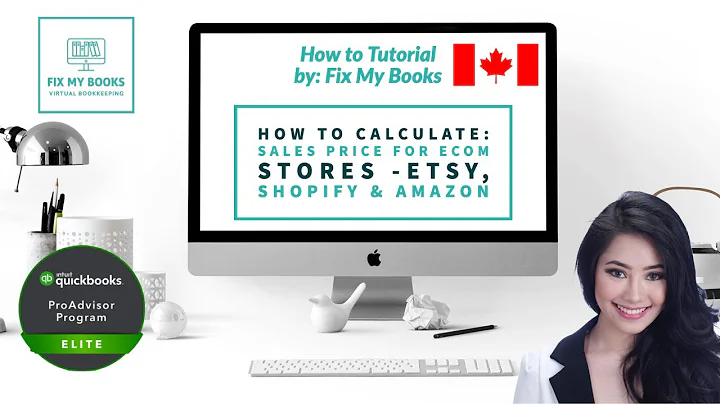Boost Your Sales with the Shopify Discount App
Table of Contents
- Introduction
- About the Discount App
- Features of the Discount App
- Discount on Quantity Break
- Discount on Product Page
- Discount on Collection
- Discount Groups
- Media Gallery
- Customizable Product Page Trigger
- Mobile-Friendly Design
- Support for Native Currency Converter
- Discount Code Support on Mobile
- Installing the Discount App
- Using the Discount App
- Creating Discount Groups
- Applying Discounts to Products
- Saving and Applying Discounts
- Conclusion
Discount App: Boost Your Sales with Attractive Discounts
In today's competitive eCommerce market, offering discounts can be a game-changer for your business. Being able to provide your customers with enticing offers not only increases their purchase intent but also boosts your overall revenue. In this article, we will explore the Discount App, a popular tool trusted by over 8,000 Shopify merchants. We will discuss its features, advantages, and how you can use it to leverage the power of discounts to grow your business.
1. Introduction
Discounts have proven to be a highly effective marketing strategy for online businesses. They not only attract new customers but also encourage repeat purchases. With the Discount App, you can easily implement and manage various types of discounts on your Shopify store. Whether you want to offer quantity breaks, discounts on specific products or collections, or create discount groups for targeted promotions, this app has got you covered.
2. About the Discount App
The Discount App has gained popularity among Shopify merchants for its user-friendly interface and powerful features. With over 300 positive reviews on the Shopify App Store, it is trusted by businesses of all sizes. The app offers a free trial period of seven days, allowing you to explore its capabilities and witness the impact of discounts on your sales.
3. Features of the Discount App
3.1 Discount on Quantity Break
One of the key features of the Discount App is the ability to offer discounts based on quantity breaks. This means that as customers add more products to their cart, their savings increase. By displaying the savings prominently on the cart page, you can motivate customers to add more items and boost their average order value.
3.2 Discount on Product Page
With the Discount App, you can showcase discounts on individual product pages. By highlighting the amount customers can save by purchasing a specific product, you create a sense of urgency and encourage immediate purchase. This feature proves to be particularly effective in driving conversions for high-value or high-demand products.
3.3 Discount on Collection
If you want to offer discounts on a group of related products, the Discount App allows you to create discounts on collections. This feature is beneficial when you want to promote a specific category of products or clear out excess inventory. By associating discounts with collections, you can attract customers looking for deals in their preferred product category.
3.4 Discount Groups
Discount groups are a powerful feature offered by the Discount App. They allow you to create custom groups and assign discounts based on various criteria such as customer segments, product attributes, or purchase history. This level of personalization enables you to target specific customer segments with tailored promotions, enhancing customer loyalty and increasing sales.
4. Media Gallery
4.1 Customizable Product Page Trigger
The Discount App provides a customizable product page trigger that allows you to control how and when the discount information is displayed. You can customize the look and feel, as well as the position of the trigger, ensuring it seamlessly integrates with your store's design and layout.
4.2 Mobile-Friendly Design
In today's mobile-dominated world, it is crucial to have a website that is fully responsive and mobile-friendly. The Discount App ensures that your discounts are displayed perfectly on mobile devices, providing a seamless shopping experience for your customers, regardless of the device they are using.
4.3 Support for Native Currency Converter
Shopify's native currency converter allows you to sell your products in multiple currencies, opening up new markets and expanding your customer base. The Discount App fully supports this feature, ensuring that discounts are accurately applied, regardless of the currency chosen by your customers.
4.4 Discount Code Support on Mobile
The Discount App is the only discount app on Shopify that offers support for discount codes on mobile devices. This means that your customers can easily apply discount codes and enjoy the savings, even when shopping on their smartphones or tablets.
5. Installing the Discount App
Installing the Discount App is a straightforward process. Simply log in to your Shopify admin panel, navigate to the Apps section, and search for the Discount App. Once you find the app, click on the "Add" button, and then select "Install App." The app will now be available for use on your online store.
6. Using the Discount App
6.1 Creating Discount Groups
To maximize the effectiveness of your discounts, the Discount App allows you to create custom discount groups. These groups can be based on various criteria such as customer segments, product attributes, or order history. By creating targeted discount groups, you can offer personalized promotions to specific customer segments, resulting in higher conversion rates.
6.2 Applying Discounts to Products
Once you have created discount groups, you can apply them to your products. By selecting the products you want to offer discounts on and assigning them to the appropriate discount group, you ensure that the discounts are applied correctly during the checkout process.
6.3 Saving and Applying Discounts
To save and apply discounts, navigate to the settings section of the Discount App. Here, you can choose the discount group behavior, select the discount group to be applied on a product or collection, and configure other settings such as the discount code usage. Once you have saved the settings, the discounts will be applied automatically when customers meet the specified criteria.
7. Conclusion
The Discount App is a powerful tool that enables Shopify merchants to implement various types of discounts, from quantity breaks to targeted promotions. By leveraging this app, you can attract more customers, boost your sales, and increase customer loyalty. The user-friendly interface, customizable triggers, and support for mobile devices make the Discount App a valuable addition to any online store.
With the Discount App, the possibilities are endless. Start offering enticing discounts today and watch your business flourish.
Highlights
- The Discount App offers a user-friendly interface and powerful features.
- Discounts can be applied to quantity breaks, product pages, and collections.
- Discount groups allow for personalized promotions and targeted offers.
- The app provides customizable triggers and full mobile support.
- Installing and using the Discount App is straightforward and hassle-free.
FAQ
Q: Can I offer different discounts to different customer segments?
A: Yes, the Discount App allows you to create custom discount groups based on customer segments, enabling you to offer personalized discounts to specific groups of customers.
Q: Can I apply discounts to specific products or collections?
A: Absolutely! The Discount App gives you the flexibility to apply discounts to individual products or entire collections, allowing you to target specific items or categories of products.
Q: Does the Discount App support multiple currencies?
A: Yes, the Discount App fully supports Shopify's native currency converter, ensuring that discounts are accurately applied, regardless of the currency chosen by your customers.
Q: Can customers apply discount codes on mobile devices?
A: Yes, the Discount App is the only discount app on Shopify that offers support for discount codes on mobile devices, providing a seamless shopping experience for your customers.
Q: Is the Discount App compatible with all Shopify themes?
A: Yes, the Discount App is designed to work seamlessly with all Shopify themes, ensuring that your discounts are displayed perfectly on your store, regardless of the chosen theme.