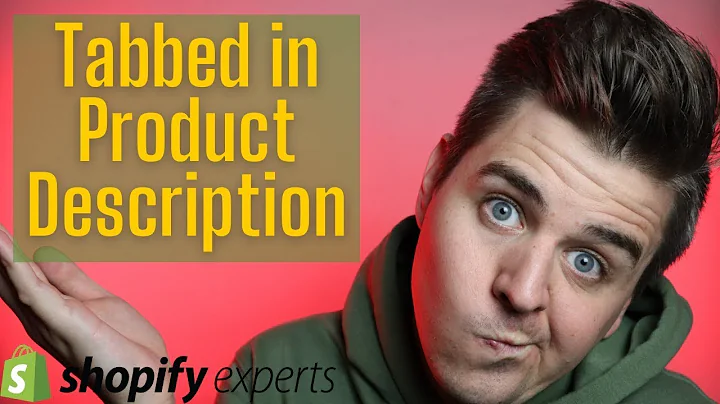Boost Your Sales: Import AliExpress Reviews to Shopify for Free!
Table of Contents
- Introduction
- Importance of Reviews in E-commerce
- Importing Reviews from AliExpress to Shopify
- Accessing Shopify App Store
- Installing the Ali Reviews App
- Managing and Importing Reviews
- Finding a Product on AliExpress
- Copying the Product Link
- Pasting the Link in Shopify
- Customizing Review Import Settings
- Importing Reviews
- Waiting for Reviews to be Imported
- Viewing Imported Reviews on Shopify
- Conclusion
Importing Reviews from AliExpress to Shopify
In today's e-commerce landscape, customer reviews play a vital role in building trust, credibility, and influencing purchase decisions. Positive reviews can significantly impact a business's success, while negative reviews can deter potential customers. Hence, it is essential for Shopify store owners to showcase reviews on their product pages. In this step-by-step tutorial, we will guide you on how to import reviews from AliExpress to Shopify using the Ali Reviews app.
To begin the process, follow the steps outlined below:
Accessing Shopify App Store
- Login to your Shopify admin panel.
- On the left sidebar, click on "Apps" and then select "Shopify App Store" from the dropdown menu.
- If needed, scroll down to find the search bar.
Installing the Ali Reviews App
- In the search bar, enter "Ali reviews" and hit enter.
- Look for the app called "Ali Reviews - All Your Reviews & Up" and click on it.
- On the app's page, click on the "Add app" button.
- You will be redirected to the Ali Reviews installation page. Click on the "Install app" button located on the top right corner.
- On the installation page, you will be presented with two options: "Premium" and "Basic." Choose the one that best suits your requirements.
- Pros of Premium: Offers advanced features, better customer support, and may unlock additional benefits.
- Cons of Premium: Requires payment.
- Basic: Provides essential functionalities without any cost.
- For this tutorial, we will select the "Sign up for Free" option.
Managing and Importing Reviews
- After signing up, you will be directed to the Ali Reviews dashboard. Here, you will find a list of all products available in your Shopify store.
- Locate the product for which you want to import reviews and click on "Manage reviews".
- In the following page, click on "Import reviews".
- Note that you can also choose to import reviews from Amazon, but for this tutorial, we will focus on AliExpress.
- Open AliExpress in a separate tab and find a product similar to the one you want to advertise on Shopify.
- Copy the link of the product.
- Return to Shopify and paste the copied link in the designated area.
- Specify the number of reviews you want to import for the product.
- Optionally, you can select the country from where the reviews should originate. By default, reviews from all countries will be imported.
- Customize the import settings according to your preferences. You can choose to import reviews with images, among other options.
- Click on the "Import" button to initiate the review import process.
- Wait for approximately 20 seconds for the import to complete.
- Navigate to your product page on Shopify and you will find that the imported reviews have been successfully added.
- Please note that initially, the product may display zero reviews due to the time required for the import process.
By following these simple steps, you can efficiently import reviews from AliExpress to your Shopify store, enhancing credibility and increasing customer trust.
Conclusion
Importing reviews from AliExpress to Shopify using the Ali Reviews app is a quick and easy process. Customer reviews are a valuable asset for any e-commerce business, as they impact buying decisions and build trust. By leveraging this tutorial, you can seamlessly integrate AliExpress reviews onto your Shopify product pages, boosting customer confidence and ultimately driving sales.
Highlights
- Enhance your Shopify store with customer reviews from AliExpress.
- Utilize the free Ali Reviews app to import reviews efficiently.
- Customize review import settings based on your preferences.
- Display imported reviews on your Shopify product pages.
- Increase customer trust and drive sales.
FAQ
Q: How long does it take to import reviews from AliExpress?
A: The import process usually takes around 20 seconds.
Q: Can I import reviews from Amazon using the Ali Reviews app?
A: Yes, the app also supports the import of reviews from Amazon.
Q: Are there any costs associated with the Ali Reviews app?
A: The app offers both premium and basic plans. While the basic plan is free, the premium plan may have associated costs depending on its features and benefits.
Q: Can I customize the import settings for reviews?
A: Yes, you can customize various aspects of the review import process, such as the number of reviews to import, the country of origin, and the inclusion of review images.