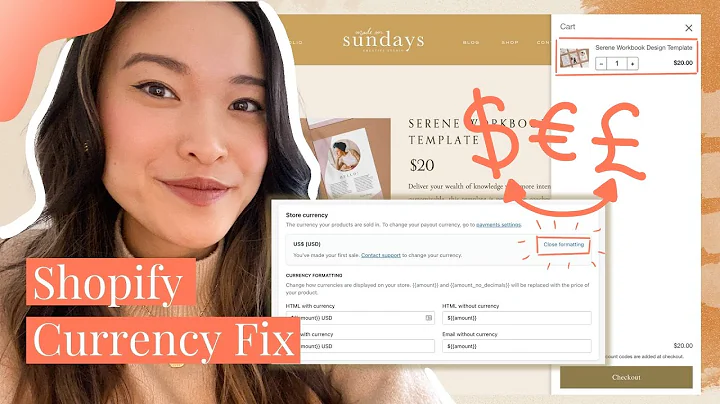Boost Trust and Sales with AliExpress Reviews in Shopify
Table of Contents
- Introduction
- Importing Products from Aliexpress
2.1 Adding the Product
2.2 Importing Aliexpress Reviews
- Benefits of Aliexpress Reviews
3.1 Increased Trust and Reliability
3.2 Social Proof
3.3 Enhanced Product Descriptions
- Managing Aliexpress Reviews in Shopify
4.1 Edit and Update Reviews
4.2 Enable or Disable Specific Reviews
4.3 Hiding Unwanted Reviews
- Viewing Aliexpress Reviews in Shopify
5.1 Product Page Display
5.2 Testimonials Section
- Adding Aliexpress Reviews to Existing Products
- Conclusion
Importing Aliexpress Reviews to Boost Your Shopify Store's Trust and Reliability
In today's competitive e-commerce landscape, it's crucial for Shopify store owners to build trust and enhance the reliability of their products. One effective way to achieve this is by importing Aliexpress reviews. Aliexpress is a popular online marketplace with a vast collection of product reviews from real customers. By integrating these reviews into your Shopify store, you can leverage social proof and provide potential buyers with valuable insights from previous customers.
1. Introduction
When it comes to running a successful e-commerce business, building trust and reliability are key factors in driving sales. Customers want to ensure that they are making an informed decision when purchasing products online. One way to achieve this is by showcasing reviews from real customers who have already purchased the product. In this article, we will discuss the process of importing Aliexpress reviews to your Shopify store and the benefits it can bring to your business.
2. Importing Products from Aliexpress
2.1 Adding the Product
To start importing Aliexpress reviews, you must first add the product to your Shopify store. This can be done by simply importing the product through the Aliexpress app and ensuring that it matches the exact product you wish to import. Once the product is successfully added, you are ready to proceed with importing the reviews.
2.2 Importing Aliexpress Reviews
An exciting new feature in our app allows you to easily import Aliexpress reviews to your Shopify store. After adding the product, a pop-up function will appear. By clicking on it, you can access the Aliexpress product page that contains the reviews. Copy the URL of the product page and return to your store. Paste the URL and select the desired review options, such as star ratings, importing reviews with images only, and the number of reviews to import. Finally, click on "Import" to add the reviews to your product.
3. Benefits of Aliexpress Reviews
Integrating Aliexpress reviews into your Shopify store offers several advantages that can significantly impact your sales and customer satisfaction.
3.1 Increased Trust and Reliability
Customer trust is essential in the e-commerce industry. When potential buyers see reviews from real customers who have already purchased the product, it instills confidence in their decision to make a purchase. Aliexpress reviews provide an unbiased perspective and authentic feedback, creating trust and reliability for your products.
3.2 Social Proof
Social proof plays a significant role in influencing customer behavior. When visitors see positive reviews from other customers, it creates a sense of community and reassurance that they are making the right choice. By showcasing Aliexpress reviews, you can leverage the power of social proof to encourage more purchases.
3.3 Enhanced Product Descriptions
Aliexpress reviews often include detailed descriptions, real-life photos, and videos of the products. These additional details provide valuable insights and help potential buyers make more informed decisions. By utilizing Aliexpress reviews, you can enhance your product descriptions, making them more comprehensive and appealing to customers.
4. Managing Aliexpress Reviews in Shopify
After importing Aliexpress reviews to your Shopify store, you have the option to manage and customize these reviews to suit your needs.
4.1 Edit and Update Reviews
You can edit individual reviews to correct any mistakes or update specific information. This allows you to ensure that the reviews accurately represent the customer's experience and provide useful information to potential buyers.
4.2 Enable or Disable Specific Reviews
In some cases, you may want to hide or disable certain reviews. This could be due to inappropriate content, duplicate reviews, or any other reason. With the flexibility of our app, you can easily enable or disable specific reviews as per your requirements.
4.3 Hiding Unwanted Reviews
If there are reviews that you do not want to display on your product page, our app allows you to hide them. This feature ensures that only the most relevant and helpful reviews are showcased to your customers.
5. Viewing Aliexpress Reviews in Shopify
Once you have imported Aliexpress reviews, it's essential to understand how they will be displayed on your Shopify store.
5.1 Product Page Display
The Aliexpress reviews will appear as a separate column on your product page, providing valuable information and feedback to potential buyers. Customers will be able to read verified reviews from real customers to help guide their purchasing decisions.
5.2 Testimonials Section
Our app also provides the option to create a separate testimonials section, where all the imported Aliexpress reviews can be displayed collectively. This dedicated section enhances the credibility of your store and further builds trust in your products.
6. Adding Aliexpress Reviews to Existing Products
If you already have products listed in your Shopify store and want to add Aliexpress reviews, it's entirely possible. Simply navigate to the product and click on the "Add Aliexpress Reviews" option. Follow the same steps as before, pasting the URL and selecting the desired options. This way, you can leverage the power of Aliexpress reviews for all your products.
7. Conclusion
Importing Aliexpress reviews to your Shopify store can have a significant impact on your business. By showcasing real customer experiences, you can build trust, provide social proof, and enhance the reliability of your products. With our app's user-friendly interface, managing and customizing the reviews becomes effortless. So why wait? Start importing reviews from Aliexpress today and take your Shopify store to new heights.
Highlights:
- Boost trust and reliability with Aliexpress reviews
- Leverage social proof to drive sales
- Enhance product descriptions with detailed customer feedback and images
- Easily manage and customize imported reviews in Shopify
- Display reviews on product pages and create a testimonials section
- Add Aliexpress reviews to existing products for maximum impact
FAQ:
Q: Can I import reviews for any product from Aliexpress?
A: Yes, as long as you can find a similar or exact product on Aliexpress, you can import reviews for it.
Q: Can I edit the imported reviews?
A: Yes, you have the option to edit and update individual reviews to ensure accuracy and relevance.
Q: Can I choose which reviews to display on my product page?
A: Yes, you can enable or disable specific reviews and hide unwanted reviews as needed.
Q: How do Aliexpress reviews benefit my Shopify store?
A: Aliexpress reviews increase trust and reliability, provide social proof, and enhance the overall customer experience on your store.
Q: Can I import reviews for products that are already listed on my Shopify store?
A: Yes, you can easily add Aliexpress reviews to existing products in your store.