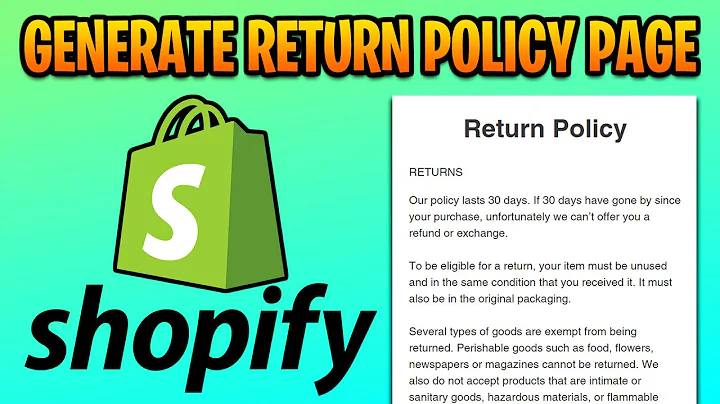Boost Sales with UpCart: Increase Your Conversion Rate!
Table of Contents
- Introduction
- Overview of Shopify Store Optimization
- Understanding the up cart Shopify App
- How to Install and Enable the up cart Shopify App
- Turning on the Sticky Cart Button
- Customizing the Button's Appearance
- Adding Custom CSS
- Exploring the Cart Editor
- Using Announcements for Creating Urgency
- Introducing Rewards to Boost Sales
- Implementing Upsells for Increasing Average Order Value
- Utilizing Add-ons to Maximize Product Potential
- Allowing Additional Notes and Special Instructions
- Incorporating Discount Codes for Promotions
- Building Trust with Trust Badges
- Enabling Express Payments for Easy Checkout
- Adjusting Settings for Cart Position and Functionality
- Translating the Cart for International Customers
- Adding Custom HTML
- Comparison of the Original Cart and the up Cart
- Conclusion
Boost Sales and Optimize Your Shopify Store with up cart Shopify App
In today's competitive e-commerce landscape, driving sales and enhancing the user experience are paramount to the success of your Shopify store. One way to achieve this is by optimizing and customizing your store to cater to the unique needs and preferences of your target audience. The up cart Shopify app is a powerful tool that can supercharge your Shopify store by increasing conversion rates and reducing cart abandonment.
1. Introduction
In this article, we will explore the up cart Shopify app and its various features that can help optimize your store for higher sales. We will discuss step-by-step instructions on how to install and enable the app, as well as guide you through its different settings and modules. By the end of this article, you will have a better understanding of how the up cart app can enhance your Shopify store and boost your revenue.
2. Overview of Shopify Store Optimization
Before delving into the specifics of the up cart Shopify app, it's essential to understand the importance of optimizing your Shopify store. Store optimization involves tailoring your website to provide a seamless and user-friendly experience for your customers. By optimizing your store, you can improve your search engine rankings, increase website traffic, and ultimately drive more sales.
3. Understanding the up cart Shopify App
Features and Benefits
The up cart Shopify app offers a range of features designed to maximize your store's potential for selling products. Some of the key benefits include:
- Boosting conversion rates: The app provides tools such as countdown timers and cross-sells to create a sense of urgency and encourage customers to make a purchase.
- Reducing cart abandonment: With features like the sticky cart button, customers can quickly access their cart from anywhere on your website, minimizing the likelihood of cart abandonment.
- Increasing average order value: The app's modules, such as rewards and upsells, are designed to entice customers to add more products to their cart, increasing their overall order value.
4. How to Install and Enable the up cart Shopify App
Turning on the Sticky Cart Button
One of the first steps in utilizing the up cart app is to turn on the sticky cart button. This button remains visible on the screen as customers browse your website, allowing them to easily access their cart. Enabling this feature can significantly improve the overall user experience.
To turn on the sticky cart button, navigate to your Shopify admin dashboard and locate the up cart app. In the settings, you will find the option to enable the sticky cart button. Once enabled, save the changes and refresh your website to see the button in action.
Customizing the Button's Appearance
The up cart app offers complete customization options for the sticky cart button. You can change the icon, colors, position, and even define on which devices the button should be displayed. By aligning the button's appearance with your brand's aesthetics, you create a cohesive and visually pleasing shopping experience for your customers.
Additionally, the app allows you to add custom CSS to further personalize the button's style. These customization options ensure that the sticky cart button seamlessly integrates with your overall website design.
Adding Custom CSS
For advanced users who want to take customization to the next level, the up cart app allows the addition of custom CSS. This feature enables you to add your own code to further modify the appearance and behavior of the cart button.
By leveraging custom CSS, you can unleash your creativity and customize the button to perfectly align with your branding and website design. This level of customization sets your store apart from competitors and helps create a unique shopping experience.
5. Exploring the Cart Editor
The up cart Shopify app includes a powerful cart editor that allows you to enhance various aspects of your shopping cart. Let's take a closer look at some of the modules and features available in the cart editor.
Using Announcements for Creating Urgency
An effective way to encourage customers to complete their purchase is by creating a sense of urgency. The up cart app enables you to display announcement texts accompanied by countdown timers. You can define the text and timer to suit your specific marketing campaigns.
For example, you can create an announcement for a limited-time sale and use the countdown timer to showcase the remaining time for customers to take advantage of the offer. This combination of urgency and limited availability can significantly increase conversion rates.
Introducing Rewards to Boost Sales
Another module offered by the up cart app is the rewards feature. This feature incentivizes customers to spend more by offering rewards for reaching a certain cart total or item count. For example, you can display a message informing customers that they are only a few dollars away from receiving free shipping or a special discount.
By motivating customers to add more products to their cart to unlock rewards, you increase the average order value and drive revenue growth. The rewards feature is fully customizable, allowing you to adapt it to your specific marketing strategies.
Implementing Upsells for Increasing Average Order Value
The upsells module provided by the up cart app allows you to showcase additional products to customers as they view their cart. These recommended products can be personalized based on the customer's browsing history or related to the items already added to their cart.
By presenting relevant and enticing upsell offers, you can persuade customers to add additional products to their order, ultimately increasing the average order value. The app offers options for carousel-style upsells or a block-style layout, depending on your preference and the number of products you wish to display.
Utilizing Add-ons to Maximize Product Potential
The add-ons feature provides a way to offer additional products or services to your customers during the checkout process. For example, you can offer warranty options or shipping protection for their purchases. These add-ons enhance the overall perceived value of the products and can contribute to higher sales and customer satisfaction.
By leveraging the add-ons feature, you can transform an otherwise basic and straightforward cart into an opportunity for customers to explore additional offerings. This feature allows you to maximize the potential of each transaction and increase your revenue.
Allowing Additional Notes and Special Instructions
With the up cart app, customers have the option to include special instructions or notes related to their order. Whether it's requesting specific packaging or communicating their preferences, this feature helps personalize the shopping experience.
By accommodating these special instructions, you demonstrate attentiveness and concern for your customers' needs. This personalized touch can lead to increased customer satisfaction and loyalty, ultimately fostering long-term relationships.
Incorporating Discount Codes for Promotions
Discount codes are an effective way to run promotions and reward your customers. The up cart app offers a dedicated field where customers can enter their discount codes during the checkout process.
By offering special discounts, you can motivate customers to complete their purchase and potentially increase customer acquisition. The text for the discount code field is customizable, allowing you to align it with your branding and promotion messaging.
Building Trust with Trust Badges
Building trust and credibility is crucial for e-commerce success. The up cart app allows you to display trust badges, such as payment icons, to assure customers that their payment information is secure. This feature adds a layer of trust during the checkout process, reducing hesitations and increasing conversion rates.
By enabling trust badges, you instill confidence in potential customers and establish a reputable image for your brand. This can lead to higher customer trust, brand loyalty, and ultimately, increased sales.
Enabling Express Payments for Easy Checkout
Offering convenient and secure payment options is essential for a seamless shopping experience. The up cart app allows you to enable express payments, such as PayPal or Apple Pay, which provide customers with quick and hassle-free checkout options.
By eliminating friction during the checkout process, you reduce cart abandonment and improve the overall conversion rate. Enabling express payments demonstrates your commitment to providing a convenient and user-friendly experience for your customers.
Adjusting Settings for Cart Position and Functionality
The up cart app provides various settings that allow you to customize the cart's appearance and functionality. For example, you can choose whether the cart slides in from the right or has a different position on the screen. These settings enable you to align the cart with your website design and optimize its usability.
Additionally, you can enable or disable the sticky footer, choose a cart icon, define the button behavior, and more. The flexibility provided by these settings ensures that the up cart app seamlessly integrates with your overall website experience.
Translating the Cart for International Customers
If you cater to international customers, the up cart app offers translation features. You can easily customize the cart's text and messaging to suit different languages and regions. This enables you to provide a localized experience for customers, which can significantly improve their shopping journey.
The translation options within the app are highly customizable, allowing you to adapt the cart's language to match your target audience. By providing a localized experience, you create a sense of familiarity and connection with your international customers.
Adding Custom HTML
For advanced users who want to take customization to the next level, the up cart app supports adding custom HTML. This feature allows you to extend the app's functionality by integrating custom code snippets or third-party scripts.
By leveraging custom HTML, you can implement additional tracking, marketing, or analytics tools to enhance your understanding of customer behavior and optimize your marketing efforts.
6. Comparison of the Original Cart and the up Cart
To showcase the impact of the up cart app, it's essential to compare the original cart with the customized up cart. The original cart may lack visual appeal or optimized functionalities, potentially resulting in lower conversion rates and customer satisfaction.
By implementing the up cart app and customizing its settings and modules, you can transform the cart into a powerful sales tool. The modified cart includes engaging announcements, enticing upsells, customizable discounts, personalized instructions, trust badges, and more.
The enhanced cart provides a visually appealing and user-friendly experience, addressing customer concerns and encouraging them to complete their purchase. The up cart app maximizes the potential of your Shopify store, significantly improving sales and customer satisfaction.
7. Conclusion
Optimizing your Shopify store is crucial for attaining higher sales and customer satisfaction. The up cart Shopify app offers a range of features and customization options that can supercharge your online store. From creating urgency through announcements to incentivizing purchases with rewards and upsells, the app provides various tools to amplify your sales efforts.
By installing and enabling the up cart app, you can enhance the appearance and functionality of your shopping cart. Through customization options, you can align the cart with your branding and provide a personalized experience for your customers.
As customers navigate your store, the up cart app helps reduce cart abandonment and maximize average order value. With features like trust badges, express payments, and customizable discount codes, you create a seamless and trustworthy shopping journey.
By taking advantage of the up cart app's capabilities and customization features, you can optimize your Shopify store and boost sales. Give the up cart app a try with its seven-day free trial and unlock the potential for increased revenue and customer satisfaction.
Highlights
- The up cart Shopify app optimizes and customizes your store for increased sales.
- The app offers features such as sticky cart buttons, rewards, upsells, and add-ons.
- Customization options include changing button appearance, adding custom CSS, and translating the cart.
- The up cart app enhances cart functionality and user experience, reducing cart abandonment.
FAQs
Q: Is the up cart Shopify app suitable for all types of Shopify stores?
A: Yes, the up cart app can be used for various types of Shopify stores, regardless of the niche or industry. It offers customizable features that can be adapted to suit your specific requirements.
Q: Can I use the up cart app alongside other Shopify apps?
A: Yes, the up cart app is compatible with most other Shopify apps. You can run multiple apps simultaneously to enhance different aspects of your store and offer a comprehensive shopping experience to your customers.
Q: Is the up cart app beginner-friendly?
A: Absolutely! The up cart app is designed with user-friendly interfaces and straightforward settings. Even if you have limited technical knowledge or experience, you can easily install, enable, and customize the app to optimize your store.
Q: Can I track the performance of the up cart app?
A: Yes, the up cart app provides analytics and tracking features to measure its impact on your store's sales and conversion rates. You can access these insights to fine-tune your strategies and further optimize your Shopify store.
Q: What happens after the seven-day free trial of the up cart app?
A: At the end of the free trial, you will have the option to subscribe to the up cart app with a pricing plan that suits your needs. The pricing details and options are available on the app's website or Shopify app store listing.