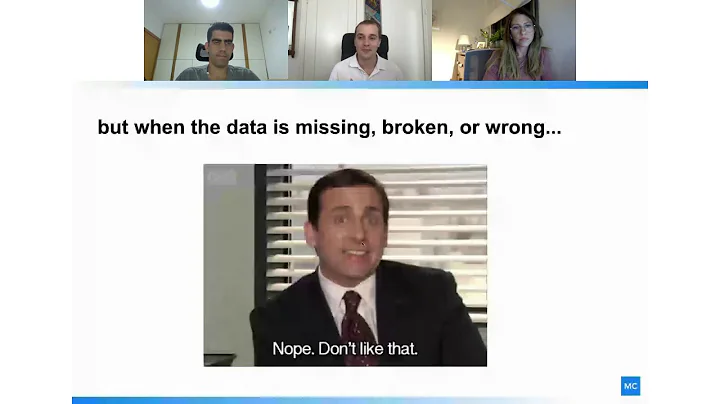Boost Sales with Coupon-Related Features
Table of Contents
- Introduction
- The Importance of Coupons and Discount Codes
- How Up Promote Affiliate Marketing App Helps
- Manual Coupon Code Assignment
- Auto-generated Coupon Codes
- Automatic Discounts for Customers
- Advanced Options for Coupon Application
- Benefits of Using Coupon-related Features
- How to Create and Use Sample Coupons
- Conclusion
Introduction
In today's market, shoppers are always on the lookout for ways to save money on their purchases. One effective method that influences their purchasing decisions is the use of coupons or discount codes. Research indicates that 83% of shoppers consider discounts to be a significant factor when making a purchase. As an affiliate marketer, incorporating coupons and discounts into your marketing strategies can not only attract customers but also enhance your affiliate performance.
The Importance of Coupons and Discount Codes
Coupons and discount codes play a crucial role in attracting and retaining customers. By offering discounts, you not only increase your store's conversion rate but also ensure that customers keep coming back for more. Understanding the significance of these elements, we have developed coupon-related features within the Up Promote Affiliate Marketing App.
How Up Promote Affiliate Marketing App Helps
To enable these coupon-related features within the app, you first need to enable the tracking by coupon feature in the general settings tab. Once enabled, you have two ways to assign coupon codes to your affiliates.
Manual Coupon Code Assignment
The first method involves manually adding coupon codes for each affiliate. To do this, navigate to the affiliate and coupon section and choose the coupons tab. From there, click on the add coupon button. Here, you have two options: add a new coupon or use an existing coupon.
If you select to add a new coupon, enter the coupon name and discount value. Then, choose an affiliate to assign this coupon to. Our system will create this coupon with the rules you have set on your Shopify admin's discount section. Alternatively, if you want to use an existing coupon in your store, ensure that you have already created that coupon on the discount section of your Shopify admin account. After creating a coupon for the affiliate, click on the add button, and it will be shown on the affiliate's dashboard.
Auto-generated Coupon Codes
The second method allows you to auto-generate coupons, which will automatically create coupon codes for your new affiliates based on your sample coupon. This feature not only saves time but also allows affiliates to choose their preferred coupon. To use this feature, create a sample coupon on Shopify discounts. Note that the coupon created must be a normal discount code, not an automatic discount.
Once the sample coupon is created, go back to the general settings tab and click on the setup coupon button. Choose the coupon name style you prefer and enter the created coupon with a description of its usage. If you want to allow your affiliate to choose their own coupon code, select the affiliate select while registering option. The app will then automatically add the coupon field and mark it as required. You can use the link icon to add a coupon for your current affiliate list or the trash icon to delete a sample coupon.
Automatic Discounts for Customers
The app also offers an advanced option called automatic discounts for customers. This feature automatically applies a coupon when a customer makes a purchase through an affiliate link. This win-win situation benefits both customers and affiliates. In the advanced section when editing your programs, you can choose between two types of coupons: affiliate coupon or defined coupon.
If you select the affiliate coupon as the discount option, the coupon of the affiliate whose link is used will be automatically applied on the checkout page. In case multiple coupons are assigned to one affiliate, our system will randomly select a coupon to apply the automatic discount. For the defined coupon option, you need to create a new coupon or use an existing coupon on your Shopify discount section. This coupon will be automatically applied at checkout for all customers, regardless of which affiliate link is used.
Advanced Options for Coupon Application
To apply a new coupon, create a new coupon on the discount section in your Shopify store backend first. Then, go back to the advanced settings and enter the coupon value. For defined coupons, ensure that the coupon has not been assigned to any affiliate before applying it.
Benefits of Using Coupon-related Features
By utilizing the coupon-related features offered by the Up Promote Affiliate Marketing App, you can significantly increase your sales and grow your business. These features not only provide your customers with enticing discounts but also motivate affiliates to promote your products or services.
How to Create and Use Sample Coupons
To create and use sample coupons, follow the steps mentioned earlier in the manual and auto-generated coupon code assignment sections. Sample coupons are an effective way to provide affiliates with a template for their own coupon codes.
Conclusion
In conclusion, coupons and discount codes are powerful tools for attracting and retaining customers. By incorporating these features into your affiliate marketing strategies using the Up Promote Affiliate Marketing App, you can enhance your store's conversion rate and maximize your affiliate performance. Take advantage of the manual coupon code assignment, auto-generated coupon codes, and automatic discounts for customers to boost your sales and foster customer loyalty.